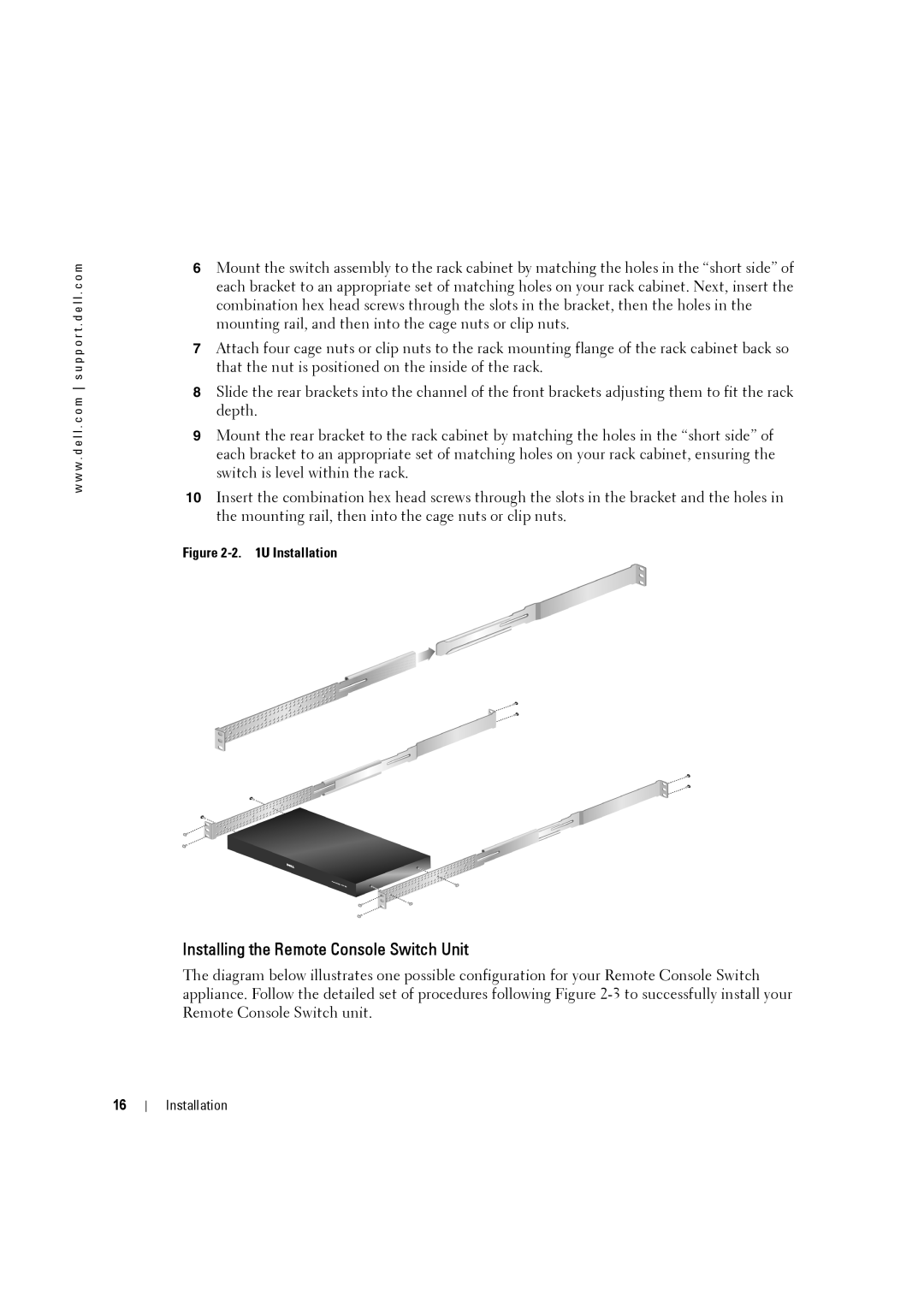w w w . d e l l . c o m s u p p o r t . d e l l . c o m
6Mount the switch assembly to the rack cabinet by matching the holes in the “short side” of each bracket to an appropriate set of matching holes on your rack cabinet. Next, insert the combination hex head screws through the slots in the bracket, then the holes in the mounting rail, and then into the cage nuts or clip nuts.
7Attach four cage nuts or clip nuts to the rack mounting flange of the rack cabinet back so that the nut is positioned on the inside of the rack.
8Slide the rear brackets into the channel of the front brackets adjusting them to fit the rack depth.
9Mount the rear bracket to the rack cabinet by matching the holes in the “short side” of each bracket to an appropriate set of matching holes on your rack cabinet, ensuring the switch is level within the rack.
10Insert the combination hex head screws through the slots in the bracket and the holes in the mounting rail, then into the cage nuts or clip nuts.
Figure 2-2. 1U Installation
Installing the Remote Console Switch Unit
The diagram below illustrates one possible configuration for your Remote Console Switch appliance. Follow the detailed set of procedures following Figure
16
Installation