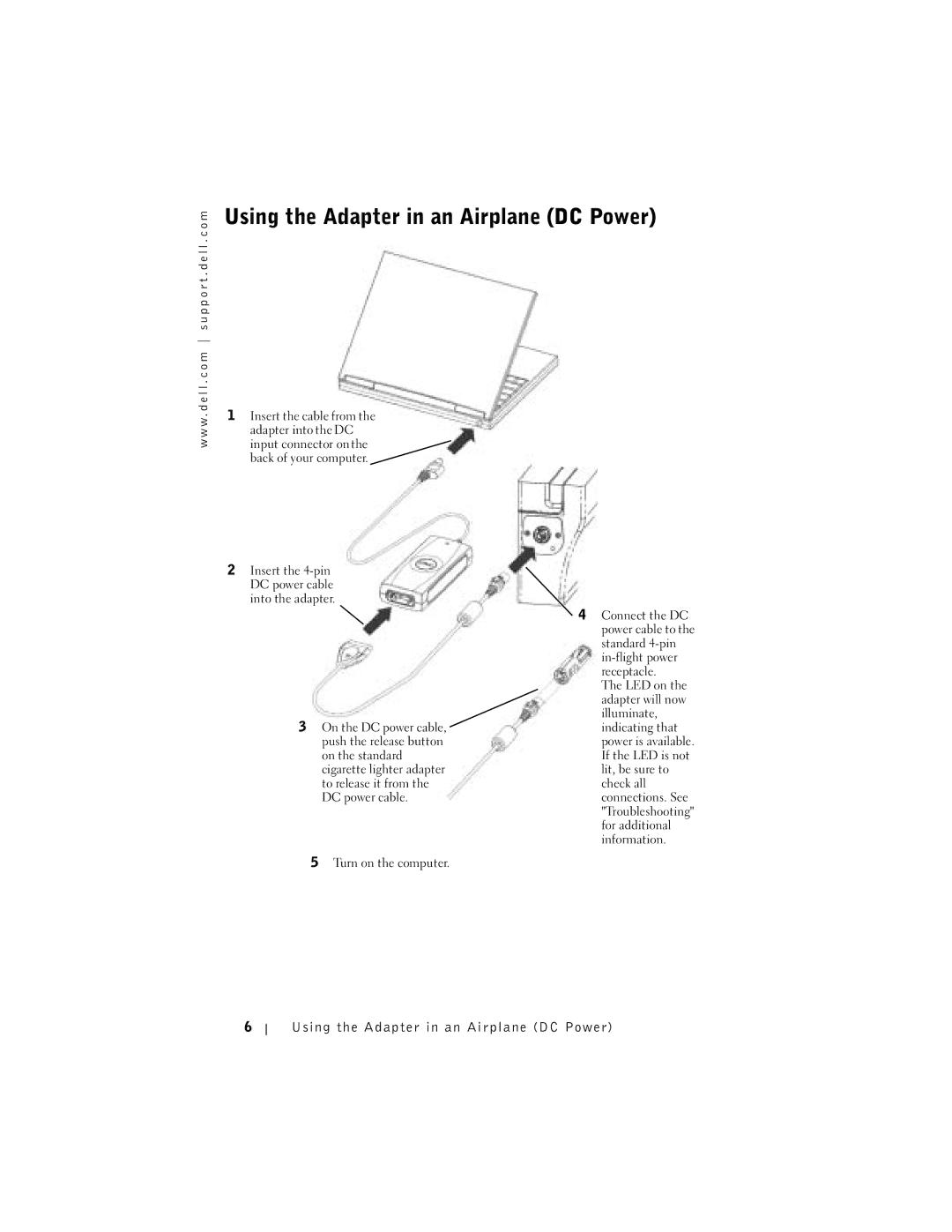w w w . d e l l . c o m s u p p o r t . d e l l . c o m
Using the Adapter in an Airplane (DC Power)
1Insert the cable from the adapter into the DC input connector on the back of your computer.
2 Insert the |
|
DC power cable |
|
into the adapter. |
|
4 | Connect the DC |
| power cable to the |
| standard |
| |
| receptacle. |
| The LED on the |
| adapter will now |
| illuminate, |
3 On the DC power cable, | indicating that |
push the release button | power is available. |
on the standard | If the LED is not |
cigarette lighter adapter | lit, be sure to |
to release it from the | check all |
DC power cable. | connections. See |
| "Troubleshooting" |
| for additional |
| information. |
5 Turn on the computer. |
|
6