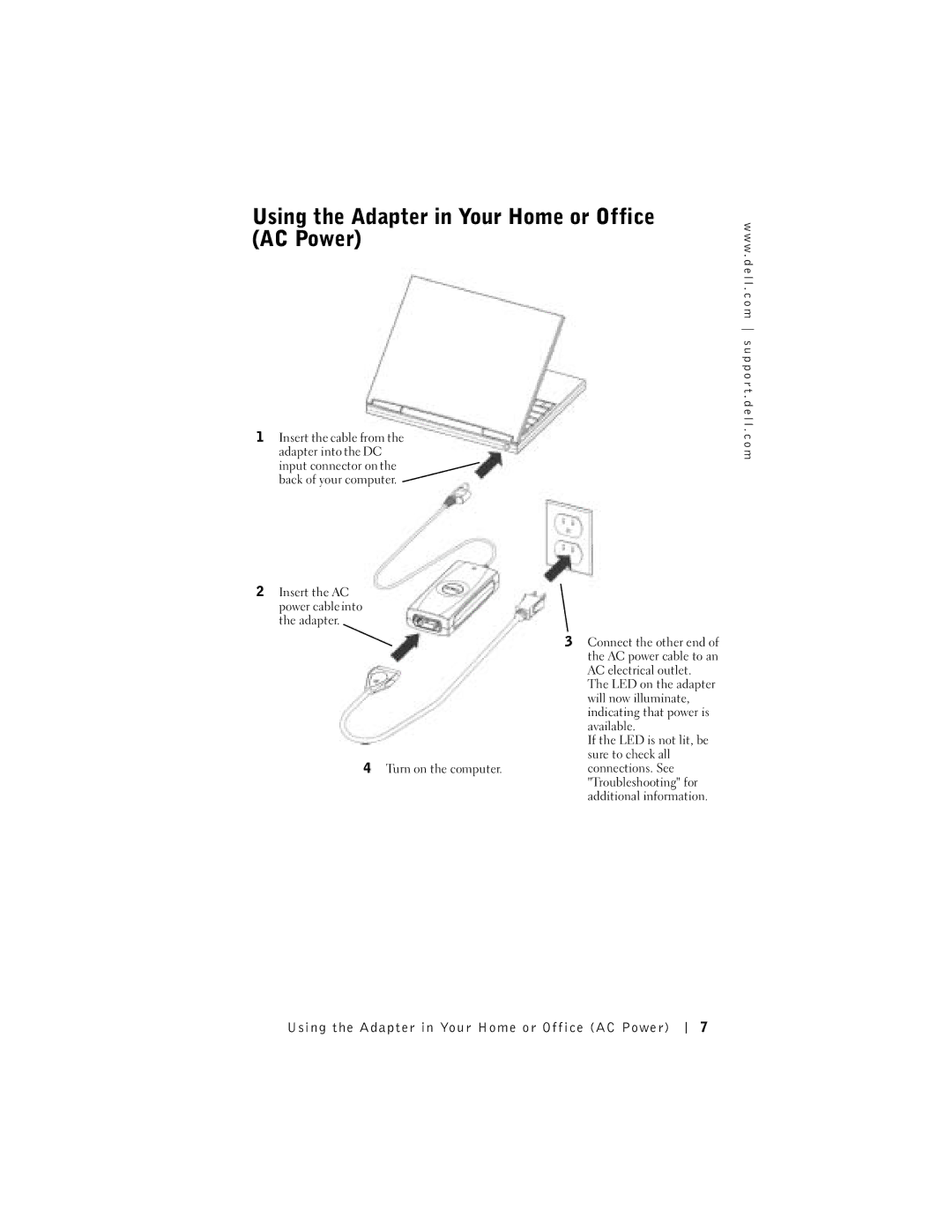Using the Adapter in Your Home or Office (AC Power)
w w w . d e l l . c o m s u p p o r t . d e l l .
1Insert the cable from the adapter into the DC input connector on the back of your computer.
2Insert the AC power cable into the adapter.
4Turn on the computer.
3Connect the other end of the AC power cable to an AC electrical outlet.
The LED on the adapter will now illuminate, indicating that power is available.
If the LED is not lit, be sure to check all connections. See "Troubleshooting" for additional information.
c o m
Using the Adapter in Your Home or Office (AC Power)
7