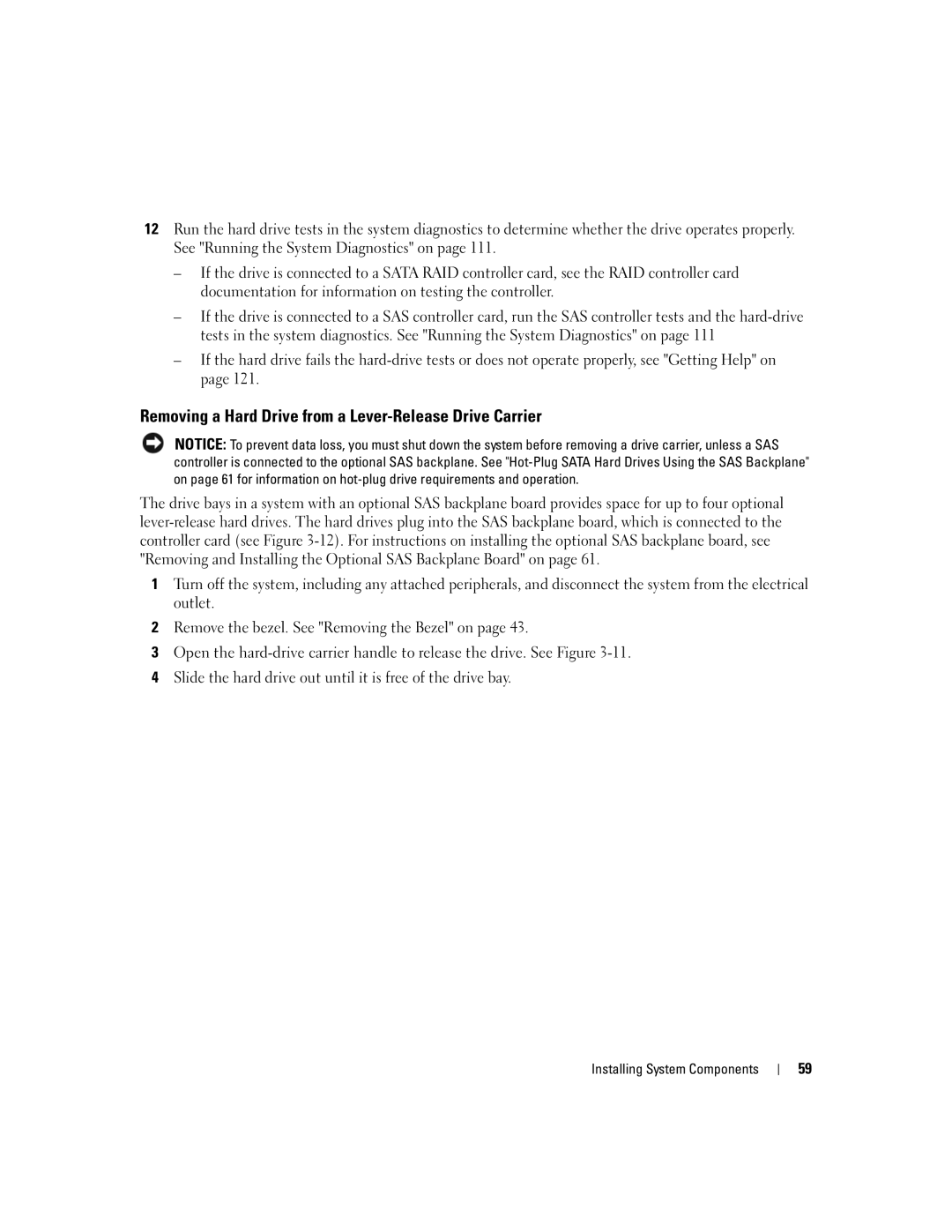W . d e l l . c o m s u p p o r t . d e l l . c o m
Dell PowerEdge 840 Systems
June DJ894
Contents
Page
Front I/O Panel Service-Only Parts Procedure
Replacing the SAS Controller Card Battery
General Memory Module Installation Guidelines
100
Troubleshooting IRQ Assignment Conflicts
Troubleshooting System Cooling Problems
Troubleshooting an External Scsi Tape Drive 103
113
Returning Items for Warranty Repair or Credit 123
111
112
Glossary Index
About Your System
Other Information You May Need
Accessing System Features During Startup
Page
Connected to the power source
Turned off immediately after the power button is pressed
Power button is enabled in the System Setup program. When
Power-on indicator On System power is on
Page
Page
Diagnostics Indicator Codes
System
Appropriate drives installed in your
System board failure See Getting Help on
Other failure Ensure that the diskette drive, optical drive
Hard-Drive Indicators Drive status indicator
Hard-Drive Indicator Codes
System Messages
Faulty diskette, diskette drive
Remote Configuration is Wait until the process is complete
Bios remote update failed Retry update
Nvramclr jumper is installed Remove the Nvramclr jumper
Memory configurations
Controller. See Using the System
Setup Program on
Configuration is incorrect Configuration guidelines, a list
Persists, see Getting Help on
Faulty keyboard controller
System is incorrectly configured
Loose or improperly connected
Not a bootable diskette Use a bootable diskette
Faulty or missing diskette drive
Problem persists, replace the drive
Faulty system board See Getting Help on
Faulty hard-disk drive Replace the hard-disk drive. See
Error encountered in initializing
PCI device faulty system board
Jumper location. Check for a Bios
Invalid memory configuration See General Memory Module
System Setup program. See
Appropriate drive installed in your
Faulty memory module See Troubleshooting System
Troubleshooting a Hard Drive on
Faulty system battery See Using the System Setup
System Battery on
On the boot hard drive
System Beep Codes
Slave interrupt-mask register failure
Baseboard Management Controller Messages
Diagnostics Messages
Alert Messages
Using the System Setup Program
Entering the System Setup Program
Responding to Error Messages
Using the System Setup Program
Main Screen
System Setup Options
Main System Setup Program Screen
System memory test option, and redundant memory status
Settings
Off default
Installation and disable Off after installation
CPU Information Screens
Integrated Devices Screen
System Security Screen
Console Redirection Screen
Access to your system using the system password feature
System Security Screen Options Description System Password
You to assign and verify a new system password
Setup Password
Exit Screen
System and Setup Password Features
Using the System Password
Using the System Setup Program
Using the Setup Password
Using the System Setup Program
Recommended Tools
Installing System Components
Page
Page
Removing the Cover
Front-Panel
Removing the Front-Panel Drive Inserts
Commission
Installing
Closing the System
Connecting Drives
Removing a Diskette Drive
DC Power Cables
Installing a Diskette Drive
Diskette Drive
Page
Installing an Optical or Tape Drive
Page
Page
Test the drive
Hard Drive Installation Guidelines
Hard Drives
Removing a Hard Drive from the Drive Bay
Configuring the Boot Drive
Installing a Hard Drive in the Drive Bay
Installing System Components
Sata interface cable
SATA0 connector Installing System Components
SAS controller card
Removing a Hard Drive from a Lever-Release Drive Carrier
Page
Hot-Plug Sata Hard Drives Using the SAS Backplane
Interface connector on
12. Installing the SAS Release tab Data cable
SAS controller card Installing System Components
Removing the Cooling Shroud
Cooling Shroud
Removing a Hot-Plug SAS or Sata Hard Drive
Cooling Fans
Installing the Cooling Shroud
Removing the Front System
Removing the Back System Fan
Installing the Front System Fan
Page
Removing the Power Supply
Power Supply
Page
Expansion Cards
Page
Removing an Expansion Card
Expansion-card connector
Installing System Components
Disconnect the battery cable from the SAS controller card
Replacing the SAS Controller Card Battery
Memory
General Memory Module Installation Guidelines
Installing Memory Modules
Sample Memory Configurations Total Memory
Page
Removing Memory Modules
Microprocessor
Removing the Processor
Page
Page
Installing System Components
Replacing the System Battery
Installing a RAC Card
System Battery
Page
Front I/O Panel Service-Only Parts Procedure
Mounting screws
Installing System Components Chassis
Removing the System Board
System Board Service-Only Parts Procedure
Installing the Control Panel Assembly
Installing System Components
Page
Installing System Components
Start-Up Routine Indications Look/listen for Action
Safety First-For You and Your System
Software Monitors power indicator
Start-Up Routine
Checking the Equipment
Troubleshooting IRQ Assignment Conflicts
Troubleshooting the Video Subsystem
Monitor is not working properly Video memory is faulty
Troubleshooting the Mouse
Troubleshooting the Keyboard
Troubleshooting a Serial I/O Device
Troubleshooting Serial I/O Problems
NIC cannot communicate with network
Troubleshooting a NIC
Troubleshooting a USB Device
Liquid spilled on the system Excessive humidity
Troubleshooting External Connections
Troubleshooting a Wet System
System was dropped or damaged
Troubleshooting a Damaged System
Troubleshooting Power Supplies
Troubleshooting the System Battery
Troubleshooting a Fan
Troubleshooting System Cooling Problems
Troubleshooting System Memory
101
Troubleshooting a Diskette Drive
Error message indicates a diskette drive problem
Troubleshooting an Optical Drive
103
Troubleshooting an External Scsi Tape Drive
Troubleshooting a Hard Drive
105
Troubleshooting Sata Hard Drives
Troubleshooting a Sata Hard Drive
Troubleshooting a Sata Hard Drive in a RAID Configuration
107
Troubleshooting a SAS RAID Controller
Troubleshooting Expansion Cards
109
Troubleshooting the Microprocessor
Troubleshooting Your System
111
Using Dell PowerEdge Diagnostics
System Diagnostics Features
Running System Diagnostics
From the Utility Partition
When to Use the System Diagnostics
Running the System Diagnostics
From Removable Bootable Media
Selecting Diagnostics Options
System Diagnostics Testing Options
Using the Custom Test Options
Selecting Devices for Testing
114
115
Jumpers and Connectors
System Board Jumpers
Page
117
Page
119
Disabling a Forgotten Password
Getting Help
Online Services
Obtaining Assistance
121
Electronic Quote Service
AutoTech Service
Automated Order-Status Service
Support Service
123
Before You Call
125
Mail la-techsupport@dell.com Technical Support
Contacting Dell
126
Mail la-techsupport@dell.com Technical Support Toll-free
Website support.ap.dell.com
Technical Support Toll-free Technical Support Services
127
Sales
General Support Toll-free
128
Mail la-techsupport@dell.com General Support Toll-free
129
130
3355
131
General Support calling from Guayaquil
132
Mail la-techsupport@dell.com General Support
133
134
135
136
Mail krsupport@dell.com
137
138
Technical Support Claracom
139
Fax 21 424 01
140
141
142
143
Country Code Precision Technical Support PowerApp, PowerEdge
Home and Small Business Fax 0870 907
International Access Code Country Code City Code
144
Mail delldirectsupport@dell.com Customer Care website
145
146
Celsius
147
Amperes AC Alternating current
BTU British thermal unit
Cm Centimeters Cmos Complementary metal-oxide semiconductor
148
Fahrenheit
149
LVD Low voltage differential Meters MA Milliamperes
150
151
TOE TCP/IP offload engine
System diskette See bootable diskette
152
TCP/IP Transmission Control Protocol/Internet Protocol
Volts VAC Volts alternating current VDC Volts direct current
153
154
155
Removing and replacing, 83 troubleshooting the RAID card
Partition, 112 using Dell PowerEdge
Interface cables, 47 power cables
Fans installing, 67-68 removing
157
Post
Upgrades processor