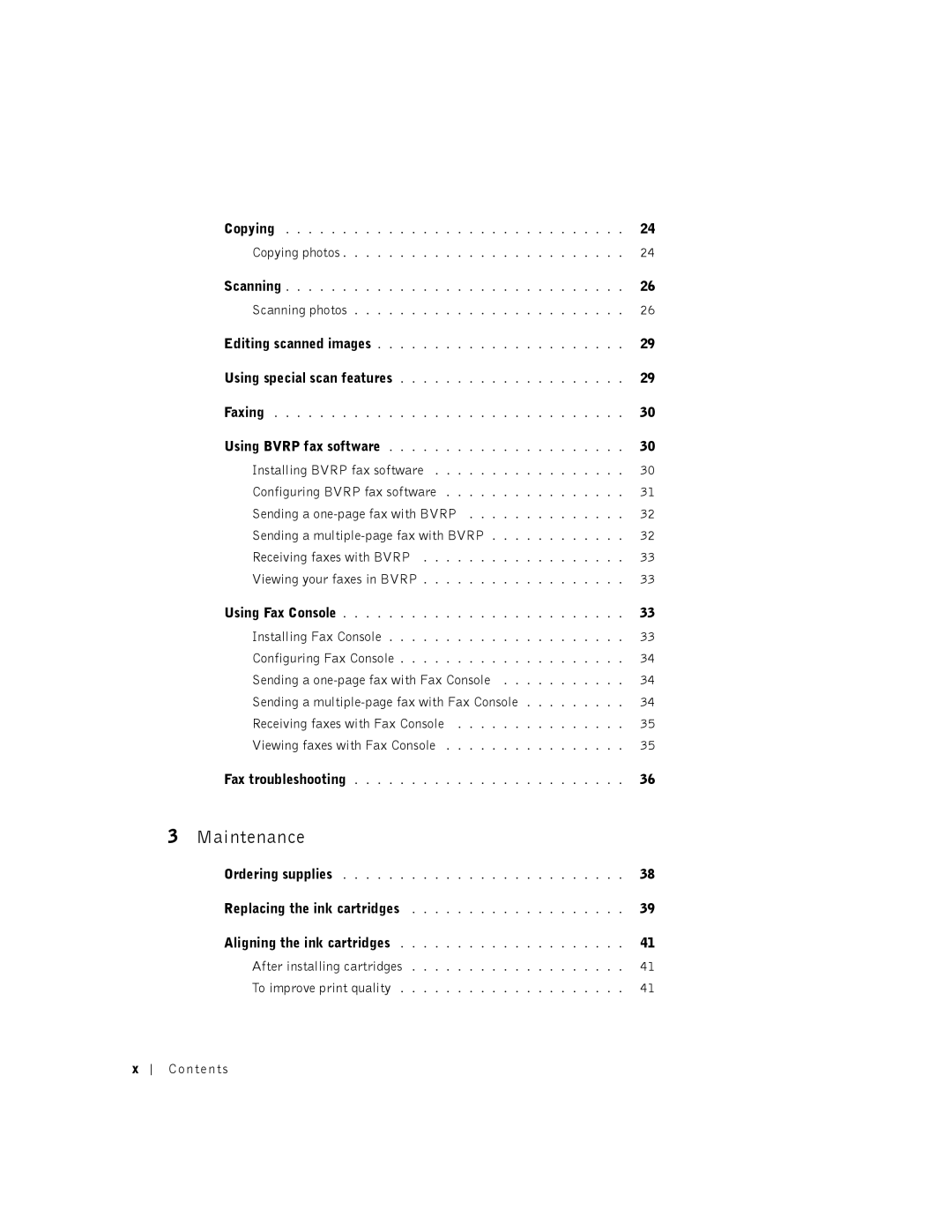Copying | 24 |
Copying photos | 24 |
Scanning | 26 |
Scanning photos | 26 |
Editing scanned images | 29 |
Using special scan features | 29 |
Faxing | 30 |
Using BVRP fax software | 30 |
Installing BVRP fax software | 30 |
Configuring BVRP fax software | 31 |
Sending a | 32 |
Sending a | 32 |
Receiving faxes with BVRP | 33 |
Viewing your faxes in BVRP | 33 |
Using Fax Console | 33 |
Installing Fax Console | 33 |
Configuring Fax Console | 34 |
Sending a | 34 |
Sending a | 34 |
Receiving faxes with Fax Console | 35 |
Viewing faxes with Fax Console | 35 |
Fax troubleshooting | 36 |
3 Maintenance
Ordering supplies | 38 |
Replacing the ink cartridges | 39 |
Aligning the ink cartridges | 41 |
After installing cartridges | 41 |
To improve print quality | 41 |
x
Contents