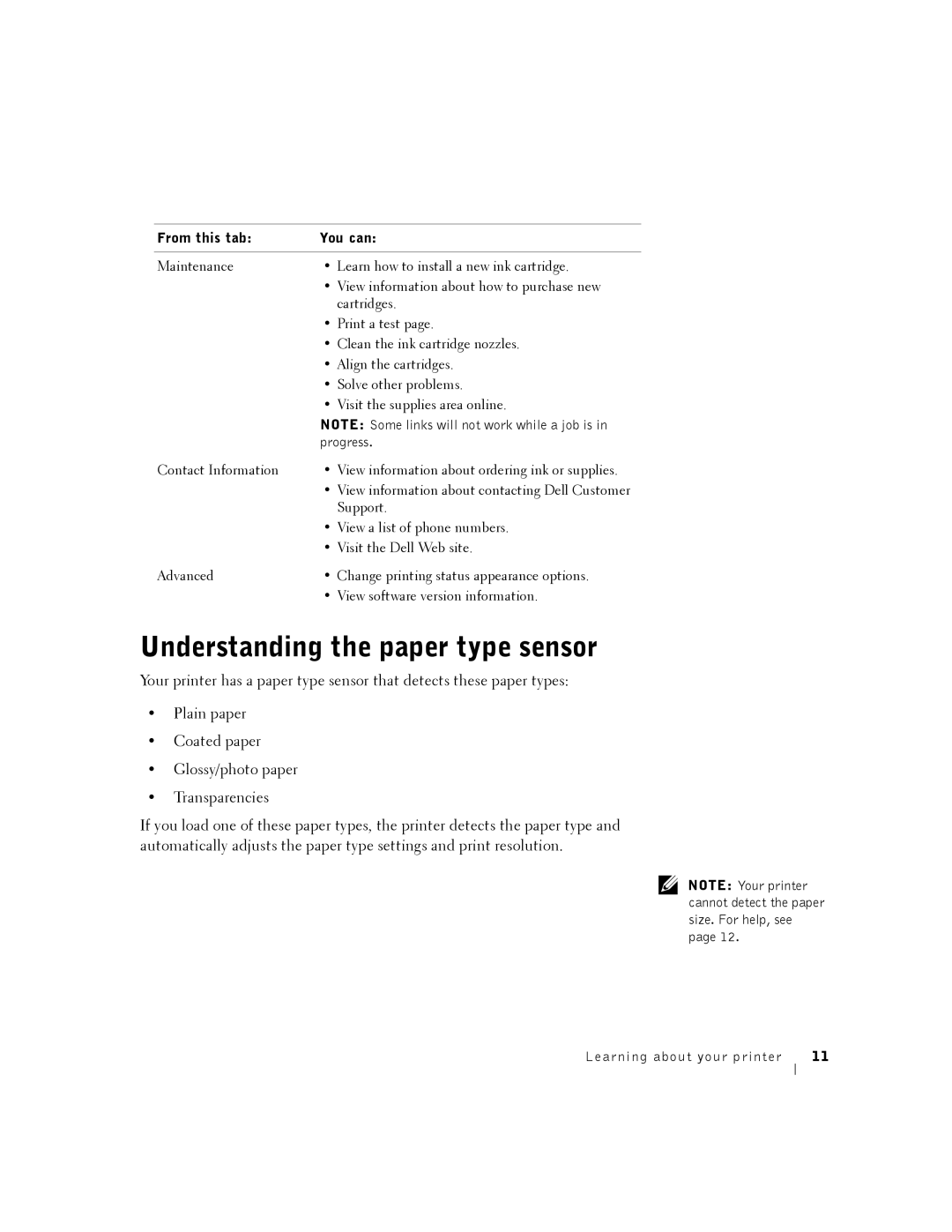From this tab: | You can: |
|
|
Maintenance | • Learn how to install a new ink cartridge. |
| • View information about how to purchase new |
| cartridges. |
| • Print a test page. |
| • Clean the ink cartridge nozzles. |
| • Align the cartridges. |
| • Solve other problems. |
| • Visit the supplies area online. |
| NOTE: Some links will not work while a job is in |
| progress. |
Contact Information | • View information about ordering ink or supplies. |
| • View information about contacting Dell Customer |
| Support. |
| • View a list of phone numbers. |
| • Visit the Dell Web site. |
Advanced | • Change printing status appearance options. |
| • View software version information. |
Understanding the paper type sensor
Your printer has a paper type sensor that detects these paper types:
•Plain paper
•Coated paper
•Glossy/photo paper
•Transparencies
If you load one of these paper types, the printer detects the paper type and automatically adjusts the paper type settings and print resolution.
NOTE: Your printer cannot detect the paper size. For help, see page 12.
Learning about your printer | 11 |