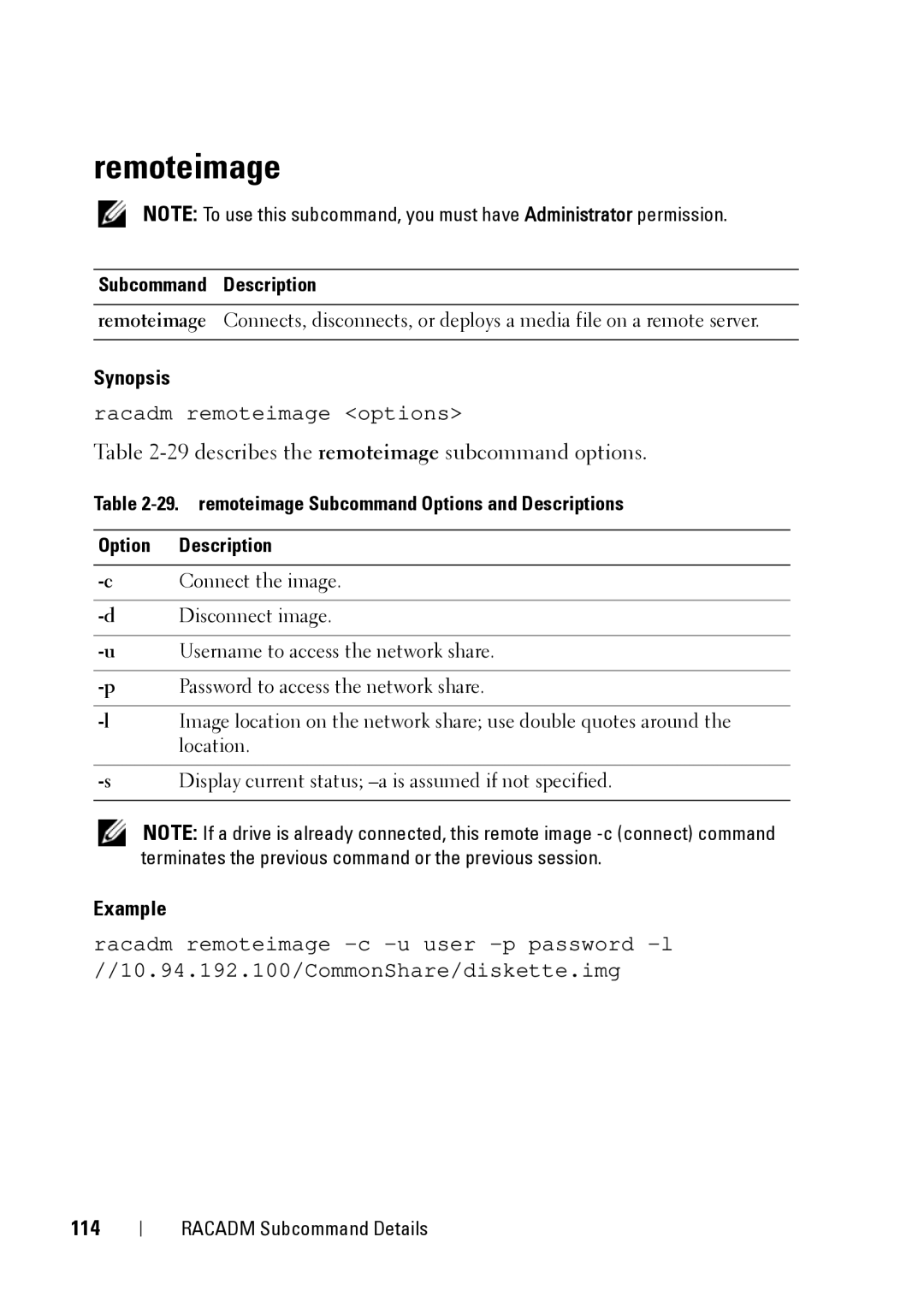IDRAC6 1.95, CMC 3.2, IDRAC6 3.5 specifications
Dell's Integrated Dell Remote Access Controller (iDRAC) has been a pivotal technology for remote server management, and versions like iDRAC6 3.5 and iDRAC6 with firmware 1.95 have significantly enhanced the capabilities of server management solutions. These integrated management tools focus on improving system performance and uptime for data centers and enterprises.The iDRAC6 3.5 version comes packed with advanced features that allow administrators to manage servers from anywhere in the world. It supports a web-based interface that provides a comprehensive view of system health, alerts, and logs to facilitate efficient monitoring and management. One significant aspect of iDRAC6 is its ability to provide out-of-band management, allowing IT professionals to access and control servers without relying on the operating system. This feature is crucial for troubleshooting hardware issues or performing system reboots in case of failures.
Another key feature of iDRAC6 3.5 is its Virtual Console capabilities, enabling remote interaction via a browser-based interface. This allows users to perform operations as if they were physically present at the server, including BIOS updates and firmware upgrades. Security is paramount with iDRAC, and version 3.5 includes enhanced security protocols ensuring that access is restricted and that communication remains encrypted.
The Chassis Management Controller (CMC) 3.2 provides integrated management for multiple servers, simplifying monitoring and management within modular systems. It facilitates consolidated management of multiple iDRACs, streamlining tasks such as firmware updates and network configuration across an entire rack of servers. CMC also boasts features like environmental monitoring and alarm notifications, allowing for quicker responses to potential hardware issues.
Furthermore, the iDRAC6 1.95 firmware enhances the functionality offered by previous versions. It includes improved user interfaces for better usability, along with enhanced capabilities for managing power and thermal configurations. With intelligent power management, server administrators can optimize power consumption and cooling, leading to cost savings and reduced environmental impact.
Together, iDRAC6 3.5, CMC 3.2, and iDRAC6 1.95 exemplify Dell's commitment to providing robust and efficient server management solutions. Their features, technologies, and characteristics not only improve operational efficiency but also ensure that organizations can maintain high system availability and performance in an increasingly digital world.