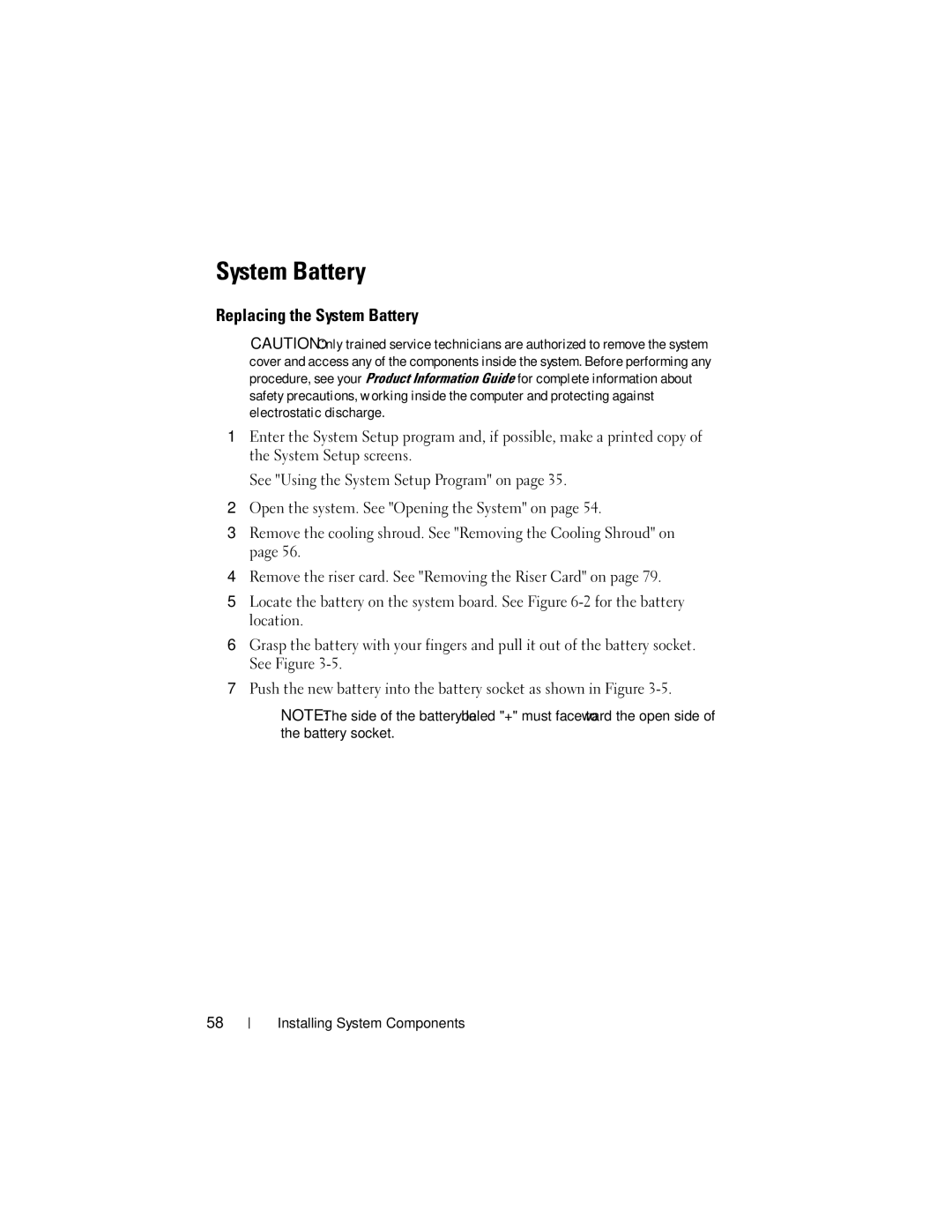W . d e l l . c o m s u p p o r t . d e l l . c o m
August NM176
Contents
Memory Information Screen
Entering the BMC Setup Module BMC Setup Module Options
Opening and Closing the System
Removing the Optical Drive Installing the Optical Drive
Removing the Cooling Shroud Installing the Cooling Shroud
Replacing the System Battery
Installing a SAS Controller Card
Troubleshooting Your System
Safety First-For You and Your System
117
121
Glossary
Contents
Other Information You May Need
About Your System
Accessing System Features During Startup
Sata Configuration screen. This keystroke allows you to
Front-Panel Features and Indicators
Keystrokes for Accessing System Features Description Ctrl+S
Documentation for your integrated NIC
About Your System
Power button is enabled
Power button Using the power button
Power is turned off. If the power
Power on. For more information, see
Connect USB 2.0-compliant devices to
Indicator During normal system operation
System problem
System
Back-Panel Features and Indicators
Connecting External Devices
Indicator Button
System Messages
On the network
Using the System Setup
Remote Bios update Retry the Bios update. If
Installed
System Messages Causes Corrective Actions
Faulty or improperly Replace the diskette
One or more memory Reinstall the memory
See Troubleshooting
Faulty diskette drive or Ensure that the diskette
Troubleshooting
Faulty or improperly Ensure that the RAC is
Installed RAC Properly installed. See
Faulty keyboard controller See Getting Help on
Or faulty system board Installed. See
Configured
Faulty or improperly Ensure that all memory
Troubleshooting System
Reinstall the operating
System configuration Enter the System Setup
Setup program,
Reinstallation information
75. If the problem
Faulty or improperly
Installed PCIe card Expansion Cards on
Width Error Slot n installed PCIe card
Faulty drive. Parameters Ensure that the hard drive
Implement Remote Configuration
Configuration request
Troubleshooting a Hard
Faulty diskette or hard See Troubleshooting a
Run the System Setup
Settings. See Using
Faulty memory module See Troubleshooting
35. If the problem
Settings faulty system Settings. See Using
Battery
Faulty system board See Getting Help on
Diagnostics Indicator Codes
See Troubleshooting IRQ
See Installing a Hard Drive on
Drives installed in your system
Ensure that the diskette drive
System is in a
System Beep Codes
Other failure Ensure that the optical drive
Normal operating
Cmos write/read failure
Faulty system board Bios error Reflash the Bios
Failure faulty system board DMA initialization failure
First 64 KB of main memory Odd/even logic failure
Master DMA-register failure
Protected mode Improperly installed or faulty
Shutdown test failure Gate A20 failure Unexpected interrupt
Diagnostics Messages
Alert Messages
Entering the System Setup Program
Responding to Error Messages
Main Screen
System Setup Options
Using the System Setup Program
System if any changes were made
Include the diskette drive, CD drive, hard drives,
Hard drives installed in your system
Devices during system startup. Available options can
Network
Integrated devices on the PCI bus, and any installed
Auto default
Boot Sequence Retry
Report Keyboard Errors
Memory Information Screen
CPU Information Screen
To the operating system
Sata Configuration Screen
Prefetch
Management, this field is read-only
Integrated Devices Screen
Console Redirection Screen
System Security Screen
Sets the NMI feature On or Off
Exit Screen
System and Setup Password Features
Using the System Password
Page
Using the System Setup Program
Using the Setup Password
Baseboard Management Controller Configuration
Disabling a Forgotten Password
See Disabling a Forgotten Password on
Entering the BMC Setup Module
BMC Setup Module Options
Recommended Tools
Installing System Components
Inside the System
Optional Sink Power supply
Hard drive
Opening and Closing the System
Removing the Bezel
Installing the Bezel
Opening the System
Not leave tools or parts inside the system
Cover Thumbscrew
Cooling Shroud
Removing the Cooling Shroud
Installing the Cooling Shroud
Installing and Removing the Cooling Shroud Tab Release latch
System Battery
Replacing the System Battery
Page
Optical Drive
Removing the Optical Drive
Power cable Retaining pins
Installing the Optical Drive
Interface cable
Configuring the Boot Drive
Hard Drives
Removing a Hard Drive
Carrier Plunger Notches Tabs Installing System Components
Removing the HDD1 Hard-Drive Carrier HDD1 hard-drive Plunger
Carrier Interface cable Notches Tabs
Page
Page
Installing a SAS Controller Card
Fan Assembly
Removing the Fan Assembly
Installing the Fan Assembly
Cable tray
Optional PCI Fan Assembly
Removing the PCI Fan Assembly
Installing the PCI Fan Assembly
Chassis intrusion switch
Removing the Power Supply
Power Supply
System supports a single nonredundant power supply
P3 connector Installing System Components
Installing an Expansion Card
Installing the Power Supply
Expansion Cards
Installing System Components
Slot
Removing an Expansion Card
Retainer
Riser Card
Removing the Riser Card
Installing the Riser Card
16. Installing and Removing the Riser Card Screws
Memory Module Installation Guidelines
System Memory
Sample Memory Module Configurations Total Memory DIMM1A
Installing Memory Modules
512 MB None
Close the system. See Closing the System on
Page
Processor
Replacing the Processor
Installing
Wait If the heat sink has Rotate Heat sink in a
Page
Page
Control Panel Assembly Service-Only Procedure
Removing the Control Panel Assembly
Installing the Control Panel Assembly
Assembly Mounting holes
System Board Service-Only Procedure
Removing the System Board Assembly
Installing System Components
21. Installing and Removing the System Board Plunger
Installing the System Board Assembly
Installing System Components
Installing System Components
Safety First-For You and Your System
Start-Up Routine
Troubleshooting IRQ Assignment Conflicts
Checking the Equipment
Troubleshooting the Video Subsystem
Troubleshooting External Connections
Monitor is not working properly Video memory is faulty
Troubleshooting the Keyboard
Troubleshooting Basic I/O Functions
Troubleshooting the Mouse
101
Troubleshooting a Serial I/O Device
Troubleshooting a USB Device
NIC cannot communicate with network
Troubleshooting a NIC
103
Responding to a Systems Management Software Alert Message
Troubleshooting a Wet System
Liquid spilled on the system Excessive humidity
System was dropped or damaged
Troubleshooting a Damaged System
105
Troubleshooting the Power Supply
Troubleshooting the System Battery
System-status indicators are amber 106
Troubleshooting System Cooling Problems
107
Troubleshooting System Memory
Troubleshooting a Fan
109
Troubleshooting an Optical Drive
Action Troubleshooting Your System
Troubleshooting a Hard Drive
Try using a different CD or DVD in the optical drive
111
Troubleshooting Your System
Troubleshooting Expansion Cards
113
Troubleshooting the Microprocessor
115
116
Using Dell PowerEdge Diagnostics
System Diagnostics Features
From Removable Bootable Media
When to Use the System Diagnostics
Running the System Diagnostics
From the Utility Partition
Using the Custom Test Options
System Diagnostics Testing Options
119
Selecting Diagnostics Options
Selecting Devices for Testing
Viewing Information and Results
System Board Jumpers Jumpers and Connectors
System Board Jumpers
System Board Connectors
System Board Jumper Settings Description
123
Riser Card Connectors
124
125
MHz 3.3
Jumpers and Connectors
127
Obtaining Assistance
Getting Help
Online Services
Product Information
Automated Order-Status Service
Support Service
129
Returning Items for Warranty Repair or Credit
Before You Call
131
132
133
Contacting Dell
Online Support Mail Address
China
134
29 693
Online Support
135
Technical Support Customer Service Sales
136
Online Support International Access
137
138
139
140
Sales and Customer
141
Online Support Support.euro.dell.com
Peripherals and Warranty Sales Ink and Toner Sales
142
Czechdell@dell.com
Technical Support Customer Service Sales Getting Help
Customer Service, Sales Or 512
143
144
145
Technical Support Customer Service, Sales
146
147
Customer Service, Sales 9848 Or Eeuu 512
Division Getting Help
Or toll-free
148
Or your city STD code +
Server Support Mail
149
0870 907
150
01 204
Dial within U.K. only Sales dial within 0870 907 Only
Online Support Dial from within
Dimension and Inspiron Getting Help
151
Jamaica only Technical Support
152
Fax 2194-6202 Switchboard 2194-6000 Getting Help
City Code Customer Service
Dimension, PDA Electronics, Accessories Sales
153
Computers only Technical Support Dell
Dimension, Inspiron, Electronics and Accessories
154
Precision, OptiPlex, Latitude Technical Support
Main 50-81-8800
Customer Service, Sales Getting Help
155
Online Support Support.dell.com.ag
020 674 55
156
Relational Sales 020 674 50
157
Technical Support for XPS Computers only Customer Service
Sales Getting Help
Clarocom
Customer Service, Sales Operator Dial
158
Movistar
159
160
161
Status Service Sales Transaction Sales
Customer Service, Sales Penang, Malaysia Getting Help
Online Support Support.euro.dell.com Johannesburg
162
163
164
165
Amperes AC Alternating current
166
Celsius
167
168
169
170
171
172
Pixels across by the number of pixels up and down
System diskette See bootable diskette Glossary
173
174
TCP/IP Transmission Control Protocol/Internet Protocol
175
176
177
Index
Partition, 118 using Dell PowerEdge
Post
179
Index
181
182