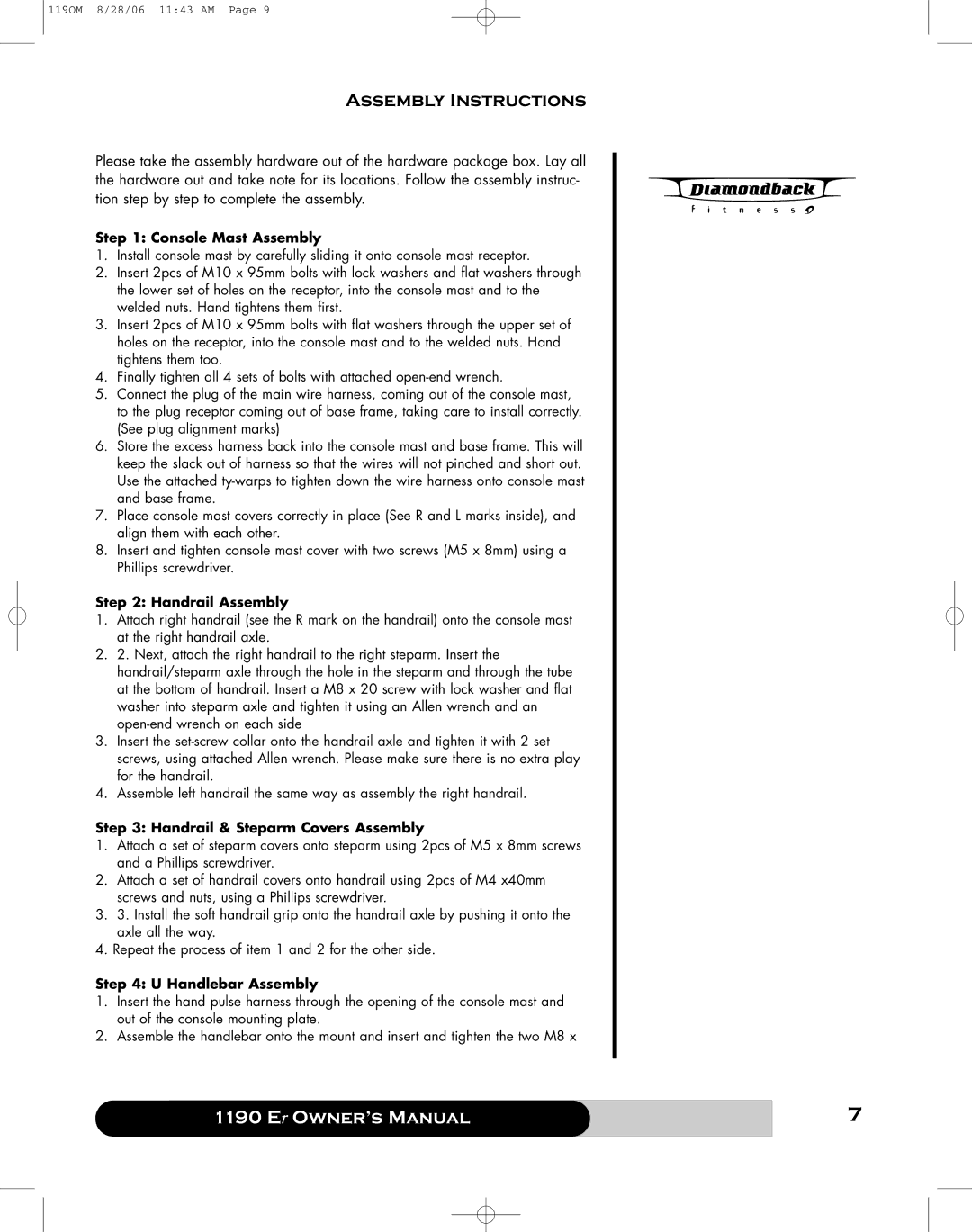119OM 8/28/06 11:43 AM Page 9
Assembly Instructions
Please take the assembly hardware out of the hardware package box. Lay all the hardware out and take note for its locations. Follow the assembly instruc- tion step by step to complete the assembly.
Step 1: Console Mast Assembly
1.Install console mast by carefully sliding it onto console mast receptor.
2.Insert 2pcs of M10 x 95mm bolts with lock washers and flat washers through the lower set of holes on the receptor, into the console mast and to the welded nuts. Hand tightens them first.
3.Insert 2pcs of M10 x 95mm bolts with flat washers through the upper set of holes on the receptor, into the console mast and to the welded nuts. Hand tightens them too.
4.Finally tighten all 4 sets of bolts with attached
5.Connect the plug of the main wire harness, coming out of the console mast, to the plug receptor coming out of base frame, taking care to install correctly. (See plug alignment marks)
6.Store the excess harness back into the console mast and base frame. This will keep the slack out of harness so that the wires will not pinched and short out. Use the attached
7.Place console mast covers correctly in place (See R and L marks inside), and align them with each other.
8.Insert and tighten console mast cover with two screws (M5 x 8mm) using a Phillips screwdriver.
Step 2: Handrail Assembly
1.Attach right handrail (see the R mark on the handrail) onto the console mast at the right handrail axle.
2.2. Next, attach the right handrail to the right steparm. Insert the handrail/steparm axle through the hole in the steparm and through the tube at the bottom of handrail. Insert a M8 x 20 screw with lock washer and flat washer into steparm axle and tighten it using an Allen wrench and an
3.Insert the
4.Assemble left handrail the same way as assembly the right handrail.
Step 3: Handrail & Steparm Covers Assembly
1.Attach a set of steparm covers onto steparm using 2pcs of M5 x 8mm screws and a Phillips screwdriver.
2.Attach a set of handrail covers onto handrail using 2pcs of M4 x40mm screws and nuts, using a Phillips screwdriver.
3.3. Install the soft handrail grip onto the handrail axle by pushing it onto the axle all the way.
4.Repeat the process of item 1 and 2 for the other side.
Step 4: U Handlebar Assembly
1.Insert the hand pulse harness through the opening of the console mast and out of the console mounting plate.
2.Assemble the handlebar onto the mount and insert and tighten the two M8 x
| 7 |
1190 Er Owner’s Manual |