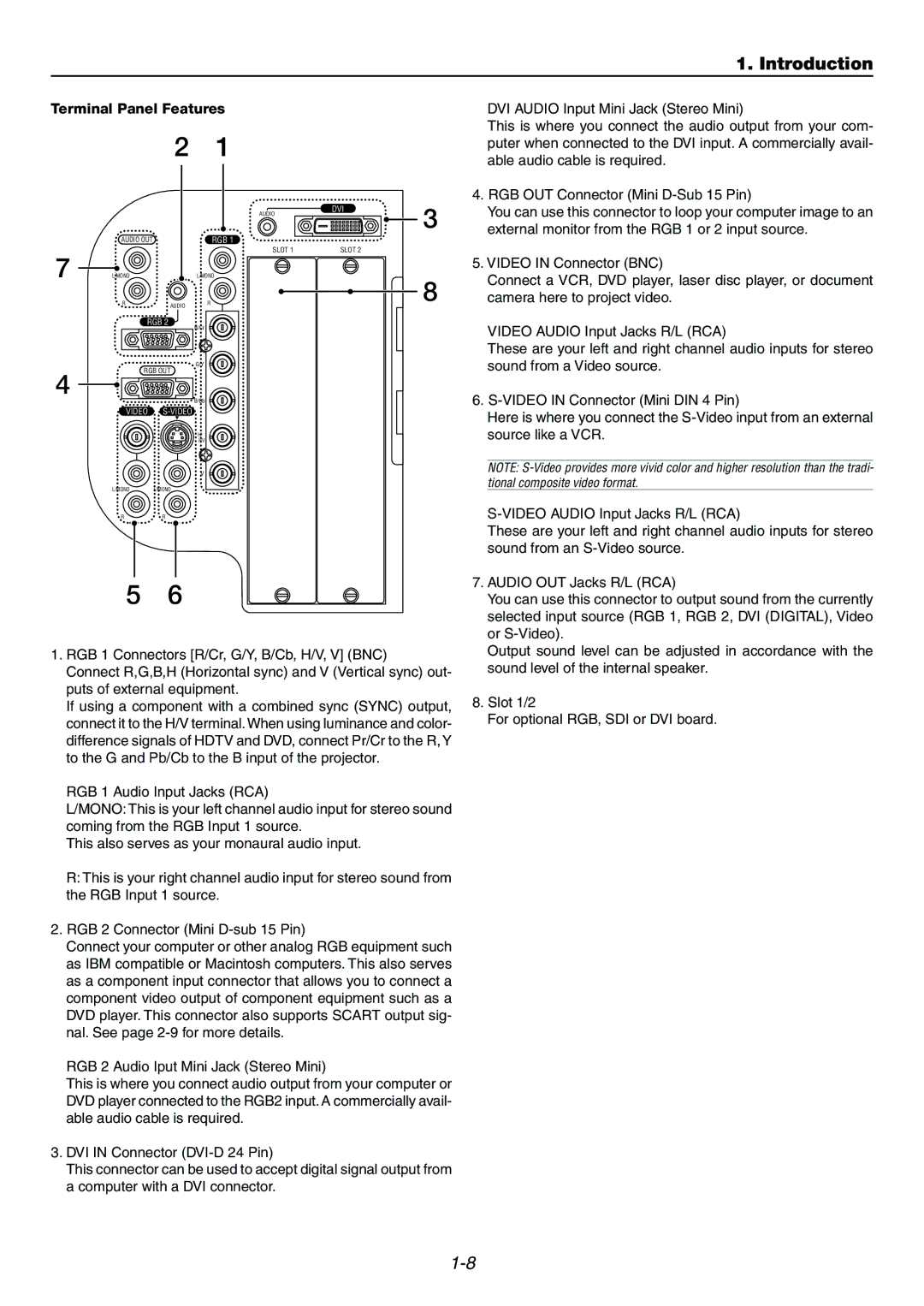1. Introduction
Terminal Panel Features
2 1
DVI AUDIO Input Mini Jack (Stereo Mini)
This is where you connect the audio output from your com- puter when connected to the DVI input. A commercially avail- able audio cable is required.
AUDIO
| AUDIO OUT |
| RGB 1 |
7 |
|
| SLOT 1 |
L/MONO |
| L/MONO | |
| R | AUDIO | R |
|
|
|
RGB 2
R/Cr
G/Y
RGB OUT
4
B/Cb
VIDEO
H/
HV
V
L/MONOL/MONO
RR
5 6
DVI | 3 |
|
SLOT 2
8
4. RGB OUT Connector (Mini |
You can use this connector to loop your computer image to an |
external monitor from the RGB 1 or 2 input source. |
5. VIDEO IN Connector (BNC) |
Connect a VCR, DVD player, laser disc player, or document |
camera here to project video. |
VIDEO AUDIO Input Jacks R/L (RCA) |
These are your left and right channel audio inputs for stereo |
sound from a Video source. |
6. |
Here is where you connect the |
source like a VCR. |
NOTE: |
tional composite video format. |
These are your left and right channel audio inputs for stereo |
sound from an |
7. AUDIO OUT Jacks R/L (RCA) |
You can use this connector to output sound from the currently |
selected input source (RGB 1, RGB 2, DVI (DIGITAL), Video |
or |
1.RGB 1 Connectors [R/Cr, G/Y, B/Cb, H/V, V] (BNC)
Connect R,G,B,H (Horizontal sync) and V (Vertical sync) out- puts of external equipment.
If using a component with a combined sync (SYNC) output, connect it to the H/V terminal. When using luminance and color- difference signals of HDTV and DVD, connect Pr/Cr to the R, Y to the G and Pb/Cb to the B input of the projector.
RGB 1 Audio Input Jacks (RCA)
L/MONO: This is your left channel audio input for stereo sound coming from the RGB Input 1 source.
This also serves as your monaural audio input.
R: This is your right channel audio input for stereo sound from the RGB Input 1 source.
2.RGB 2 Connector (Mini
Connect your computer or other analog RGB equipment such as IBM compatible or Macintosh computers. This also serves as a component input connector that allows you to connect a component video output of component equipment such as a DVD player. This connector also supports SCART output sig- nal. See page
RGB 2 Audio Iput Mini Jack (Stereo Mini)
This is where you connect audio output from your computer or DVD player connected to the RGB2 input. A commercially avail- able audio cable is required.
3.DVI IN Connector
This connector can be used to accept digital signal output from a computer with a DVI connector.
Output sound level can be adjusted in accordance with the |
sound level of the internal speaker. |
8. Slot 1/2 |
For optional RGB, SDI or DVI board. |