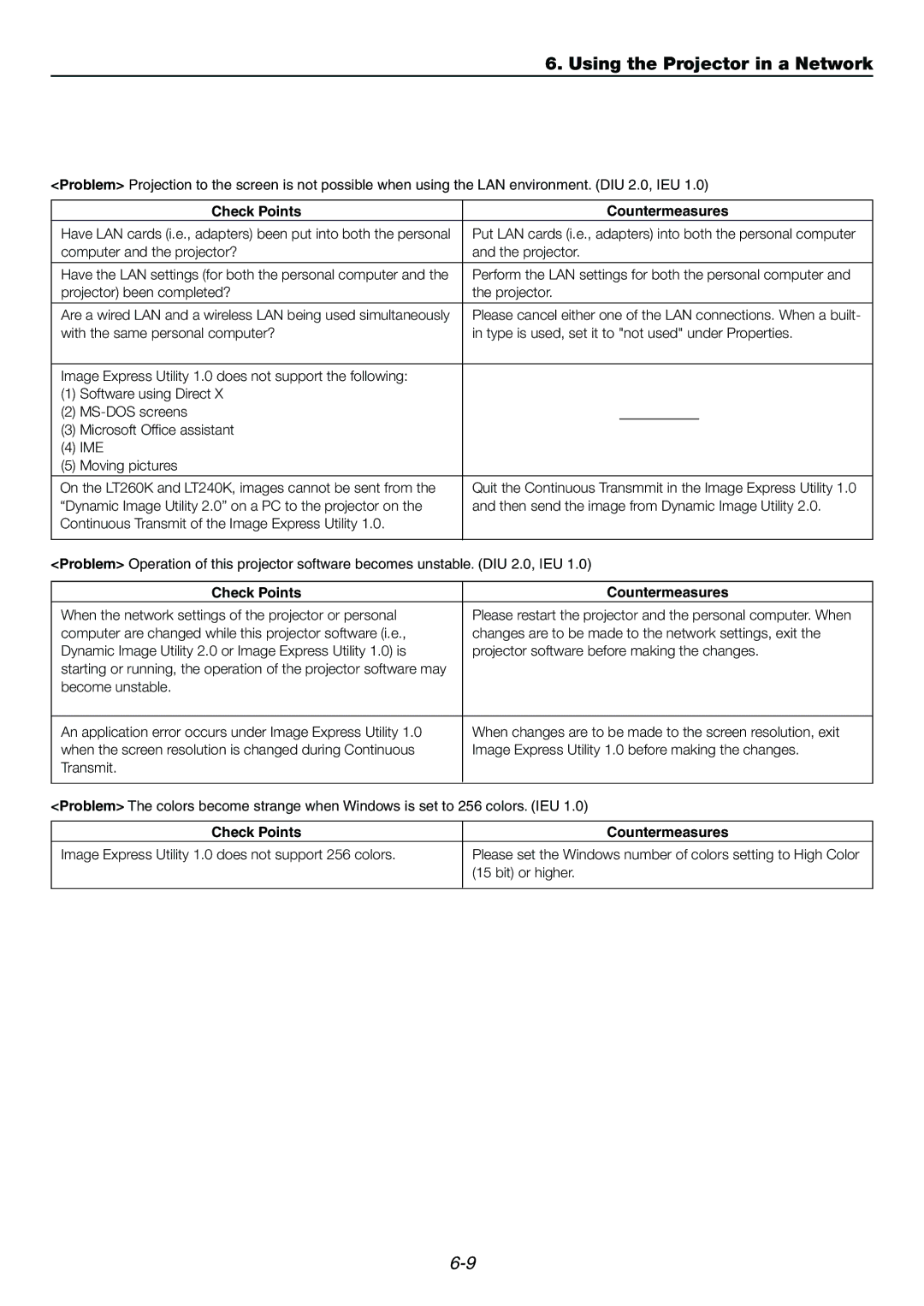6. Using the Projector in a Network
<Problem> Projection to the screen is not possible when using the LAN environment. (DIU 2.0, IEU 1.0)
Check Points | Countermeasures | ||
Have LAN cards (i.e., adapters) been put into both the personal | Put LAN cards (i.e., adapters) into both the personal computer | ||
computer and the projector? | and the projector. | ||
|
|
|
|
Have the LAN settings (for both the personal computer and the | Perform the LAN settings for both the personal computer and | ||
projector) been completed? | the projector. | ||
|
|
|
|
Are a wired LAN and a wireless LAN being used simultaneously | Please cancel either one of the LAN connections. When a built- | ||
with the same personal computer? | in type is used, set it to "not used" under Properties. | ||
|
|
|
|
Image Express Utility 1.0 does not support the following: |
|
|
|
(1) Software using Direct X |
|
|
|
(2) |
|
|
|
(3) Microsoft Office assistant |
|
|
|
(4) IME |
|
|
|
(5) Moving pictures |
|
|
|
|
| ||
On the LT260K and LT240K, images cannot be sent from the | Quit the Continuous Transmmit in the Image Express Utility 1.0 | ||
“Dynamic Image Utility 2.0” on a PC to the projector on the | and then send the image from Dynamic Image Utility 2.0. | ||
Continuous Transmit of the Image Express Utility 1.0. |
|
|
|
|
|
|
|
<Problem> Operation of this projector software becomes unstable. (DIU 2.0, IEU 1.0) | |||
|
| ||
Check Points | Countermeasures | ||
When the network settings of the projector or personal | Please restart the projector and the personal computer. When | ||
computer are changed while this projector software (i.e., | changes are to be made to the network settings, exit the | ||
Dynamic Image Utility 2.0 or Image Express Utility 1.0) is | projector software before making the changes. | ||
starting or running, the operation of the projector software may |
|
|
|
become unstable. |
|
|
|
|
| ||
An application error occurs under Image Express Utility 1.0 | When changes are to be made to the screen resolution, exit | ||
when the screen resolution is changed during Continuous | Image Express Utility 1.0 before making the changes. | ||
Transmit. |
|
|
|
|
| ||
<Problem> The colors become strange when Windows is set to 256 colors. (IEU 1.0) | |||
|
| ||
Check Points | Countermeasures | ||
Image Express Utility 1.0 does not support 256 colors. | Please set the Windows number of colors setting to High Color | ||
| (15 bit) or higher. | ||
|
|
|
|