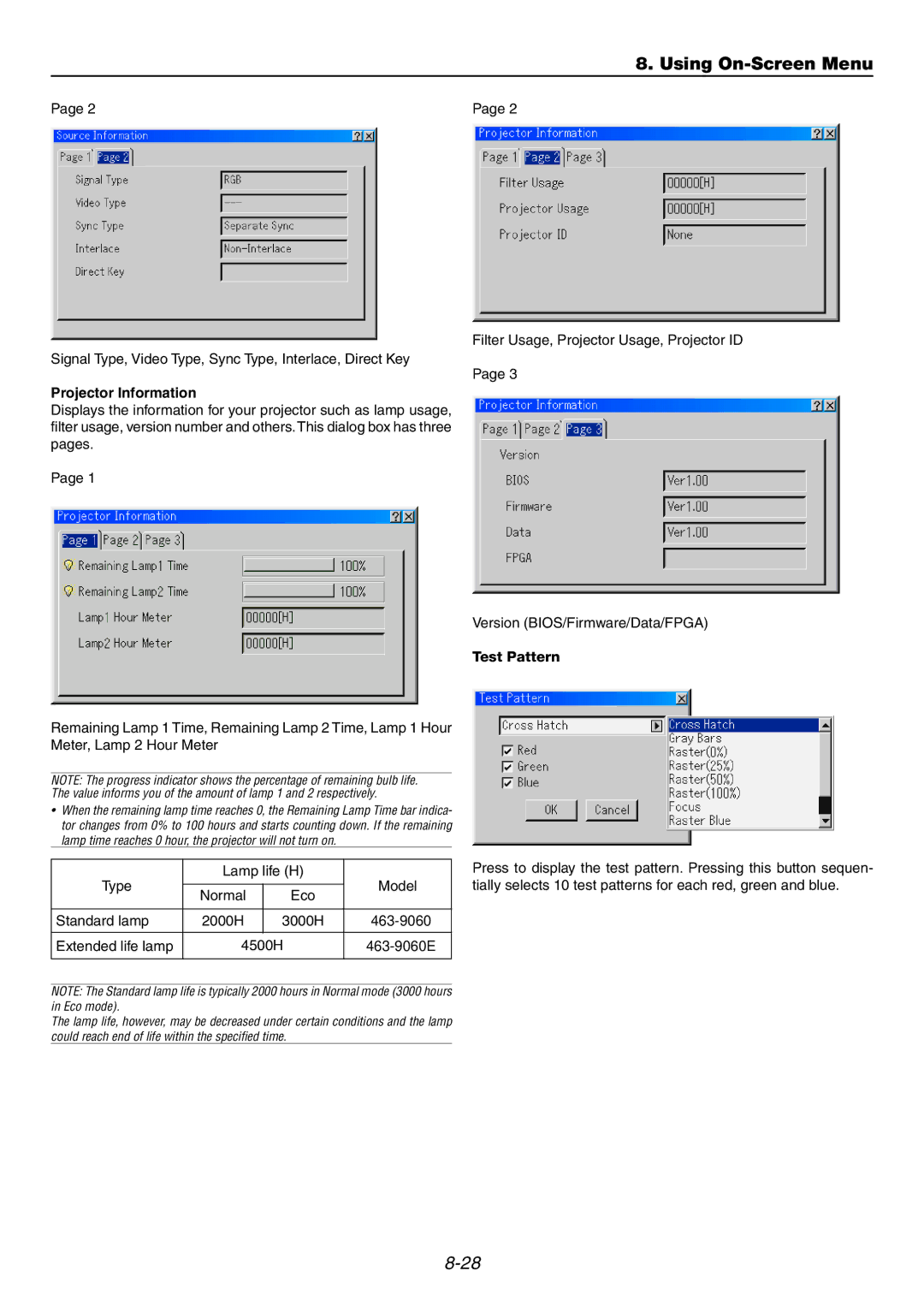8. Using On-Screen Menu
Page 2 | Page 2 |
Filter Usage, Projector Usage, Projector ID
Signal Type, Video Type, Sync Type, Interlace, Direct Key
Page 3
Projector Information
Displays the information for your projector such as lamp usage, filter usage, version number and others.This dialog box has three pages.
Page 1
Version (BIOS/Firmware/Data/FPGA)
Test Pattern
Remaining Lamp 1 Time, Remaining Lamp 2 Time, Lamp 1 Hour
Meter, Lamp 2 Hour Meter
NOTE: The progress indicator shows the percentage of remaining bulb life.
The value informs you of the amount of lamp 1 and 2 respectively.
•When the remaining lamp time reaches 0, the Remaining Lamp Time bar indica- tor changes from 0% to 100 hours and starts counting down. If the remaining lamp time reaches 0 hour, the projector will not turn on.
Type | Lamp life (H) | Model | ||
|
| |||
Normal | Eco | |||
|
| |||
|
|
|
| |
Standard lamp | 2000H | 3000H | ||
Extended life lamp | 4500H | |||
NOTE: The Standard lamp life is typically 2000 hours in Normal mode (3000 hours in Eco mode).
The lamp life, however, may be decreased under certain conditions and the lamp could reach end of life within the specified time.
Press to display the test pattern. Pressing this button sequen- tially selects 10 test patterns for each red, green and blue.