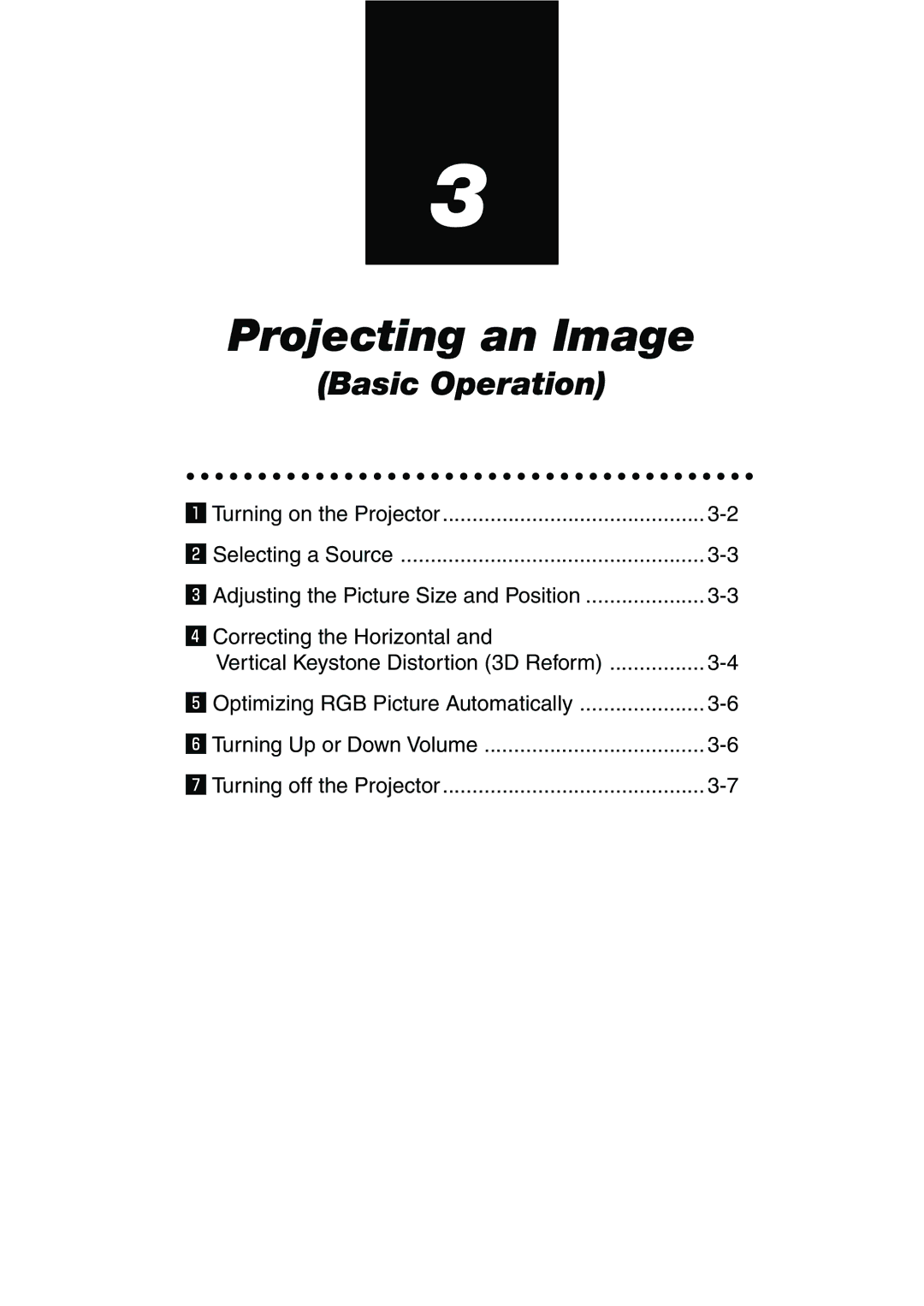3
Projecting an Image
(Basic Operation)
z Turning on the Projector | |
x Selecting a Source | |
c Adjusting the Picture Size and Position | |
v Correcting the Horizontal and |
|
Vertical Keystone Distortion (3D Reform) | |
b Optimizing RGB Picture Automatically | |
n Turning Up or Down Volume | |
m Turning off the Projector |