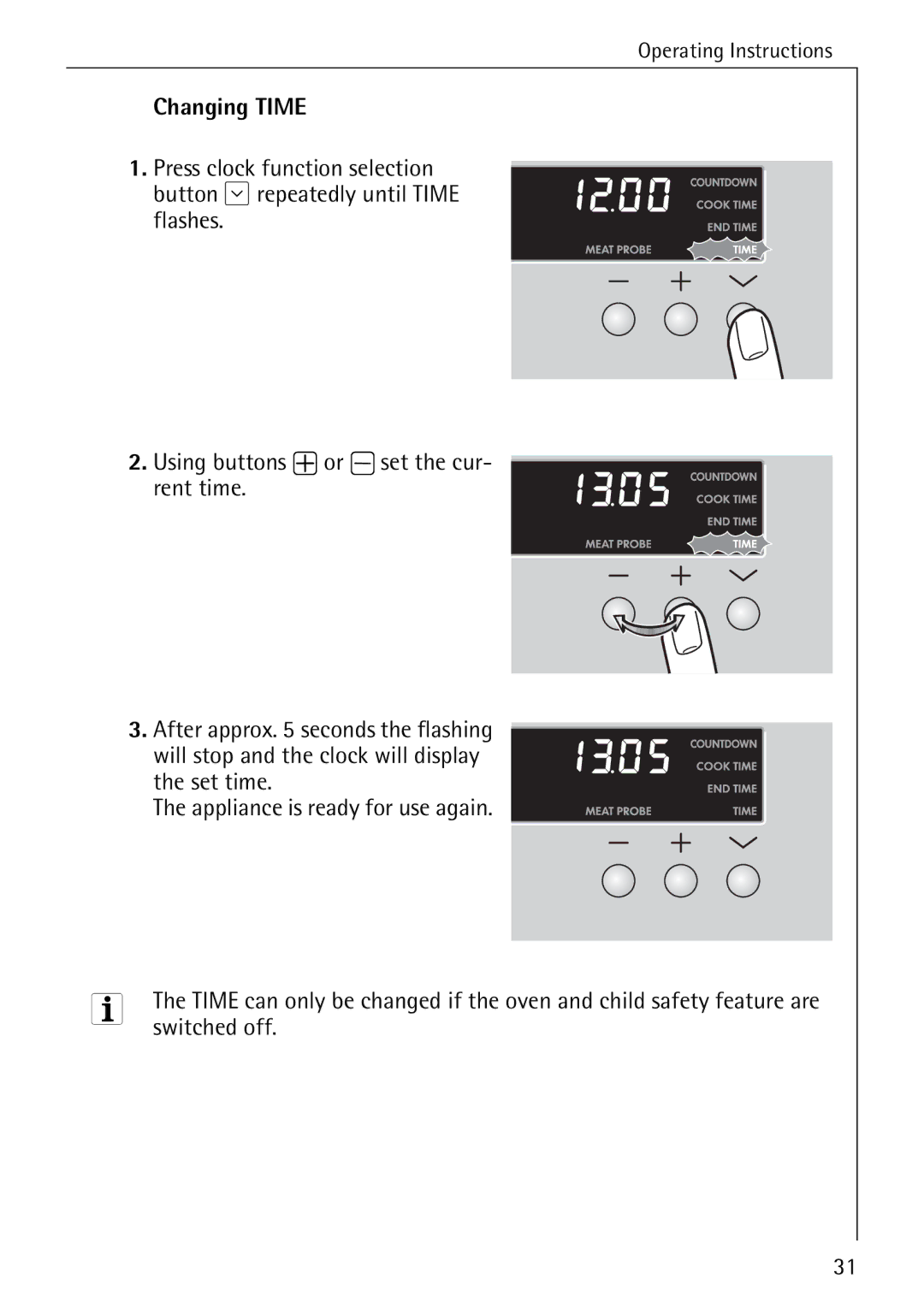Operating Instructions
Changing TIME
1.Press clock function selection
button Y repeatedly until TIME flashes.
2.Using buttons + or - set the cur-
rent time.
3.After approx. 5 seconds the flashing
will stop and the clock will display the set time.
The appliance is ready for use again.
3 | The TIME can only be changed if the oven and child safety feature are |
| switched off. |
31