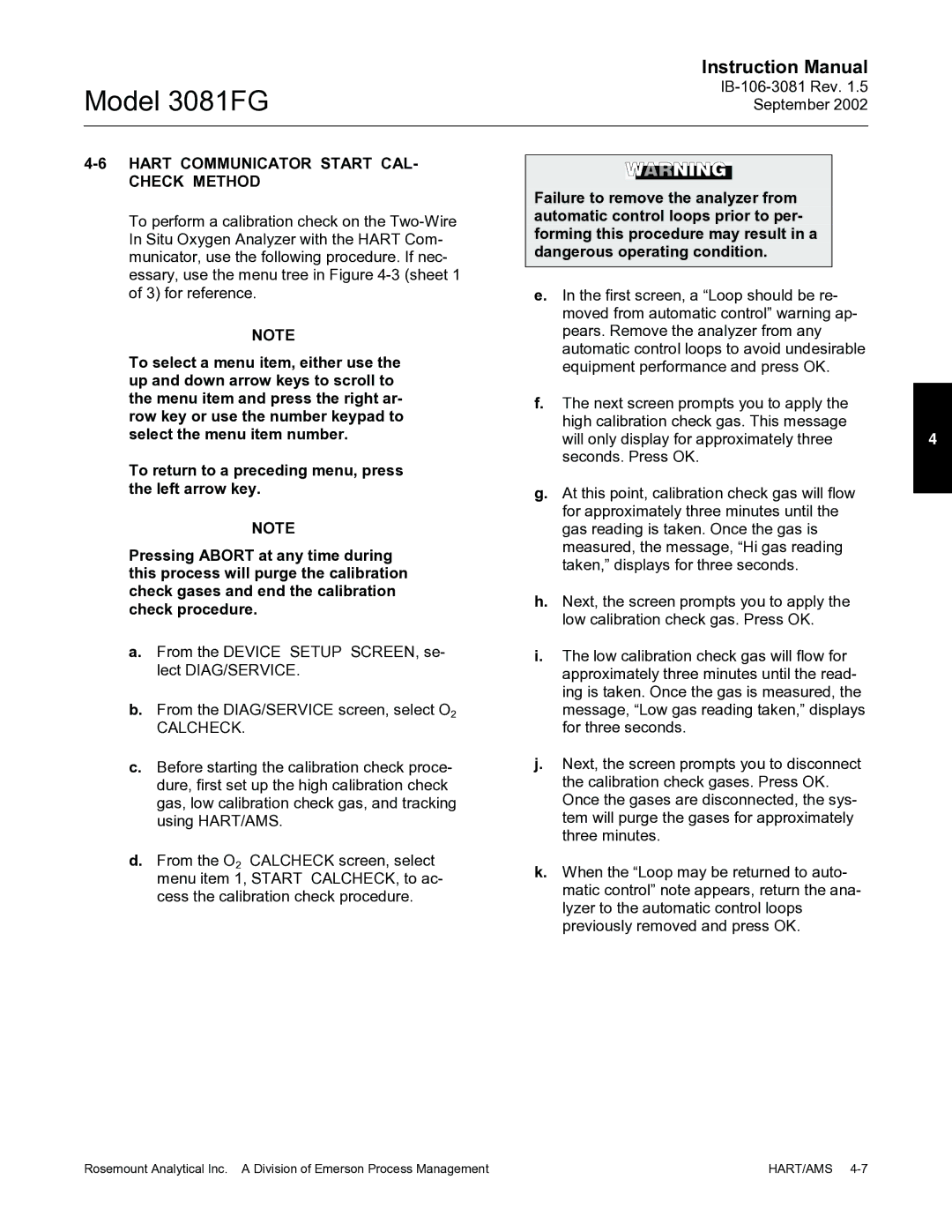Model 3081FG
Instruction Manual
4-6 HART COMMUNICATOR START CAL- CHECK METHOD
To perform a calibration check on the
NOTE
To select a menu item, either use the up and down arrow keys to scroll to the menu item and press the right ar- row key or use the number keypad to select the menu item number.
To return to a preceding menu, press the left arrow key.
NOTE
Pressing ABORT at any time during this process will purge the calibration check gases and end the calibration check procedure.
a.From the DEVICE SETUP SCREEN, se- lect DIAG/SERVICE.
b.From the DIAG/SERVICE screen, select O2 CALCHECK.
c.Before starting the calibration check proce- dure, first set up the high calibration check gas, low calibration check gas, and tracking using HART/AMS.
d.From the O2 CALCHECK screen, select menu item 1, START CALCHECK, to ac- cess the calibration check procedure.
Failure to remove the analyzer from automatic control loops prior to per- forming this procedure may result in a dangerous operating condition.
e.In the first screen, a “Loop should be re- moved from automatic control” warning ap- pears. Remove the analyzer from any automatic control loops to avoid undesirable equipment performance and press OK.
f.The next screen prompts you to apply the
high calibration check gas. This message
will only display for approximately three4 seconds. Press OK.
g.At this point, calibration check gas will flow for approximately three minutes until the gas reading is taken. Once the gas is measured, the message, “Hi gas reading taken,” displays for three seconds.
h.Next, the screen prompts you to apply the low calibration check gas. Press OK.
i.The low calibration check gas will flow for approximately three minutes until the read- ing is taken. Once the gas is measured, the message, “Low gas reading taken,” displays for three seconds.
j.Next, the screen prompts you to disconnect the calibration check gases. Press OK. Once the gases are disconnected, the sys- tem will purge the gases for approximately three minutes.
k.When the “Loop may be returned to auto- matic control” note appears, return the ana- lyzer to the automatic control loops previously removed and press OK.
Rosemount Analytical Inc. A Division of Emerson Process Management | HART/AMS |