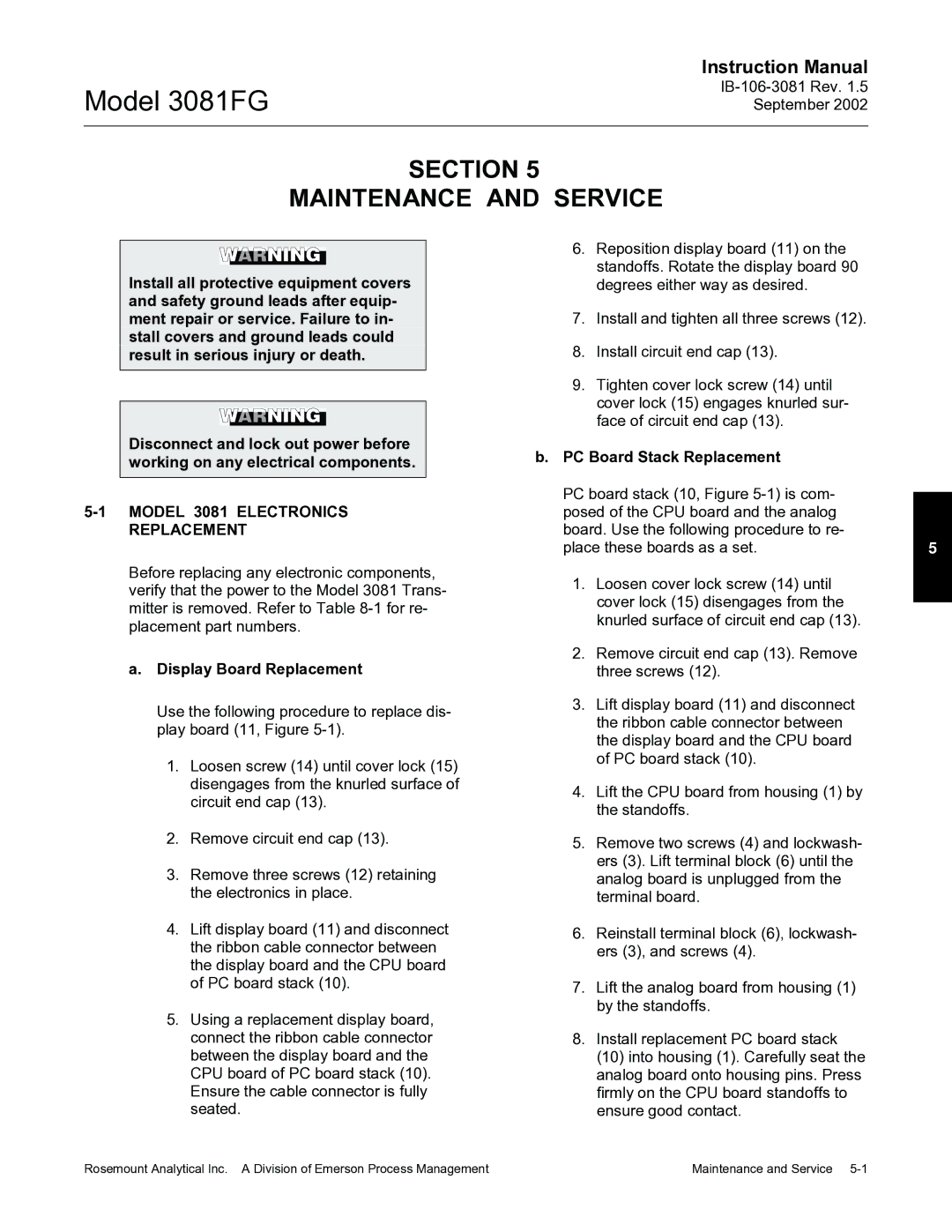Model 3081FG
Instruction Manual
SECTION 5
MAINTENANCE AND SERVICE
Install all protective equipment covers and safety ground leads after equip- ment repair or service. Failure to in- stall covers and ground leads could result in serious injury or death.
Disconnect and lock out power before working on any electrical components.
5-1 MODEL 3081 ELECTRONICS REPLACEMENT
Before replacing any electronic components, verify that the power to the Model 3081 Trans- mitter is removed. Refer to Table
a.Display Board Replacement
Use the following procedure to replace dis- play board (11, Figure
1.Loosen screw (14) until cover lock (15) disengages from the knurled surface of circuit end cap (13).
2.Remove circuit end cap (13).
3.Remove three screws (12) retaining the electronics in place.
4.Lift display board (11) and disconnect the ribbon cable connector between the display board and the CPU board of PC board stack (10).
5.Using a replacement display board, connect the ribbon cable connector between the display board and the CPU board of PC board stack (10). Ensure the cable connector is fully seated.
6.Reposition display board (11) on the standoffs. Rotate the display board 90 degrees either way as desired.
7.Install and tighten all three screws (12).
8.Install circuit end cap (13).
9.Tighten cover lock screw (14) until cover lock (15) engages knurled sur- face of circuit end cap (13).
b.PC Board Stack Replacement
PC board stack (10, Figure
place these boards as a set. | 5 |
1.Loosen cover lock screw (14) until cover lock (15) disengages from the knurled surface of circuit end cap (13).
2.Remove circuit end cap (13). Remove three screws (12).
3.Lift display board (11) and disconnect the ribbon cable connector between the display board and the CPU board of PC board stack (10).
4.Lift the CPU board from housing (1) by the standoffs.
5.Remove two screws (4) and lockwash- ers (3). Lift terminal block (6) until the analog board is unplugged from the terminal board.
6.Reinstall terminal block (6), lockwash- ers (3), and screws (4).
7.Lift the analog board from housing (1) by the standoffs.
8.Install replacement PC board stack
(10) into housing (1). Carefully seat the analog board onto housing pins. Press firmly on the CPU board standoffs to ensure good contact.
Rosemount Analytical Inc. A Division of Emerson Process Management | Maintenance and Service |