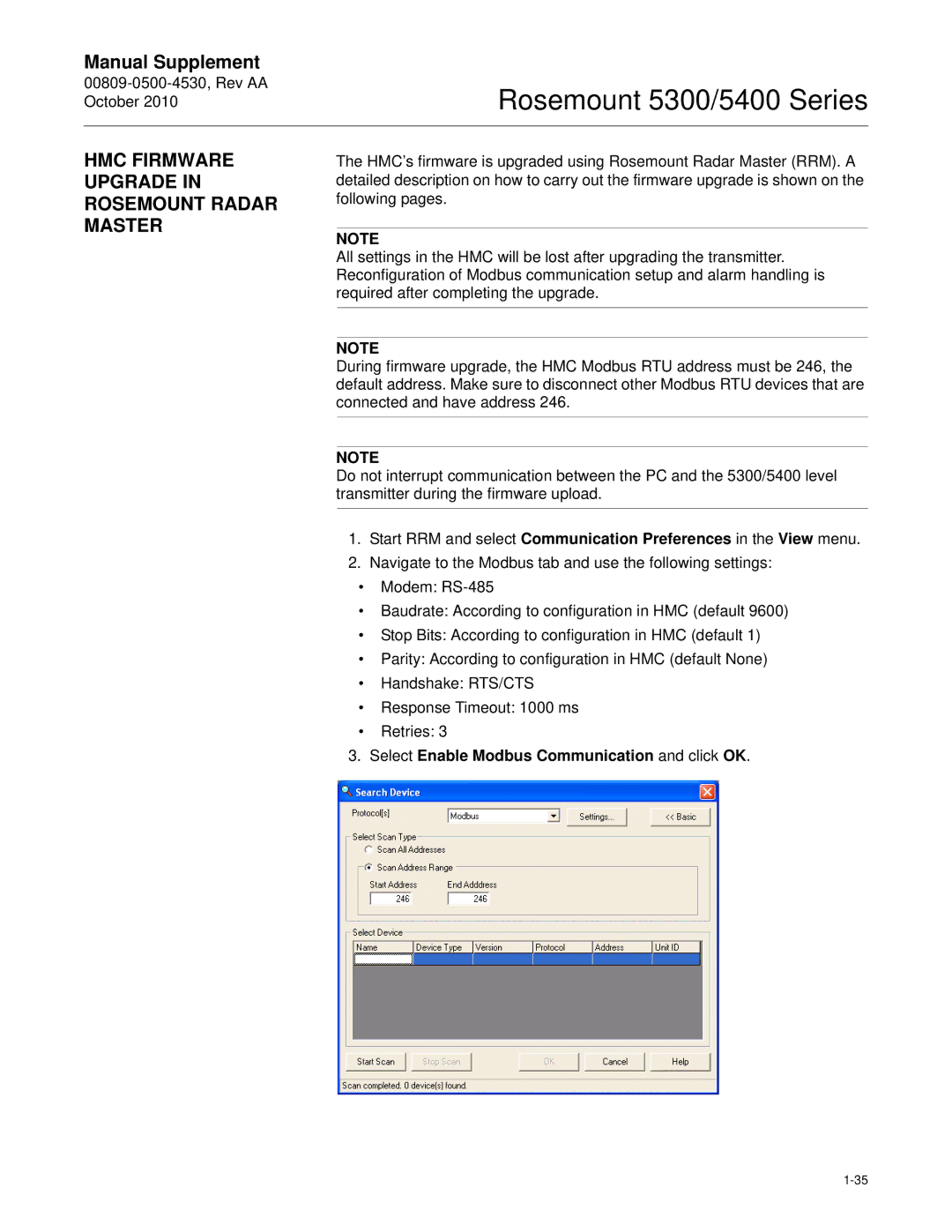Manual Supplement
Rosemount 5300/5400 Series
HMC FIRMWARE UPGRADE IN ROSEMOUNT RADAR MASTER
The HMC’s firmware is upgraded using Rosemount Radar Master (RRM). A detailed description on how to carry out the firmware upgrade is shown on the following pages.
NOTE
All settings in the HMC will be lost after upgrading the transmitter. Reconfiguration of Modbus communication setup and alarm handling is required after completing the upgrade.
NOTE
During firmware upgrade, the HMC Modbus RTU address must be 246, the default address. Make sure to disconnect other Modbus RTU devices that are connected and have address 246.
NOTE
Do not interrupt communication between the PC and the 5300/5400 level transmitter during the firmware upload.
1.Start RRM and select Communication Preferences in the View menu.
2.Navigate to the Modbus tab and use the following settings:
•Modem:
•Baudrate: According to configuration in HMC (default 9600)
•Stop Bits: According to configuration in HMC (default 1)
•Parity: According to configuration in HMC (default None)
•Handshake: RTS/CTS
•Response Timeout: 1000 ms
•Retries: 3