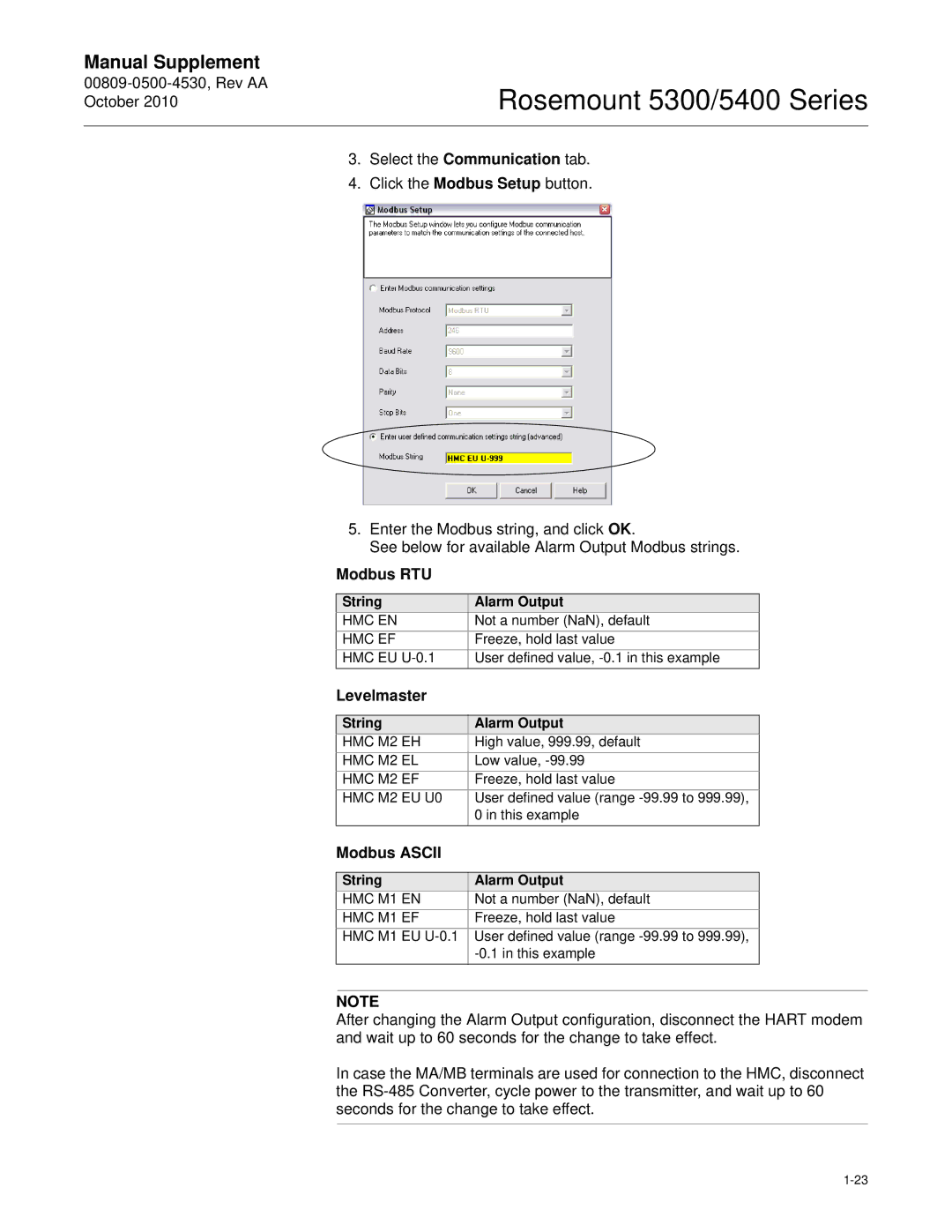Manual Supplement
Rosemount 5300/5400 Series
3.Select the Communication tab.
4.Click the Modbus Setup button.
5.Enter the Modbus string, and click OK.
See below for available Alarm Output Modbus strings.
Modbus RTU
String | Alarm Output |
HMC EN | Not a number (NaN), default |
HMC EF | Freeze, hold last value |
HMC EU | User defined value, |
Levelmaster
String |
| Alarm Output |
HMC M2 EH | High value, 999.99, default | |
HMC M2 | EL | Low value, |
HMC M2 | EF | Freeze, hold last value |
HMC M2 | EU U0 | User defined value (range |
|
| 0 in this example |
Modbus ASCII
String |
| Alarm Output |
HMC M1 | EN | Not a number (NaN), default |
HMC M1 | EF | Freeze, hold last value |
HMC M1 | EU | User defined value (range |
|
|
NOTE
After changing the Alarm Output configuration, disconnect the HART modem and wait up to 60 seconds for the change to take effect.
In case the MA/MB terminals are used for connection to the HMC, disconnect the