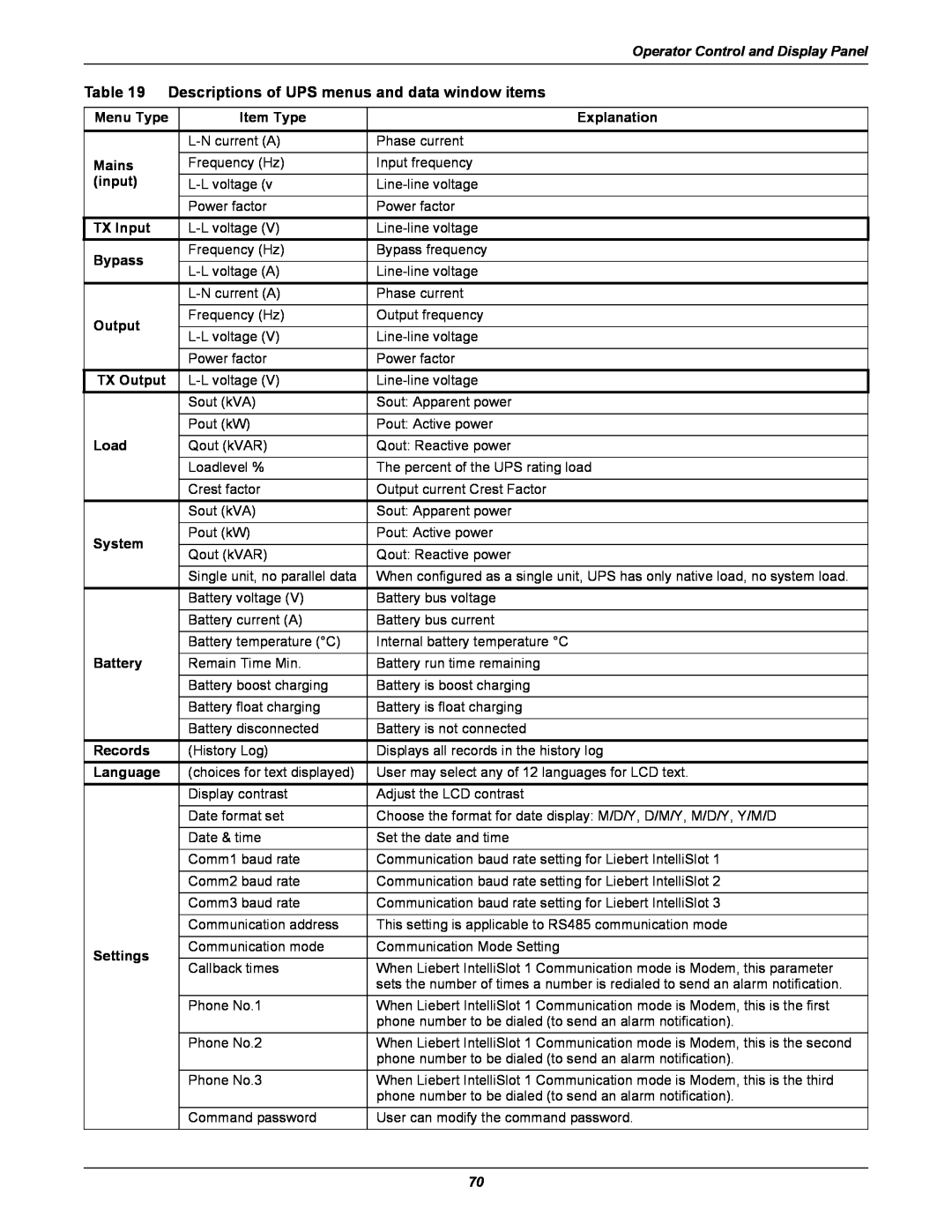User Manual–40-200kVA, 480V,60Hz
Liebert NX UPS
AC Power
For Business-CriticalContinuity
Page
TABLE OF CONTENTS
4.0 OPTIONS
9.0 OPERATING INSTRUCTIONS . . . . . . . . . . . . . . . . . . . . . . . . . . . . . . . . . . . . . . . . . . . . . . .
FIGURES
Figure 39 Main component location drawing Liebert NX 480V, CB2, CB3, CB4 configurations . . . . . . . . .
TABLES
SAVE THESE INSTRUCTIONS
IMPORTANT SAFETY INSTRUCTIONS
Battery Cabinet Precautions
• Remove watches, rings and other metal objects
AC input AC output
GLOSSARY OF SYMBOLS
Risk of electrical shock
Requests the user to consult the manual
1.0INSTALLATION
1.1External Inspections
1.3Preliminary Checks
1.2.1Storing for Delayed Installation
1.2Internal Inspections
1.4UPS Location
1.6Mechanical Considerations
Battery Location
1.5Considerations in Moving the Liebert NX
1.4.3Special Considerations for Parallel Systems
1.6.3Cable Entry
1.6.2Floor Installation
1.6.1Clearances
System Composition
Front of Units
Liebert NX
Battery Cabinet
Liebert
Bypass
2.1.1Cable Rating
2.1Power Cabling
2.0ELECTRICAL CONNECTIONS
Lug Size and Torque Requirements
2.1.2UPS Input Configuration
2.1.3Cabling Guidelines
2.1.4Cable Connections
Liebert NX 40-120kVAConnections
Liebert NX 160-200kVAConnections
Figure 4 Input and output busbars
2.1.6Protective Devices
2.1.5Safety Ground
2.1.7Cabling Procedure
UPS Rectifier and Bypass Input Supply
Common Input Connections
Dual Input Connections
Frequency Converter Mode
2.2.1Monitor Board Features
2.2Control Cables
Figure 5 Monitor board U2
2.3Dry Contacts
2.3.1Input Dry Contacts
2.3.2Maintenance Bypass Cabinet Interface
Table 2 Maintenance bypass cabinet interface
Figure 7 Input dry contacts
Table 3 BCB control interface
2.3.3Battery Circuit Breaker Control Interface
2.3.4Output Dry Contacts
Output dry contact relays
EPO - NO
Figure 9 EPO wiring
2.3.5EPO Input—Optional
EPO - NC
3.2Safety
3.0BATTERY INSTALLATION
3.1Introduction
3.3External Battery Cabinet Installation
3.3.1Battery Cabinets
Figure 10 Battery cabinets for Liebert NX
3.3.2Connecting the Batteries
3.3.3Installation Considerations
Figure 11 Battery cabinet—details
3.4Non-StandardBatteries
3.3.4Connecting the Battery Cabinet to the UPS
Figure 12 Battery tray and supports
3.5BCB Shunt Trip
This power must be UPS protected
3.6Alber Monitoring System—Optional
4.0OPTIONS
4.1.2LBS Cable and Settings
4.1Load Bus Synchronization
4.1.1Performance Requirements
4.2Configuring Parallel System Operation
4.2.2Features of Parallel System
4.2.1General
Liebert NX UPS 40-200kVA
480V, 3W Input 480V DC Battery Input
Figure 15 Parallel system block diagram
480V, 3W UOB Output
4.2.3Operating Principles Redundancy Paralleling
•Battery Mode Operation
•Maintenance Bypass Mode Operation
4.2.4Operation Modes Summary
4.3.4Power Cables
4.3Installing Parallel System
4.3.2Cabinet Installation
4.3.1Conditions for Parallel System
For startup procedure, 9.2 - UPS Startup
Auxiliary Dry Contact Cables
X2:3
4.3.6Emergency Power Off EPO
Figure 20 Connecting EPO push button
X2:4
5.0UPS SPECIFICATIONS
Environmental characteristics
UPS mechanical characteristics
5.4UPS Electrical Characteristics
Table 8 UPS terminal
UPS terminal continued
Table 9 Rectifier input power
5.4.1Input Rectifier
Table 10 Input voltage window with derating
5.4.3Inverter Output
Table 11 Liebert approved replacement batteries
5.4.2DC Intermediate Circuit
Table 12 DC intermediate circuit
5.4.4 Bypass Input
Table 14 Bypass input
Left Side
Front
Front
Detail A
Parallel Board
1239mm
FRONT VIEW
LEFT VIEW
2000mm
TOP VIEW Front of UPS
BOTTOM VIEW Front of UPS
Installation Drawings
DETAIL A
DETAIL A
224mm
8.83
609.3 24 872.2 34.3
U3819205
SECTION A-A
RIGHT SIDE
FRONT
TOP VIEW
Detail B
Detail A
Top View
without BCB Cover Plate
49 Battery Cabinet Right-SideViews
A D NX 160-200KVAUPS Module Front View A CBB D CD
Battery Breaker
Front
Top Right Side
845 33.2 965 38 2000 78.7
Right Side
Front
System Input
Front
Rear
UPS Output
Without Covers
System
FRONT
UPS Output Breakers Ground Busbar
Kirk-Key
FRONT
Door Open
REAR
A B1-B4 FRONT
Without Covers
RIGHT SIDE Without Exterior Panels
LEFT SIDE Without Exterior Panels 965 38 in 2000
78.7 in
LEFT SIDE Isometric View
7.1General Description
7.0OPERATION
7.1.2Operating Modes
Battery Mode
7.1.1Bypass Supplies
Normal Mode
Maintenance Mode
Parallel Redundancy Mode System Expansion
Figure 45 Overview of control panel
8.0OPERATOR CONTROL AND DISPLAY PANEL
8.1.1Display Panel Layout
Liquid Crystal Display LCD Mimic display LED2
Load indicator
Figure 47 Mimic display indicators location
Bypass indicator
Inverter indicator
Button cover EPO button
Inverter Off button Fault Clear button
Figure 48 Location of control buttons
Silence On/Off button Inverter On button
Figure 50 Sections of the LCD
Data and settings
Figure 49 Buzzer location
UPS system
Table 17 Icons for navigation keys
8.8LCD Menus and Data Items
Figure 51 Menu tree
Operator Control and Display Panel
8.9Language Selection
Figure 52 Language selection
8.10Current Date and Time
Figure 53 Set date and time
Messages
Current
Status
History Log records menu
8.12Types of LCD Screens
8.12.2Default Screen
Figure 56 Default screen
8.12.1Opening Display
8.12.4Screen Saver Window
Press any key back to main menu
8.12.3UPS Help Screen
Figure 57 Help screen
8.13Pop-UpWindows
8.13.4 Battery Capacity Test Confirmation
8.13.5Battery Self-TestAborted, Condition Not Met
8.13.3System Self-Test
9.1Liebert NX Operating Modes
9.0OPERATING INSTRUCTIONS
Table 20 UPS operating modes
9.1.1Circuit Breakers
9.2.1Startup Procedure
9.2UPS Startup
Figure 59 Circuit breakers
•Close CB5 CB1, CB2, CB3 and CB5 are closed
Switch from Normal Mode to Bypass Mode
Switch from Bypass Mode to Normal Mode
9.4Auto Restart
9.5Emergency Shutdown With EPO
9.7.1Battery Undervoltage Pre-Warning
9.7Battery Protection
9.8Multi-ModuleSystem Procedures
9.7.2Battery End-of-DischargeEOD Protection
3.Close Input breaker CB1
9.9Commissioning a Parallel System
9.10Parallel System Startup
10.0OPTIONS
10.1.2Power Output
10.1Communication and Other User Terminals
10.1.1Analog Input Interface
10.1.5Configuring Baud Rates
10.1.4Communication and Monitoring
Table 21 Liebert NX communication options
Figure 62 Liebert IntelliSlot Web card display
Table 22 Relay Card pin configuration
Table 23 Relay card jumper configuration
Relay Card
MultiPort 4 Card
Figure 63 MultiPort 4 card pin assignment
10.2LBS Mode—LoadBus Synchronization
10.2.1Remote Alarm Monitor
Figure 64 Dust filter replacement
10.3Replacing Dust Filters
Table 25 Battery torque rating
11.0SPECIFICATIONS AND TECHNICAL DATA
Table 24 Torque specifications
Specifications and Technical Data
Table 27 Parallel system current table
11.3Cable size and tightening torques
Specifications and Technical Data
11.4Battery Run Times
Table 37 Enersys battery run times in minutes
Table 38 C&D Dynasty battery run times in minutes
Table 38 C&D Dynasty battery run times in minutes
APPENDIX A - UPS STATUS MESSAGES
Table 39 UPS status messages
UPS Status Messages
Event Message
Table 39 UPS status messages
UPS Status Messages
Description / Suggested Action if any
Table 39 UPS status messages
UPS Status Messages
Table 39 UPS status messages
UPS Status Messages
Table 39 UPS status messages
UPS Status Messages
UPS Status Messages
Page
Technical Support/ Service
Ensuring The High Availability
Of Mission-CriticalData And Applications
reducedcapitalequipment andoperatingcosts