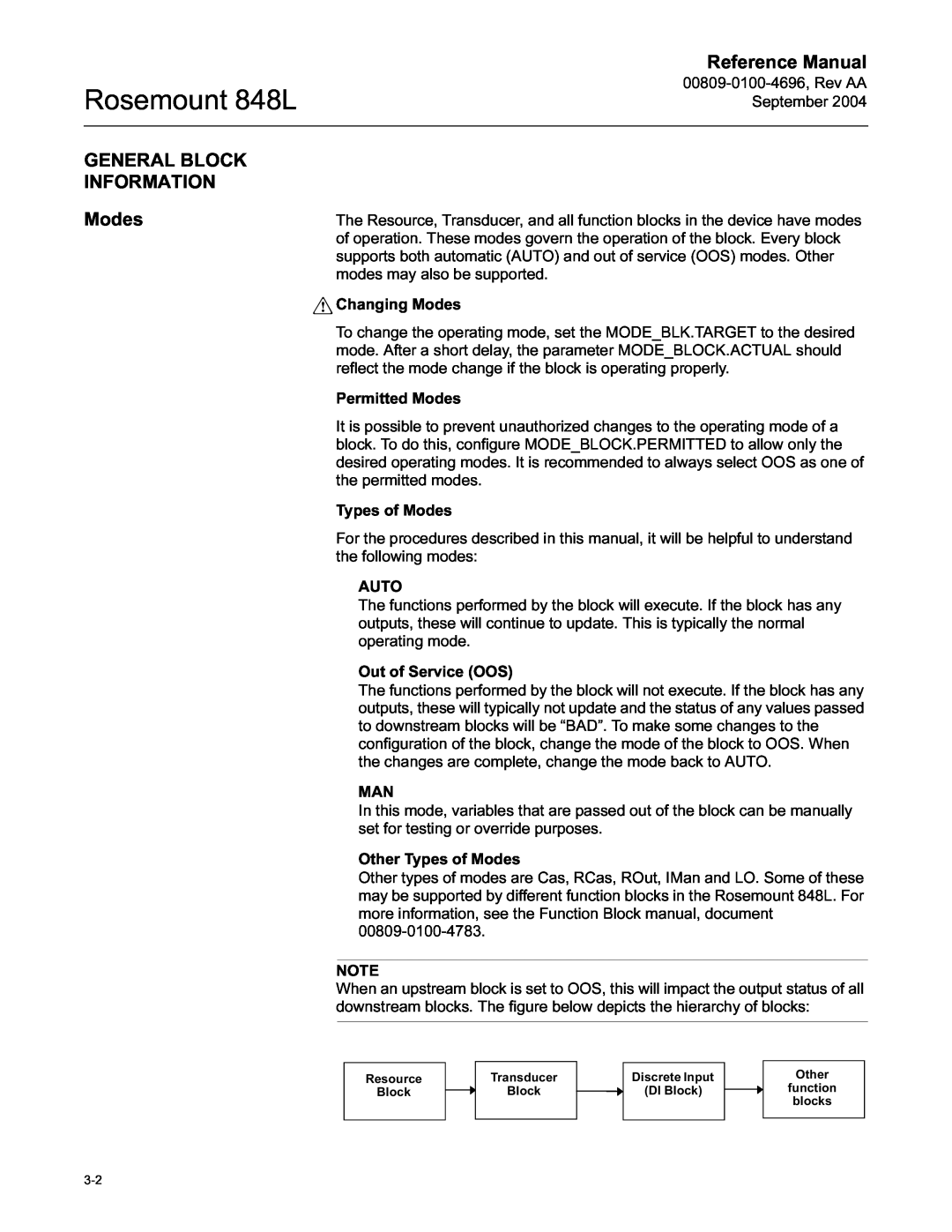Reference Manual
00809-0100-4696,Rev AA September
Rosemount 848L
Rosemount 848L Discrete Logic
Temperature Transmitter with
FOUNDATION Fieldbus
SECTION 3 Configuration
Table of Contents
SECTION 1 Introduction SECTION 2 Installation
Rosemount 848L
APPENDIX C Function Blocks
SECTION Operation and Maintenance APPENDIX A
Reference Data APPENDIX B Product Certifications
Rosemount 848L
APPENDIX F Valve Control
APPENDIX D Logic Equation Syntax APPENDIX E
Motor Control
Rosemount 848L
Reference Manual
Rosemount 848L
TOC-4
Introduction
SAFETY MESSAGES Warnings
Section
Rosemount 848L
Manual
OVERVIEW
Transmitter
Rosemount 848L
Reference Manual
Rosemount 848L
00809-0100-4696,Rev AA September
Rosemount 848L
Reference Manual
Section
Installation
SAFETY MESSAGES Warnings MOUNTING
Rosemount 848L
Rosemount 848L
Mounting to a DIN Rail Without an Enclosure
Mounting to a Panel with a Junction Box
Reference Manual
Reference Manual
Mounting to a 2-InchPipe Stand
Rosemount 848L
00809-0100-4696,Rev AA September
Rosemount 848L
WIRING
Power Supply Connections
Reference Manual
GROUNDING
SWITCHES
Surges/Transients
Rosemount 848L
Reference Manual
Rosemount 848L
00809-0100-4696,Rev AA September
DISCRETE OUTPUT WIRING CONFIGURATION
I/O WIRING
DISCRETE INPUT WIRING CONFIGURATION
Rosemount 848L
Rosemount 848L
TAGGING
Reference Manual
Rosemount 848L
INSTALLATION Using Cable Glands
TRANSMITTER LABEL
Reference Manual
Rosemount 848L
Using Conduit Entries
Reference Manual
Section
Configuration
OVERVIEW SAFETY MESSAGES Warnings
Rosemount 848L
Rosemount 848L
GENERAL BLOCK INFORMATION Modes
Reference Manual
Rosemount 848L
Link Active Scheduler Block Instantiation
Reference Manual
Rosemount 848L
RESOURCE BLOCK FEATURES and FEATURES SEL
Capabilities
Reference Manual
Rosemount 848L
MAX NOTIFY
Reference Manual
Rosemount 848L
PlantWeb Alarms
Reference Manual
Reference Manual
Rosemount 848L
00809-0100-4696,Rev AA September
Reference Manual
Rosemount 848L
00809-0100-4696,Rev AA September
Rosemount 848L
Alarms I/O TRANSDUCER BLOCK
Reference Manual
Rosemount 848L
LOGIC TRANSDUCER BLOCK
Reference Manual
00809-0100-4696,Rev AA September
Rosemount 848L
Reference Manual
Figure 3-1.848L Logic Transmitter Data Flow
Reference Manual
Rosemount 848L
00809-0100-4696,Rev AA September
Reference Manual
Rosemount 848L
00809-0100-4696,Rev AA September
Reference Manual
Rosemount 848L
00809-0100-4696,Rev AA September
Reference Manual
Rosemount 848L
00809-0100-4696,Rev AA September
Reference Manual
Rosemount 848L
00809-0100-4696,Rev AA September
Reference Manual
Rosemount 848L
00809-0100-4696,Rev AA September
Reference Manual
Rosemount 848L
00809-0100-4696,Rev AA September
Reference Manual
Rosemount 848L
00809-0100-4696,Rev AA September
Rosemount 848L
DISCRETE INPUT BLOCKS
Reference Manual
MULTIPLE DISCRETE OUTPUT BLOCK
DISCRETE OUTPUT BLOCKS
MULTIPLE DISCRETE INPUT BLOCK
Rosemount 848L
Rosemount 848L
Reference Manual
SAFETY MESSAGES Warnings
Section 4 Operation and Maintenance
FOUNDATION FIELDBUS INFORMATION
Rosemount 848L
Resetting the Configuration RESTART
MAINTENANCE
Communication/Power
Commissioning
Resource Block
TROUBLESHOOTING
I/O Transducer and Logic Block Troubleshooting
NAMUR Sensors
Rosemount 848L
Reference Manual
Reference Data
SPECIFICATIONS Functional Specifications
Appendix A
Rosemount 848L
Reference Manual
Rosemount 848L
00809-0100-4696,Rev AA September
Reference Manual
Rosemount 848L
00809-0100-4696,Rev AA September
Rosemount 848L
Physical Specifications Function Blocks
Specification
Reference Manual
Rosemount 848L
DIMENSIONAL DRAWINGS
Reference Manual
Reference Manual
Figure A-3.Rosemount 848L Wiring Diagram
Rosemount 848L
00809-0100-4696,Rev AA September
Rosemount 848L
ORDERING INFORMATION
Reference Manual
Rosemount 848L
Reference Manual
EUROPEAN DIRECTIVE INFORMATION HAZARDOUS
Appendix B Product Certifications
APPROVED MANUFACTURING LOCATIONS
LOCATIONS CERTIFICATES North American Approvals
Rosemount 848L
European Approvals
Reference Manual
Rosemount 848L
Appendix C Function Blocks
RESOURCE BLOCK PARAMETERS
Reference Manual
Reference Manual
Rosemount 848L
FREE SPACE
Reference Manual
Rosemount 848L
OUTPUT
Rosemount 848L
ADVISE ENABLE
Reference Manual
Reference Manual
I/O TRANSDUCER PARAMETERS
Rosemount 848L
00809-0100-4696,Rev AA September
Reference Manual
Rosemount 848L
TRANSDUCER TYPE
Reference Manual
Rosemount 848L
OUT 3 TAG
Reference Manual
LOGIC TRANSDUCER PARAMETERS
Rosemount 848L
00809-0100-4696,Rev AA September
Rosemount 848L
DISCRETE INPUT BLOCK
Reference Manual
00809-0100-4696,Rev AA September
Rosemount 848L
Reference Manual
Table C-4.Parameters
Rosemount 848L
DISCRETE OUTPUT BLOCK Supported Modes
Reference Manual
Rosemount 848L
MULTIPLE DISCRETE INPUT BLOCKS
Reference Manual
MULTIPLE DISCRETE OUTPUT BLOCK
Rosemount 848L
Reference Manual
00809-0100-4696,Rev AA September
00809-0100-4696,Rev AA September
Rosemount 848L
Reference Manual
Table C-7.Parameters and
Rosemount 848L
Appendix D Logic Equation Syntax
Reference Manual
00809-0100-4696,Rev AA September
Rosemount 848L
Reference Manual
Table D-1.Supported Functions
Reference Manual
Rosemount 848L
PS channel number, divisor
Rosemount 848L
ERROR HANDLING
Table D-2.Error Handling
Reference Manual
Rosemount 848L
EXAMPLES
Reference Manual
Rosemount 848L
Reference Manual
INTRODUCTION TO MOTOR CONTROL
Appendix E
Motor Control
Rosemount 848L
Rosemount 848L
VARIATIONS ON MOTOR CONTROL
Reference Manual
Reference Manual
Rosemount 848L
00809-0100-4696,Rev AA September
Rosemount 848L
WRITING 848L EQUATIONS Basic Motor Control
Reference Manual
Rosemount 848L
Interlock Permissive Emergency Shutdown
Reference Manual
Rosemount 848L
Restart Delay
Reference Manual
Rosemount 848L
Maximum Restarts
Reference Manual
Rosemount 848L
Winding Temperature
Reference Manual
Rosemount 848L
Hand-Off-Auto
Reference Manual
Rosemount 848L
Intermediate Stop
Reference Manual
Rosemount 848L
Redundant Motors - Alternate Start
Reference Manual
Rosemount 848L
Redundant Motors - Timed Switch
Reference Manual
Reference Manual
Rosemount 848L
00809-0100-4696,Rev AA September
Rosemount 848L
Redundant Motors - Switch on Failure
Reference Manual
Reference Manual
Rosemount 848L
00809-0100-4696,Rev AA September
Reference Manual
Rosemount 848L
E-16
INTRODUCTION TO VALVE CONTROL
Appendix F
Valve Control
Rosemount 848L
Rosemount 848L
Alarms Variations on Valve Control
Reference Manual
Rosemount 848L
Boolean Expressions Basic Valve Control
Reference Manual
Rosemount 848L
Open-Auto-Close Alarm Variations
Output Variations Output with Interlock
Reference Manual
Rosemount 848L
Simple Valve Variations Permissive
Reference Manual
Rosemount 848L
Double Block and Bleed
Reference Manual
Rosemount 848L
Motorized Valve Heat Exchange Medium Selection
Reference Manual
Rosemount 848L
Reference Manual
Reference Manual
Index
Rosemount 848L
00809-0100-4696,Rev AA 9/17/04
Reference Manual
Rosemount 848L
00809-0100-4696,Rev AA 9/17/04
Reference Manual
Rosemount 848L
00809-0100-4696,Rev AA 9/17/04
Reference Manual
Rosemount 848L
Index-4
¢00809-0100-4697F¤
Reference Manual