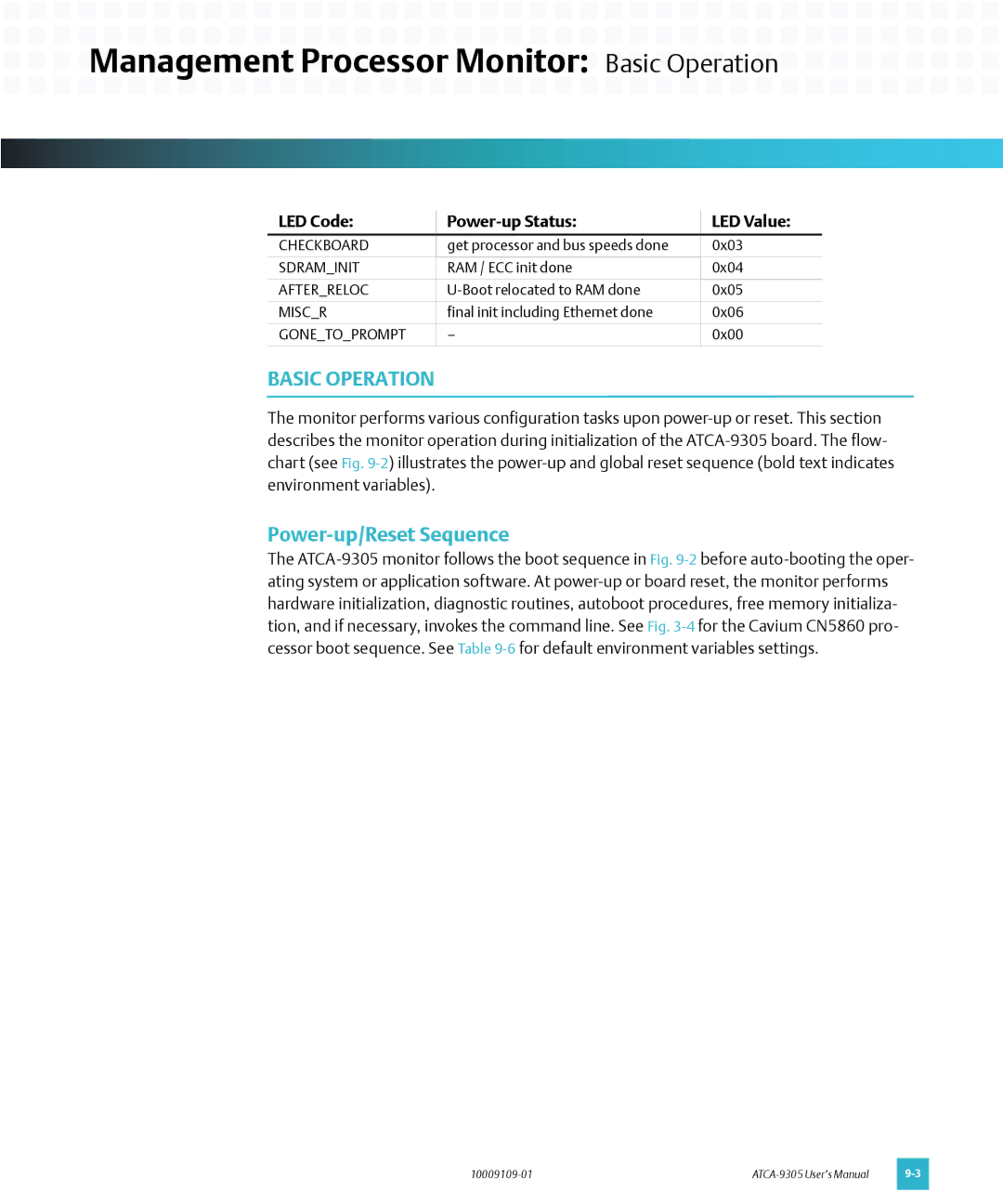ATCA-9305ATCA Blade with Dual Cavium Processors
Revision Level Principal Changes Date
FCC Rules and Regulations Part
Regulatory Agency Warnings & Notices
EMC Compliance
GR-1089-CORE Standard
Product Atca Blade Model Name/Number
Manufacturer’s Name
Iii
Regulatory Agency Warnings & Notices
Contents
Ethernet Interface
Back Panel Connectors
Acronyms
Figures
Blank
Tables
Tables
Xiii
Xiv
Registers
Blank
Management Processor
Components and Features
Overview
Overview Components and Features
Functional Overview
Overview Functional Overview
Product Certification
Type Specification
Additional Information
EMC
RoHS Compliance
Type
Device Document Interface
Terminology and Notation
Technical References
RTC
Ipmi
Blank
Width Depth Height Weight typical
Setup
Electrostatic Discharge
ATCA-9305 Circuit Board
Setup ATCA-9305Circuit Board
Component Map, Top Rev
3Component Map, Bottom Rev
4LED, Fuse and Switch Locations, Top
5LED and Switch Locations, Bottom
Connectors
IG ROM Redir EN Boot Stand Prog
Configuration Header
ATCA-9305 Setup
Configuration Power
Power Requirements
Environmental Considerations
Environment Range Relative Humidity
7Air Flow Graph
Hot Swap
Insert a board
Troubleshooting
Technical Support
8Serial Number and Product ID on Top Side
Product Repair
Comments and Suggestions
Blank
Cavium CN5860 Processor
Feature Description
Rldram
PCI
Cavium Memory Map
Cavium Processor Complex PCI
PCI
Hex Physical Address Register Description
CN5860 Boot Over PCI
Cpld
Cavium Reset
Cavium Ethernet
Cavium Processor Complex Cavium Ethernet
00 80 F9 xx yy zz
Offset
Cavium Processor Complex Cavium Monitor
Power-up/Reset Sequence
Cavium Monitor
Start-up Display
Post Diagnostic Results
Diagnostic Tests During Power-up and Reset
Cavium Environment Variables
Diagnostic Bit Test Description Value
Memory
Cavium Processor Complex Memory
DDR2 Sdram
Rldram
Flash, 512 KB x
Cavium Processor Complex StratixGX Interconnect
Flash, 4 MB x
Stratixgx Interconnect
Register 3-2Data 2316
Control Register
Address Registers
Scratch Register
Version Register
Headers and Connectors
Cavium Processor Complex Headers and Connectors
COP/JTAG Headers
Pin J1 processor J15 processor
Pin
Console Serial Ports optional
Blank
RJ45
Management Complex
MPC8548 Processor
Management Complex MPC8548 Processor
MPC8548 Memory Map
Jtag
MPC8548 Ccsrbar 1MB
Hex Physical Access See Address Mode Register Description
LED
See Address Mode Register Description
Hex Physical
Sdram DDR2 2 GB
Pin Signal
Chip Selects
Ipmp Cpld
Reset Diagram
Sdram
Management Complex Memory
Flash
KB x 8 optional
PCI Express
Management Complex PCI
GB x
MB x
I2C Interface
Management Complex I2C Interface
Management Processor Header and Serial Port
JTAG/COP Interface optional
Serial Debug Port
Address Offset hex Mnemonic Register Name See
Management Processor Cpld
MPC8548 PLD Register Summary
Product ID
Management Processor Cpld MPC8548 PLD Register
Hardware Version
Bits Function Description
PLD Version
PLL Reset Configuration
Hardware Configuration
LED
Jumper Settings
Reset Command
Reset Event
Pqcr
WBR
CAV1CR
CAV2CR
Reset Command Sticky #1
Boot Device Redirection
Reset Command Sticky #2
Miscellaneous Control
Low Frequency Timer 1
RTM Gpio Control
RTM Gpio State
RTM Status
Frequency Set Register Comments
Cavium 2 Cmul Clock Divisor Control
Cavium 1 Cmul Clock Divisor Control
Cavium Gpio Control
Jtag
Cavium Gpio Data
Cavium Gpio Data Out
LPC Data
IPMP/IPMC Gpio Control
LPC Bus Control
Serial IRQ Interrupt
Blank
Ethernet Interface
Broadcom BCM56802 Switch
Ethernet Switching
Ethernet Switch Ports
Ethernet Interface Ethernet Switching
Ethernet Transceivers
Port Interface Connection
Ethernet Interface MPC8548 Management Processor Ethernet
Vlan Setup
MPC8548 Management Processor Ethernet Address
Ports
Front Panel Ethernet Ports
Pin P1 Signal P3 Signal
TSEC1CHSGND FP1CHSGND
Blank
Ipmc Overview
System Management
Ipmi Messaging
System Management Ipmi Messaging
OEM
Hex Code Values Name Type
Code Description
Ipmi Completion Codes
Byte Bits
System Management Ipmb Protocol
Ipmb Protocol
Sipl Protocol
System Management Sipl Protocol
Message Bridging
System Management Message Bridging
B0 xx 01
Standard Commands
System Management Standard Commands
Command NetFn
Cmd
Picmg
Parameter Parameter Data
System Management OEM Boot Options
OEM Boot Options
Ipmc Watchdog Timer Commands
System Management Ipmc Watchdog Timer Commands
Watchdog Timer Actions
Watchdog Timer Use Field and Expiration Flags
Using the Timer Use Field and Expiration Flags
Watchdog Timer Event Logging
Monitor Support for Watchdog Timer
Monitor Post Time-out
Type Byte Data Field
Reset Watchdog Timer Command
Set Watchdog Timer Command
9Set Watchdog Timer Command
Get Watchdog Timer Command
System Management Ipmc Watchdog Timer Commands
FRU Leds
System Management FRU LEDs
Reference LEDs Hex Designator Description
OOS
LED ID
Get FRU LED Properties Command
Get LED Color Capabilities Command
Response Data
Set FRU LED State Command
Function is FBh
Get FRU LED State Command
System Management FRU LEDs
Vendor Commands
System Management Vendor Commands
Get Status
Carrier controller
Get Serial Interface Properties
Set Serial Interface Properties
Set Debug Level
Get Debug Level
Set Hardware Address
Get Hardware Address
Set Handle Switch
Get Handle Switch
Set Payload Communication Time-Out
Enable Payload Control
Get Payload Communication Time-Out
Hang Ipmc
Disable Payload Control
Reset Ipmc
Bused Resource Status
Bused Resource
Graceful Reset
Get Payload Shutdown Time-Out
Diagnostic Interrupt Results
Set Payload Shutdown Time-Out
Set Local FRU LED State
Get Local FRU LED State
Update Threshold Sensor
Update Discrete Sensor
Boot Device Redirection BDR
System Management Boot Device Redirection BDR
4Boot Device Diagram
Payload Reset Indication Clear
Payload Reset Indication
System Management Message Listeners
Message Listeners
Remove Message Listener
Add Message Listener
System Firmware Progress Sensor
System Management System Firmware Progress Sensor
Get Message Listener List
Entities and Entity Associations
System Management Entities and Entity Associations
Sdram Post
Sensor Event Reading Enity Entity Name Type Instance Gen
Sensors and Sensor Data Records
Sdram Post
Post
Byte Field Description
FRU Inventory
System Management FRU Inventory
Keying
System Management E-Keying
HPM.1 Firmware Upgrade
System Management HPM.1 Firmware Upgrade
Base Point-to-Point Connectivity
Field Value Description
Pin Signal Direction
HPM.1 Reliable Field Upgrade Procedure
System Management Ipmc Headers
Ipmc Headers
Blank
Zone
Back Panel Connectors
Pin Signal Insertion Sequence
Enableb
Back Panel Connectors Zone
Enable a
P10CHSGND
Row Interface
12VRTM
Rtmrst
Ipmbrtmsdabuff 33VMPRTM
Management Processor Monitor
COMMAND-LINE Features
LED Code Power-up Status LED Value
Management Processor Monitor Command-Line Features
Boardpreinit
Serialinit
Basic Operation
Management Processor Monitor Basic Operation
2Power-up/Reset Sequence Flowchart
Post Diagnostic Results
Monitor Recovery and Updates
Management Processor Monitor Monitor Recovery
Bit Diagnostic Test Description Value
Monitor Sdram Usage
Resetting Environment Variables
Recovering the Monitor
Updating the Monitor via Tftp
Address Range hex Device
Command Syntax
Management Processor Monitor Monitor Command
Monitor Command Reference
Boot Commands
Management Processor Monitor Boot Commands
Dhcp
Bootv
Bootvx
Tftpboot
Rarpboot
File Load Commands
Management Processor Monitor File Load Commands
Memory Commands
Loadb
Find
Management Processor Monitor Memory Commands
Cmp
Example
Definition
Flash Commands
Management Processor Monitor Flash Commands
Erase
Flinfo
EEPROM/I2C Commands
Management Processor Monitor EEPROM/I2C Commands
Protect
Eeprom
Iloop
Icrc32
Imd
Imm
Ipmc Commands
Management Processor Monitor Ipmc Commands
Bootdev
Iprobe
Fruled
Fruinit
Ipmchpmfw
Sensor
Management Processor Monitor Environment Parameter
Environment Parameter Commands
Printenv
Saveenv
Other Commands
Management Processor Monitor Test Commands
Test Commands
Management Processor Monitor Other Commands
Iminfo
Help
Isdram
Loop
Phy
Pci
Ping
Reset
Run
Script
Sleep
Switchreg
Version
Vlan
MPC8548 Environment Variables
Management Processor Monitor MPC8548 Environment
Atca
9600 bps, no parity, 8 data bits, 1 stop bit
Management Processor Monitor Troubleshooting
Download Formats
Motorola S-Record
Management Processor Monitor Download Formats
Binary
Blank
GbE
Acronyms
SPI-4.2
PCIe
Air flow rate
Index
Index
Watchdog timer
Blank
10009109-01
E R S O N. C O N S I D E R I T S O L V E D