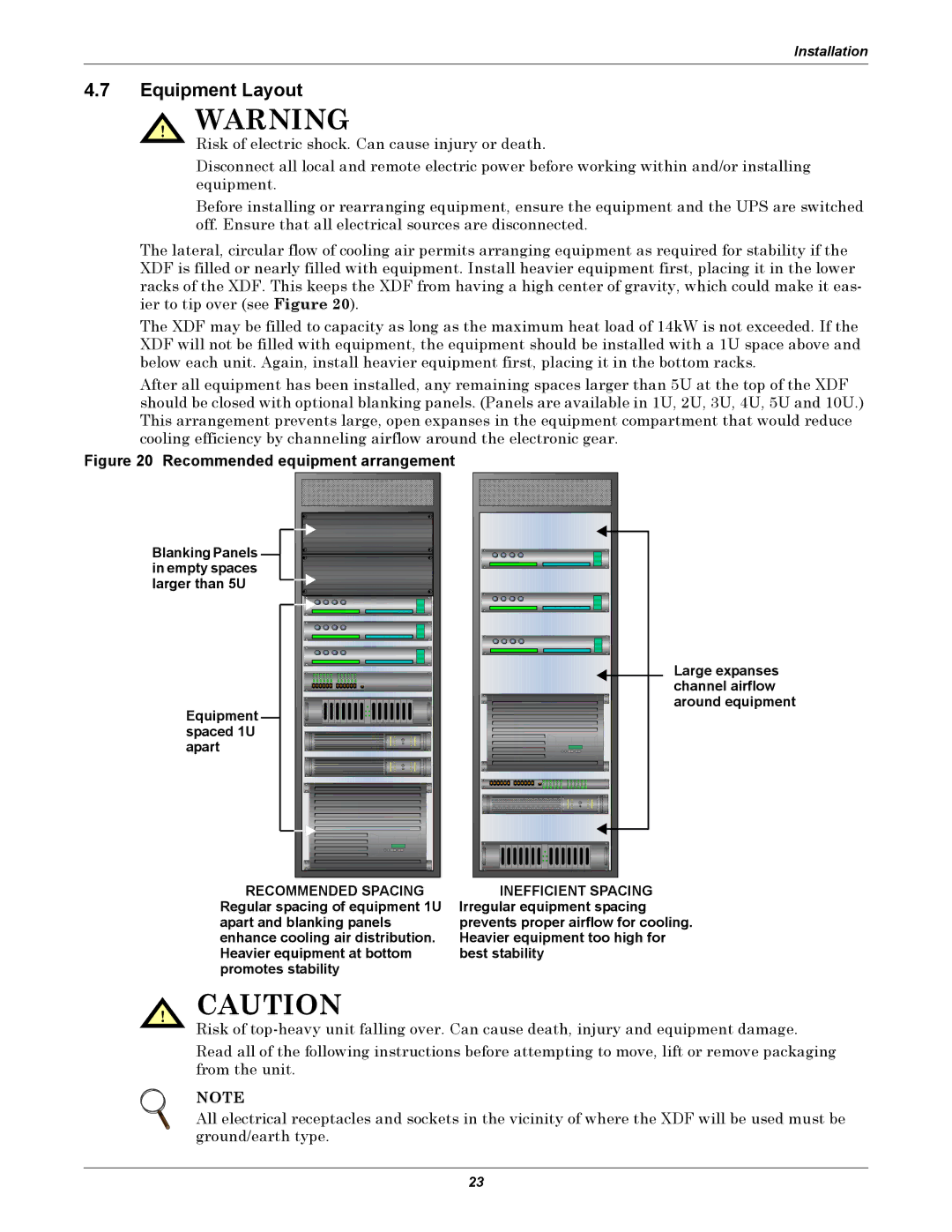Installation
4.7 Equipment Layout
! WARNING
Risk of electric shock. Can cause injury or death.
Disconnect all local and remote electric power before working within and/or installing equipment.
Before installing or rearranging equipment, ensure the equipment and the UPS are switched off. Ensure that all electrical sources are disconnected.
The lateral, circular flow of cooling air permits arranging equipment as required for stability if the XDF is filled or nearly filled with equipment. Install heavier equipment first, placing it in the lower racks of the XDF. This keeps the XDF from having a high center of gravity, which could make it eas- ier to tip over (see Figure 20).
The XDF may be filled to capacity as long as the maximum heat load of 14kW is not exceeded. If the XDF will not be filled with equipment, the equipment should be installed with a 1U space above and below each unit. Again, install heavier equipment first, placing it in the bottom racks.
After all equipment has been installed, any remaining spaces larger than 5U at the top of the XDF should be closed with optional blanking panels. (Panels are available in 1U, 2U, 3U, 4U, 5U and 10U.) This arrangement prevents large, open expanses in the equipment compartment that would reduce cooling efficiency by channeling airflow around the electronic gear.
Figure 20 Recommended equipment arrangement
Blanking Panels ![]()
![]()
![]() in empty spaces
in empty spaces ![]() larger than 5U
larger than 5U ![]()
![]()
Equipment spaced 1U apart
Large expanses channel airflow around equipment
RECOMMENDED SPACING Regular spacing of equipment 1U apart and blanking panels enhance cooling air distribution. Heavier equipment at bottom promotes stability
INEFFICIENT SPACING Irregular equipment spacing prevents proper airflow for cooling. Heavier equipment too high for best stability
! CAUTION
Risk of
Read all of the following instructions before attempting to move, lift or remove packaging from the unit.
NOTE
All electrical receptacles and sockets in the vicinity of where the XDF will be used must be ground/earth type.
23