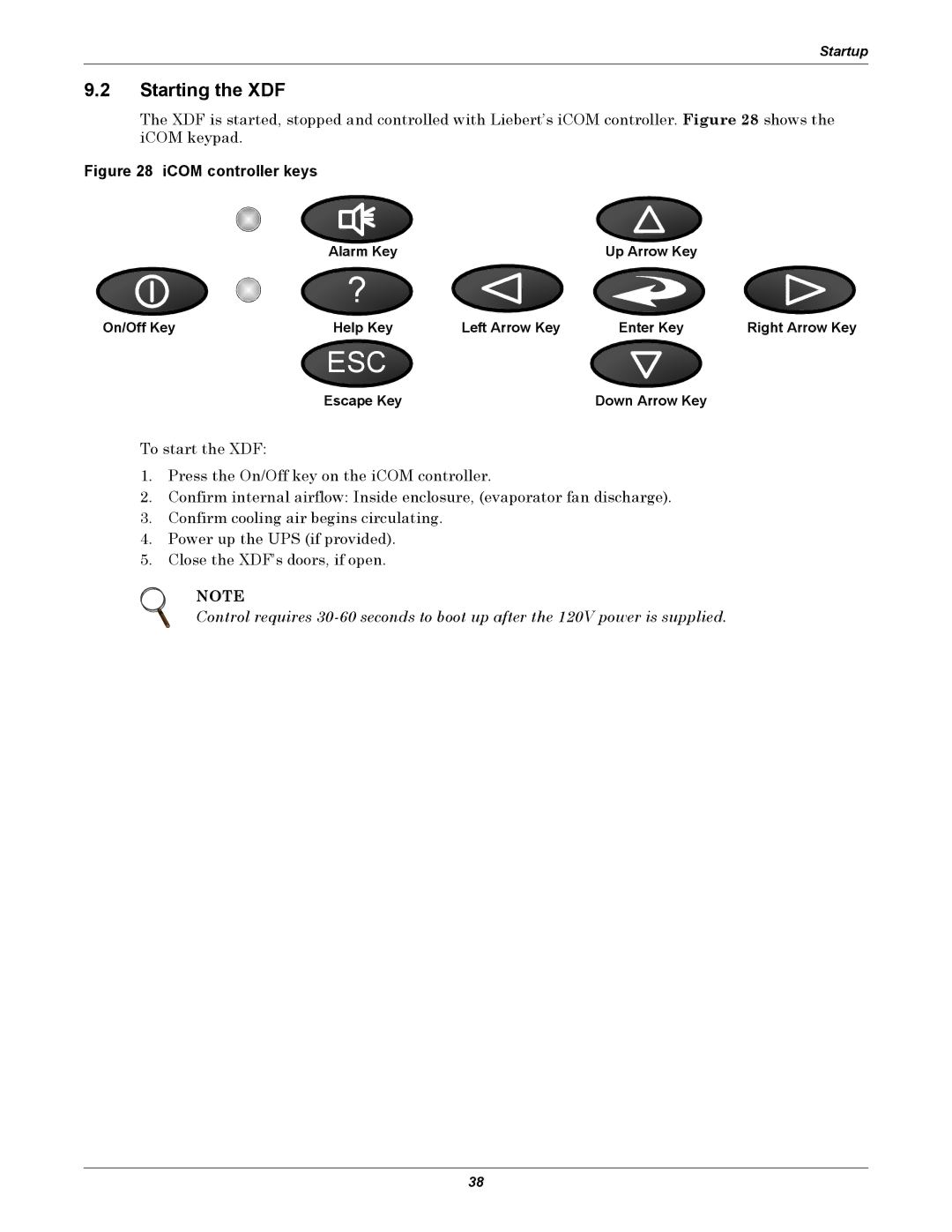Startup
9.2Starting the XDF
The XDF is started, stopped and controlled with Liebert’s iCOM controller. Figure 28 shows the iCOM keypad.
Figure 28 iCOM controller keys
| Alarm Key |
| Up Arrow Key |
|
| ? |
|
|
|
On/Off Key | Help Key | Left Arrow Key | Enter Key | Right Arrow Key |
| ESC |
|
|
|
| Escape Key |
| Down Arrow Key |
|
To start the XDF:
1.Press the On/Off key on the iCOM controller.
2.Confirm internal airflow: Inside enclosure, (evaporator fan discharge).
3.Confirm cooling air begins circulating.
4.Power up the UPS (if provided).
5.Close the XDF’s doors, if open.
NOTE
Control requires
38