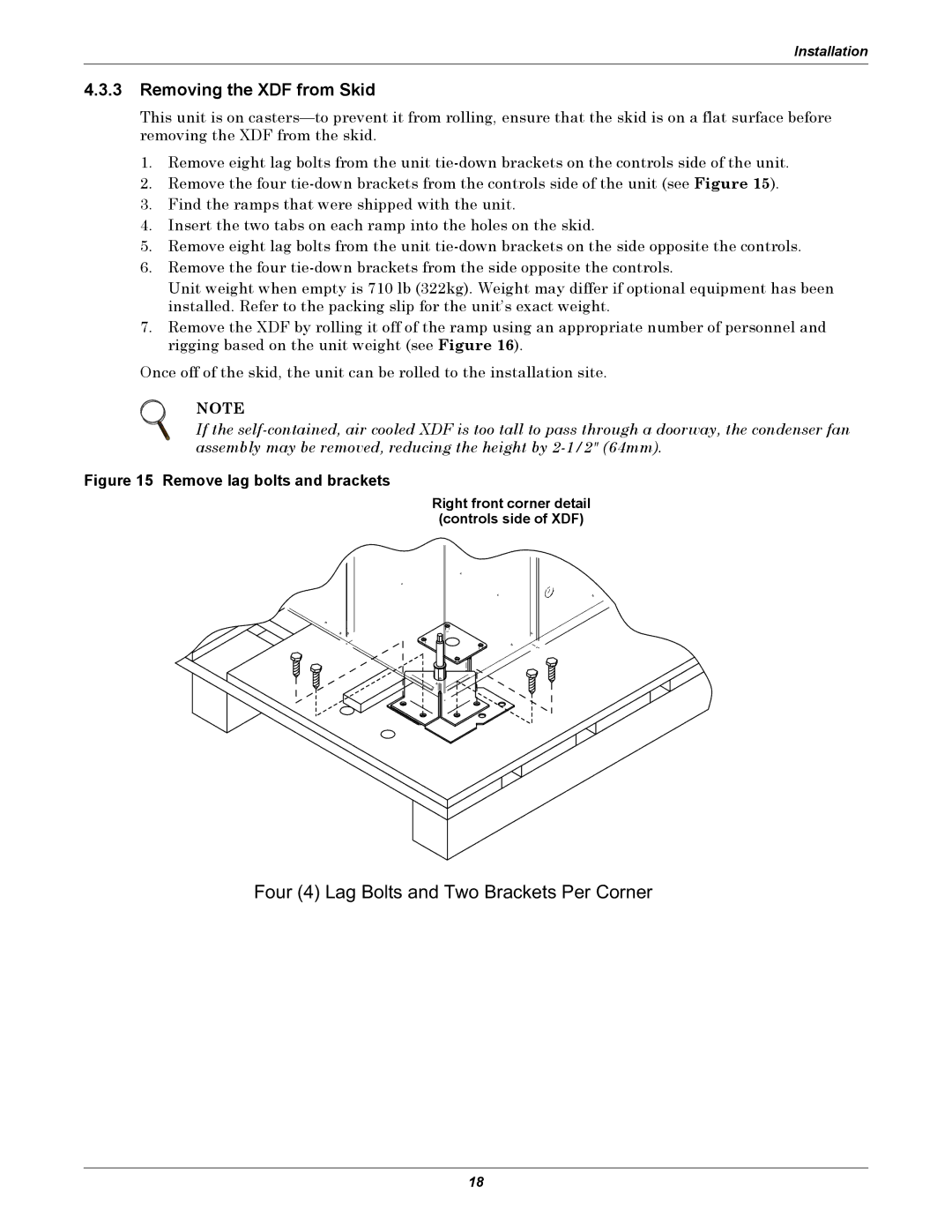Installation
4.3.3Removing the XDF from Skid
This unit is on
1.Remove eight lag bolts from the unit
2.Remove the four
3.Find the ramps that were shipped with the unit.
4.Insert the two tabs on each ramp into the holes on the skid.
5.Remove eight lag bolts from the unit
6.Remove the four
Unit weight when empty is 710 lb (322kg). Weight may differ if optional equipment has been installed. Refer to the packing slip for the unit’s exact weight.
7.Remove the XDF by rolling it off of the ramp using an appropriate number of personnel and rigging based on the unit weight (see Figure 16).
Once off of the skid, the unit can be rolled to the installation site.
NOTE
If the
Figure 15 Remove lag bolts and brackets
Right front corner detail (controls side of XDF)
Four (4) Lag Bolts and Two Brackets Per Corner
18