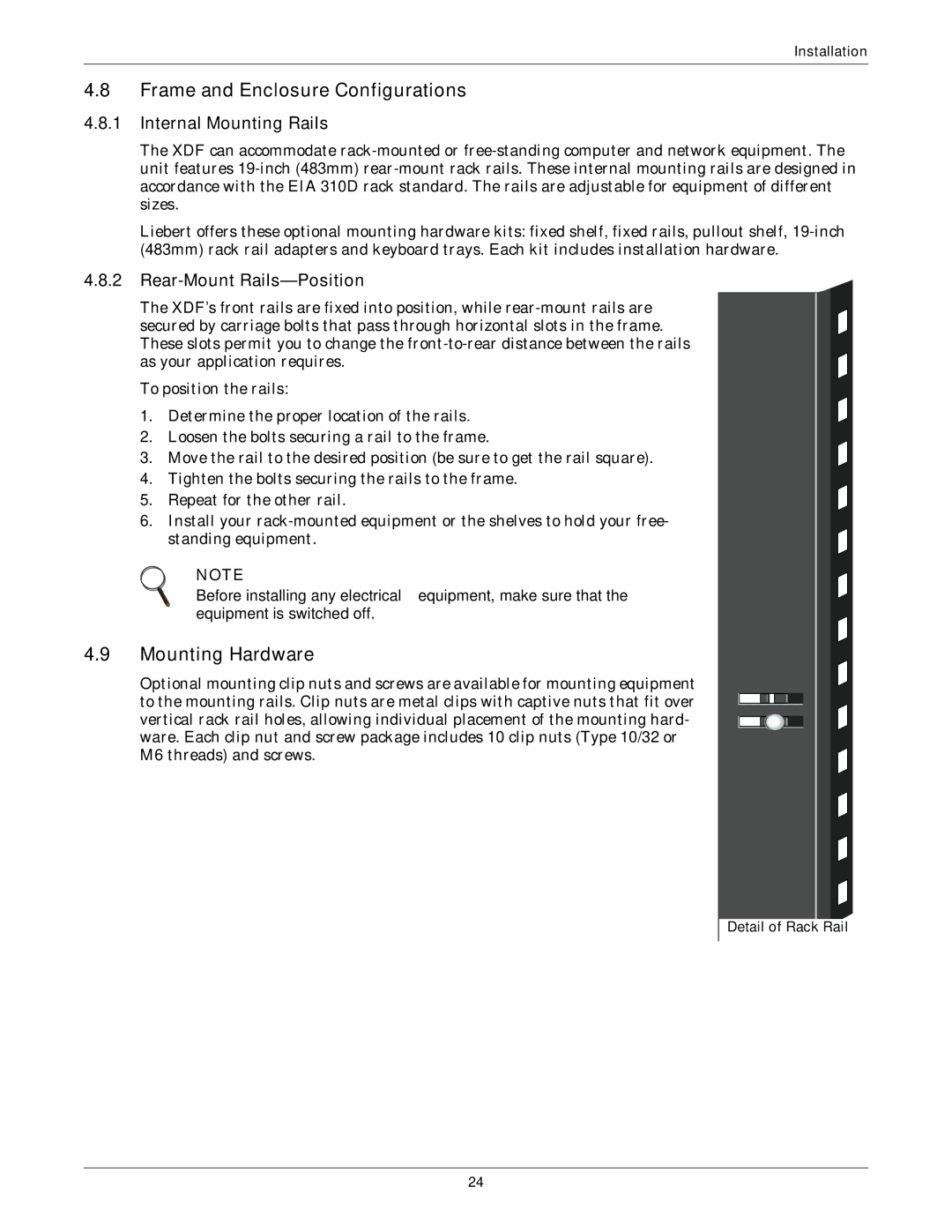Installation
4.8Frame and Enclosure Configurations
4.8.1Internal Mounting Rails
The XDF can accommodate
Liebert offers these optional mounting hardware kits: fixed shelf, fixed rails, pullout shelf,
4.8.2Rear-Mount Rails—Position
The XDF’s front rails are fixed into position, while
These slots permit you to change the
To position the rails:
1. Determine the proper location of the rails.
2.Loosen the bolts securing a rail to the frame.
3.Move the rail to the desired position (be sure to get the rail square).
4.Tighten the bolts securing the rails to the frame.
5. Repeat for the other rail.
6. Install your
NOTE
Before installing any electrical equipment, make sure that the equipment is switched off.
4.9Mounting Hardware
Optional mounting clip nuts and screws are available for mounting equipment to the mounting rails. Clip nuts are metal clips with captive nuts that fit over vertical rack rail holes, allowing individual placement of the mounting hard- ware. Each clip nut and screw package includes 10 clip nuts (Type 10/32 or M6 threads) and screws.
Detail of Rack Rail
24