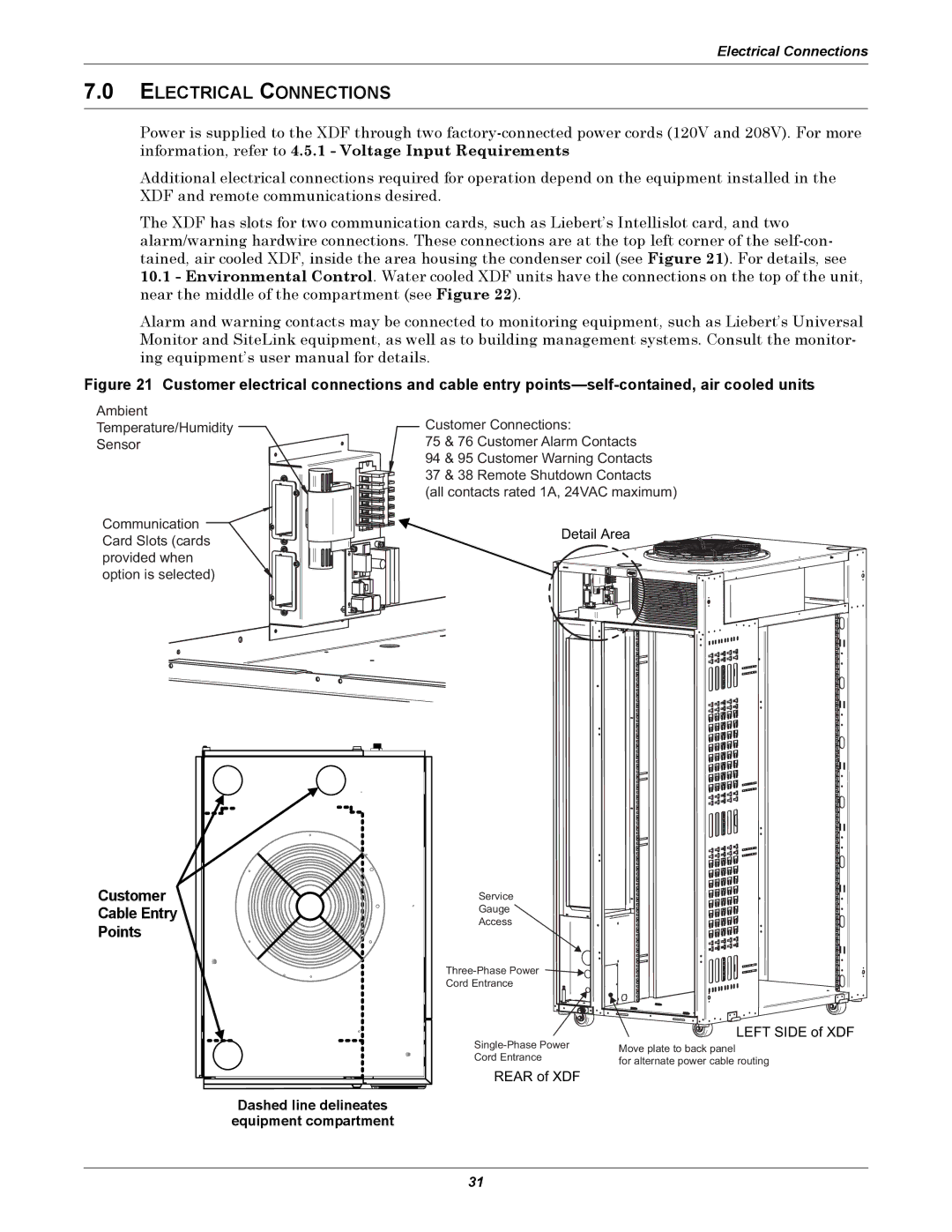Electrical Connections
7.0ELECTRICAL CONNECTIONS
Power is supplied to the XDF through two
Additional electrical connections required for operation depend on the equipment installed in the XDF and remote communications desired.
The XDF has slots for two communication cards, such as Liebert’s Intellislot card, and two alarm/warning hardwire connections. These connections are at the top left corner of the
10.1- Environmental Control. Water cooled XDF units have the connections on the top of the unit, near the middle of the compartment (see Figure 22).
Alarm and warning contacts may be connected to monitoring equipment, such as Liebert’s Universal Monitor and SiteLink equipment, as well as to building management systems. Consult the monitor- ing equipment’s user manual for details.
Figure 21 Customer electrical connections and cable entry points—self-contained, air cooled units
Ambient
Temperature/Humidity
Sensor
Communication Card Slots (cards provided when option is selected)
Customer Connections:
75 & 76 Customer Alarm Contacts
94 & 95 Customer Warning Contacts
37 & 38 Remote Shutdown Contacts (all contacts rated 1A, 24VAC maximum)
Detail Area
Customer
Cable Entry
Points
Service
Gauge
Access
Cord Entrance
LEFT SIDE of XDF
Move plate to back panel | ||
Cord Entrance | ||
for alternate power cable routing | ||
|
REAR of XDF
Dashed line delineates equipment compartment
31