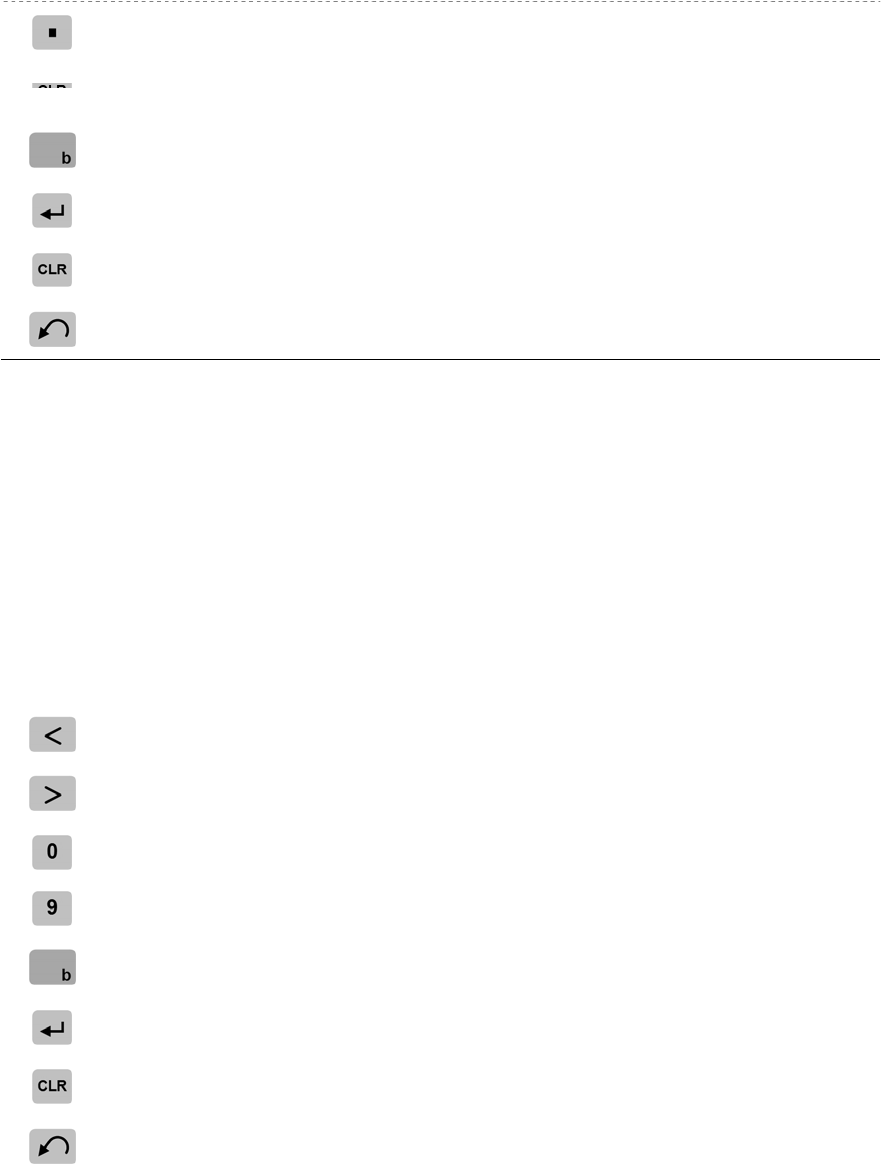
Chapter 6 The keyboard, display and indicators
Page 6.6
DOT Inserts a decimal point.
EXPONENT Use this button if you want to show numbers in exponent form.
‘b’button If you want to accept the changes you have made, press the ‘b’. The
795x will then revert to VIEW mode. (Note: ENTER also does this.)
ENTER If you want to accept the changes you have made, press the ENTER key.
The 795x will then revert to VIEW mode. (Note: ‘b’ also does this.)
CLEAR Clears the line you are currently editing.
BACK If you do not want to keep the changes you have made, press the BACK
button to abandon the changes and go back to VIEW mode.
Numerical entry
When you type in a number the first digit appears at the left of the display and each successive digit is then
positioned to the right of the one just entered. A number being entered over-types any existing number.
Parameter identification number (Location ID) entry
These appear on the display in the same way as for numerical entry. However, when you accept the number (by
pressing ‘b’ or ENTER), the text descriptor of the parameter with that particular number appears on line 2. You will
encounter this type of ‘pointer’ (indirection) editing if configuring the Multi-view display (see chapter 11).
6.7.4 Date and time editing
The date and time are displayed in the format: dd-mm-yyyy hh:mm:ss. When you edit the date and time, the
cursor moves to the right but skips the ‘:’ and ‘-’ characters.
LEFT-ARROW Moves the cursor to the left.
RIGHT-ARROW Moves the cursor to the right.
:
0 - 9buttons Each button enters a single digit. ‘b’button If you want to accept the changes you have made, press ‘b’. The
795x will then revert to VIEW mode. (Note: ENTER also does this.)
ENTER If you want to accept the changes you have made, press ENTER.
The 795x will then revert to VIEW mode. (Note: ‘b’ also does this.)
CLEAR Restore the previous contents.
BACK If you do not want to keep the changes you have made, press the
BACK button to abandon the changes and go back to VIEW mode.
The new date and time is validated. An invalid date and time is causes the message “Bad date/time” to appear on-
screen for a few seconds before the previous content is restored.