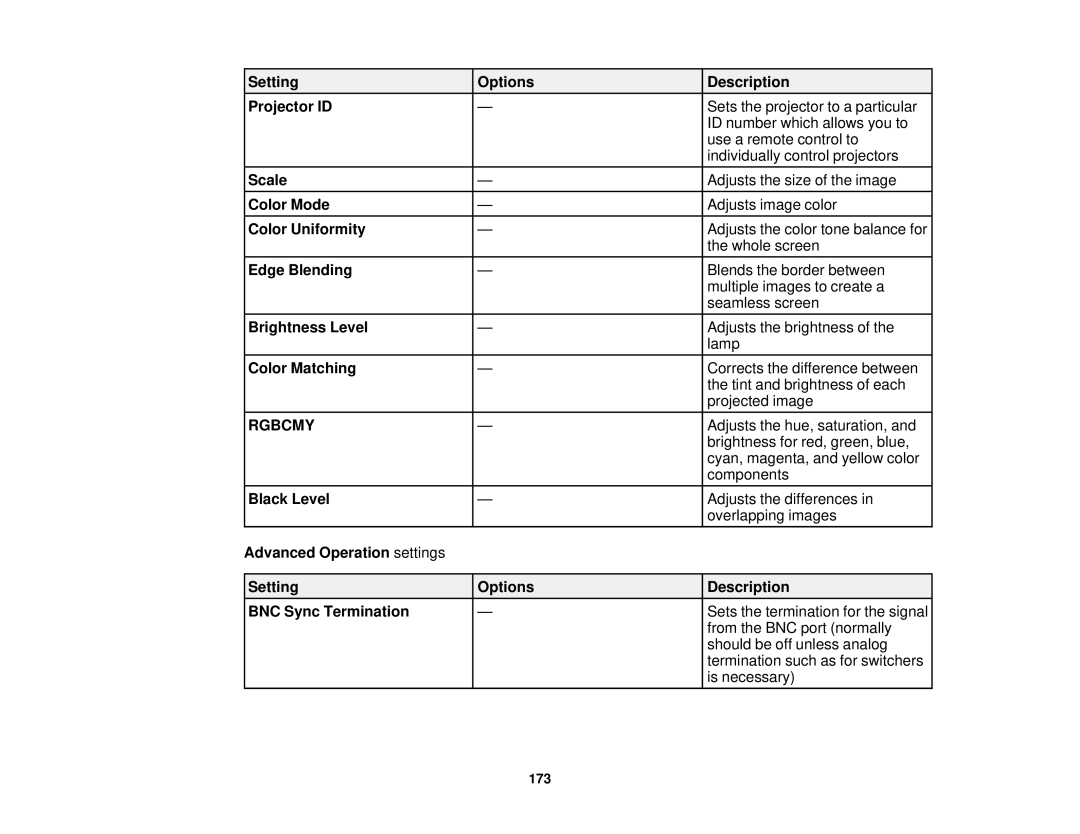Setting | Options | Description |
Projector ID | — | Sets the projector to a particular |
|
| ID number which allows you to |
|
| use a remote control to |
|
| individually control projectors |
Scale | — | Adjusts the size of the image |
Color Mode | — | Adjusts image color |
Color Uniformity | — | Adjusts the color tone balance for |
|
| the whole screen |
Edge Blending | — | Blends the border between |
|
| multiple images to create a |
|
| seamless screen |
Brightness Level | — | Adjusts the brightness of the |
|
| lamp |
Color Matching | — | Corrects the difference between |
|
| the tint and brightness of each |
|
| projected image |
RGBCMY | — | Adjusts the hue, saturation, and |
|
| brightness for red, green, blue, |
|
| cyan, magenta, and yellow color |
|
| components |
Black Level | — | Adjusts the differences in |
|
| overlapping images |
Advanced Operation settings |
|
|
|
|
|
Setting | Options | Description |
BNC Sync Termination | — | Sets the termination for the signal |
|
| from the BNC port (normally |
|
| should be off unless analog |
|
| termination such as for switchers |
|
| is necessary) |
173