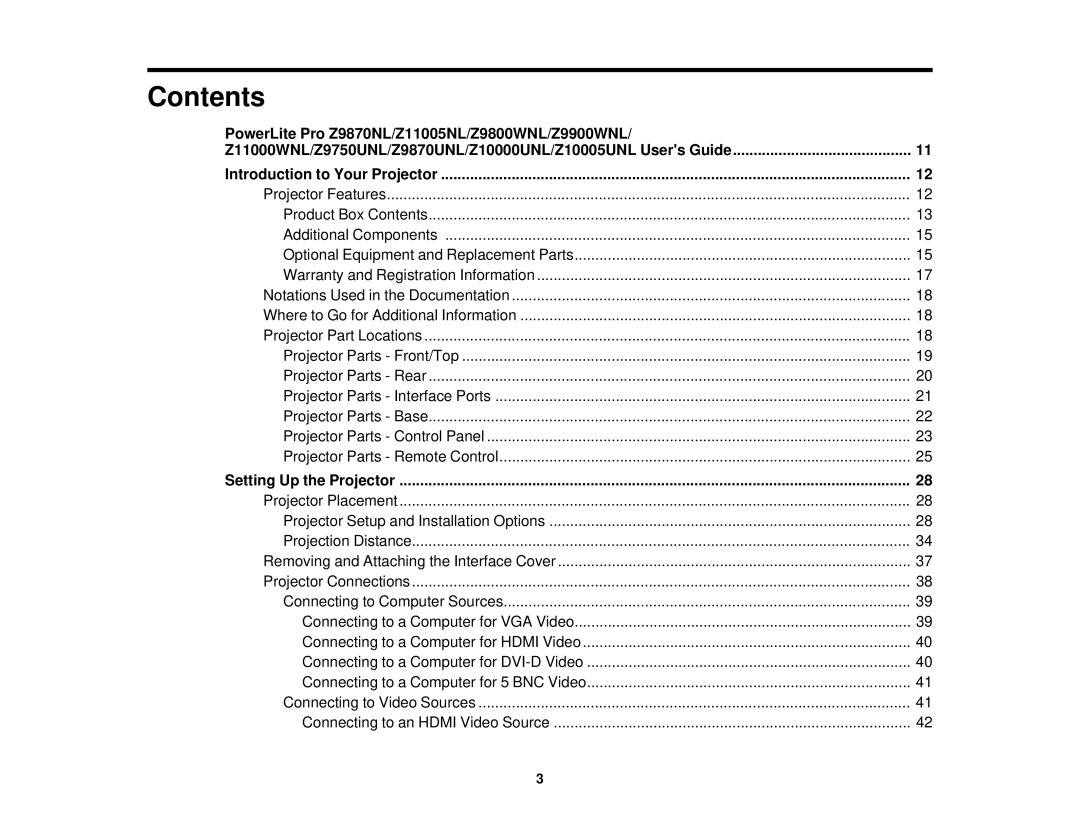Contents |
|
PowerLite Pro Z9870NL/Z11005NL/Z9800WNL/Z9900WNL/ |
|
Z11000WNL/Z9750UNL/Z9870UNL/Z10000UNL/Z10005UNL User's Guide | 11 |
Introduction to Your Projector | 12 |
Projector Features | 12 |
Product Box Contents | 13 |
Additional Components | 15 |
Optional Equipment and Replacement Parts | 15 |
Warranty and Registration Information | 17 |
Notations Used in the Documentation | 18 |
Where to Go for Additional Information | 18 |
Projector Part Locations | 18 |
Projector Parts - Front/Top | 19 |
Projector Parts - Rear | 20 |
Projector Parts - Interface Ports | 21 |
Projector Parts - Base | 22 |
Projector Parts - Control Panel | 23 |
Projector Parts - Remote Control | 25 |
Setting Up the Projector | 28 |
Projector Placement | 28 |
Projector Setup and Installation Options | 28 |
Projection Distance | 34 |
Removing and Attaching the Interface Cover | 37 |
Projector Connections | 38 |
Connecting to Computer Sources | 39 |
Connecting to a Computer for VGA Video | 39 |
Connecting to a Computer for HDMI Video | 40 |
Connecting to a Computer for | 40 |
Connecting to a Computer for 5 BNC Video | 41 |
Connecting to Video Sources | 41 |
Connecting to an HDMI Video Source | 42 |
3