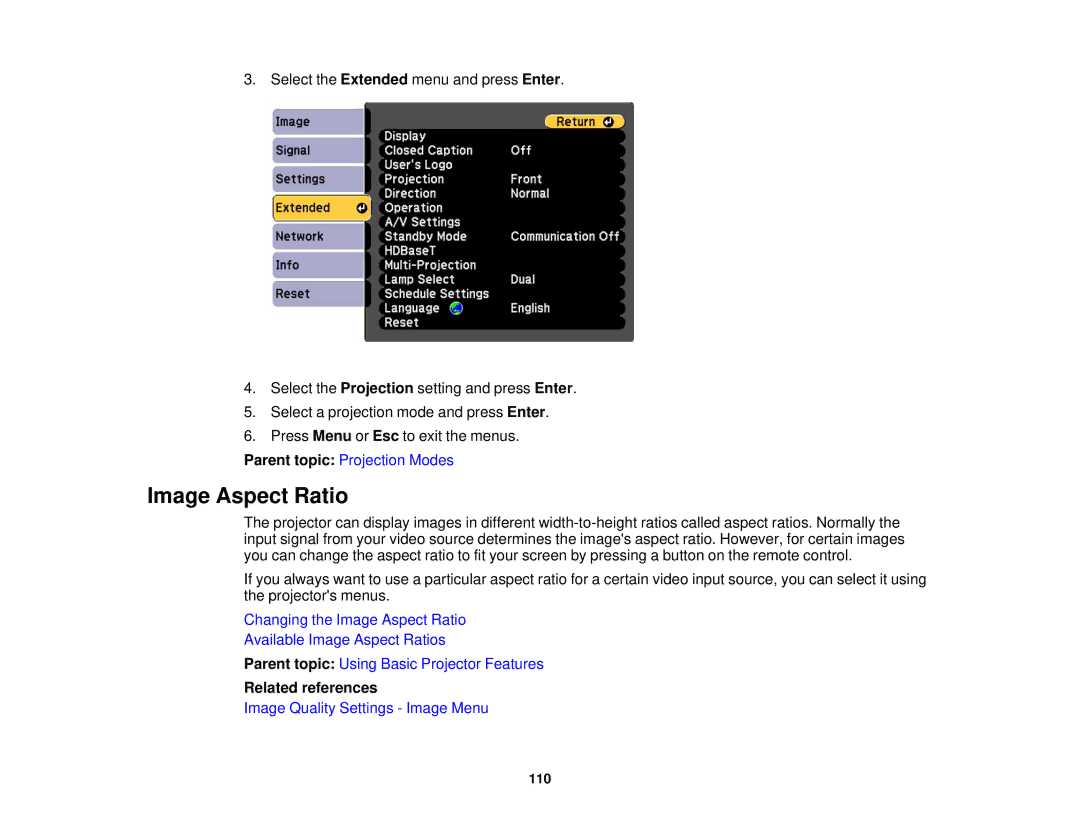3. Select the Extended menu and press Enter.
4.Select the Projection setting and press Enter.
5.Select a projection mode and press Enter.
6.Press Menu or Esc to exit the menus.
Parent topic: Projection Modes
Image Aspect Ratio
The projector can display images in different
If you always want to use a particular aspect ratio for a certain video input source, you can select it using the projector's menus.
Changing the Image Aspect Ratio
Available Image Aspect Ratios
Parent topic: Using Basic Projector Features
Related references
Image Quality Settings - Image Menu
110