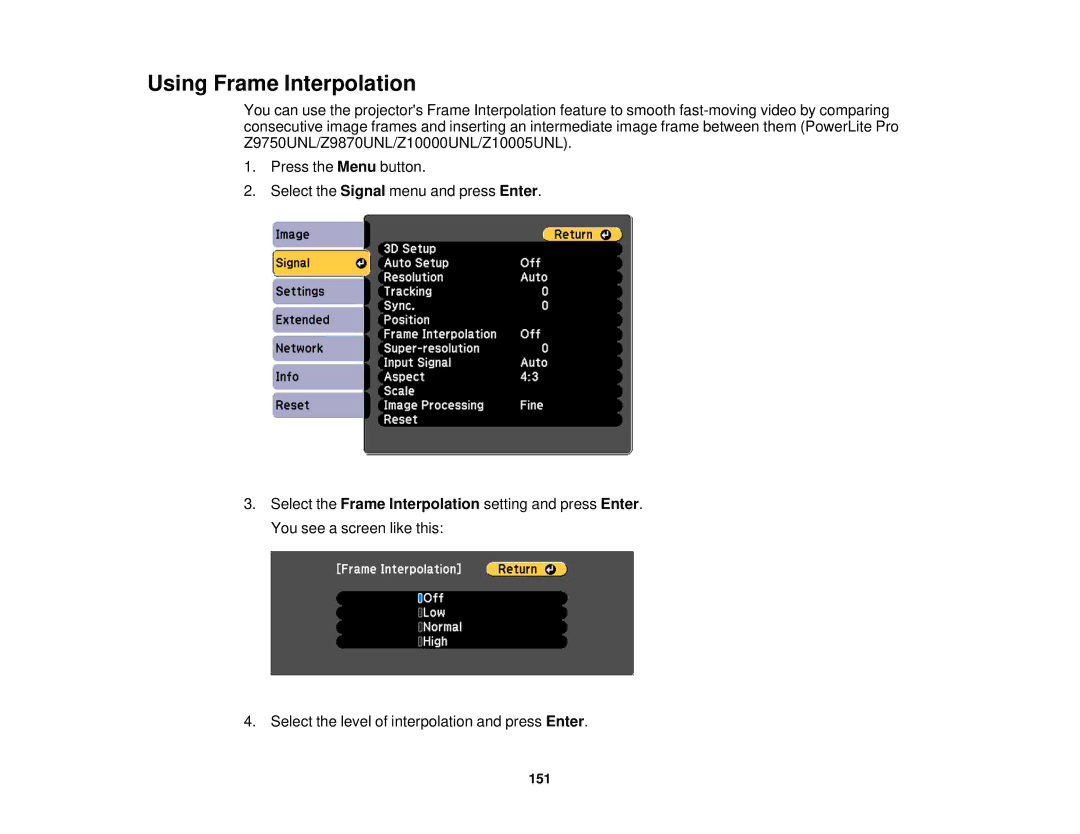Using Frame Interpolation
You can use the projector's Frame Interpolation feature to smooth
1.Press the Menu button.
2.Select the Signal menu and press Enter.
3.Select the Frame Interpolation setting and press Enter. You see a screen like this:
4. Select the level of interpolation and press Enter.
151