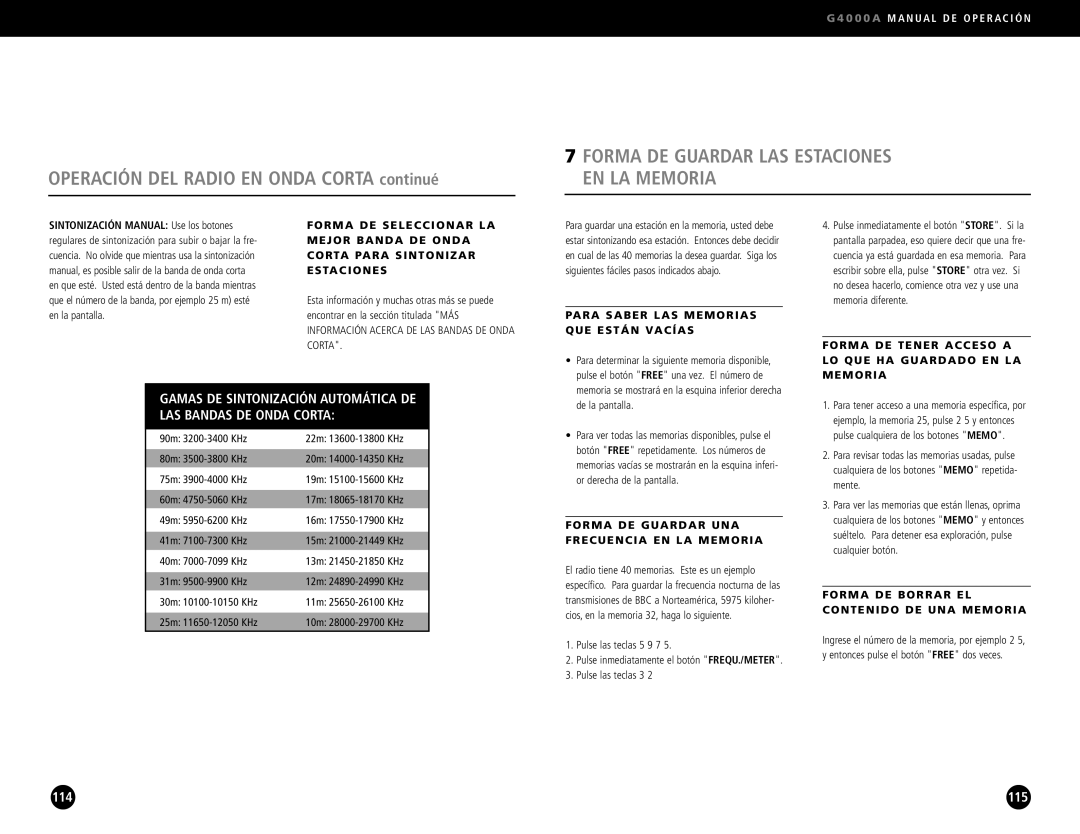0 0 0 a
Table of Contents
But Please Read the Rest of the Manual Later
Quick Setup
Your Radio AT-A-GLANCE
WHAT’S Included with
Initial Setup
General Radio Operation
General Radio Operation
Shortwave Radio Operation
Shortwave Radio Operation
Storing Stations Into Memory
HOW to Control the Alarm Clock
HOW to SET the Clock
HOW to SET the Alarm Clock
HOW to SET the Sleep Timer
Daytime Listening
More Information about Shortwave
More Information about Shortwave
Evening Listening
What Countries are Heard on Shortwave RADIO?
What is Heard on Shortwave RADIO?
Band
Is There English Language PROGRAMMING?
What is the Program Content LIKE?
Are the Signals CLEAR?
Can I Hear a Specific COUNTRY?
World Radio TV Handbook
HOW can I Determine if AN Outdoor Antenna will HELP?
Passport to World Band Radio
Monitoring Times
Amateur Radio
HOW to Turn the SSB Feature on
Use the Fine Tuning control knob to fine tune signals
4650-4750 8195-8815
10000 Day/Night
2500 Best at night
5000 Best at night
15000 Best during daylight
UTC, weather
Maritime TWO WAY Communication Frequencies and Channels
Amateur Radio Maritime
14313
Technical Information
Control
Index to the RADIO’S Controls Service Information
Customersvc@etonncorp.com
For service information contact
ONE Year Limited Warranty
ONE Year Limited Warranty
Etón Corporation
Table DES Matières
QU’EST- CE QUI EST Compris Avec LE G4000A?
Installation Rapide Généralités SUR LE Récepteur
Déployez complètement l’antenne télescopique
Le manuel de l’utilisateur La carte de garantie
Configuration Initiale
Comment Écouter VOS Stations FM Locales
Fonctionnement DU Récepteur Généralités
Comment Écouter VOS Stations AM LOCALES?
Comment Utiliser LE Commutateur DE Tonalité
Comment Utiliser LE Bouton Lock
Comment Utiliser LE Bouton DE Commande DU Volume
Comment Utiliser LE Bouton Step
Snooze
Sauvegarde DES Stations EN Mémoire
Comment Régler L’HORLOGE
Comment Régler L’ALARME
Comment Controler LE Réveil
LA Nuit
Réception Pendant LA Journée
Réception LE Soir ET Pendant
Sont indiquées en caractères Gras
QUE PEUT- on Écouter SUR LES Postes À Ondes COURTES?
Bande
LES Signaux SONT-ILS CLAIRS?
Existe T- IL DES Programmes EN ANGLAIS?
Quel EST LE Contenu Type DES PROGRAMMES?
PEUT- on Écouter UN Pays EN PARTICULIER?
Annuaire International de la Radio et TV
Comment Mettre LA Fonction SSB EN MARCHE?
Radioamateur Aeronautique Maritime Habituellement USB
10000 Journée/Nuit
2500 Meilleure pendant la nuit
5000 Meilleure pendant la nuit
15000
Appel Sélectif Numérique
Radioamateur Maritime
3815 Caraïbes 3930 Météo Porto Rico 3964
Communication Navire à Navire/Terre
Renseignements Techniques
44, 48
Commande
Customersvc@etoncorp.com
’équipement associé et la liste de cet équipement
LA Garantie Limitée DE UN AN
LA Garantie Limitée DE UN AN continué
Des dégâts accidentels ou intentionnels Une fuite des piles
Inhaltsverzeichnis
Das Radio durch Drücken auf die Taste ON/OFF einschalten
IHR Radio AUF Einen Blick
Bitte Lesen SIE Jedoch Später DAS Gesamte Handbuch
WAS Wird MIT DEM G4000A MITGELIEFERT?
Erste Einstellungen Stromzufuhr UND Externe Antennen
Allgemeiner Bedienung DES Radios
Allgemeiner Bedienung DES Radios fortgesetzt
Kurzwellenbetrieb DES Radios
Kurzwellenbetrieb DES Radios fortgesetzt
Eingabe VON Sendern in DIE Speicher
UHR, Weckfunktion UND EINSCHLAFZEIT-AUTOMATIK Sleep
Empfang Während DES Tags
Weitere Informationen ZUR Kurzwelle
Weitere Informationen ZUR Kurzwelle fortgesetzt
Empfang Während DES
Australien Radio Australia 9580, 9860, 15365
WAS Kann Über Kurzwelle Gehört WERDEN?
Welche Länder Können Über Kurzwelle Gehört WERDEN?
Kuba Radio Habana 6060, 6080, 6180, 9510
WIE Sieht DER Inhalt DER Programme AUS?
Sind DIE Signale GUT?
Gibt ES Programme AUF ENGLISCH?
Kann ICH EIN Bestimmtes Land EMPFANGEN?
Billboard Publications, Inc Broadway
WIE Kann ICH Feststellen OB Eine Aussenantenne HILFT?
Rufen Sie Etón für genaue Informationen an
2850-3155 4063-4438
Einschalten DER SSB Funktion
Amateurfunk
3400-3500 6200-6525
5000 Am besten Nachts
CHU Zeit Kanada 3330 Am besten Nachts 7335 Tag/Nacht 14670
2500 Am besten Nachts
10000 Tag/Nacht
AMATEUR-SEEFUNK
Frequenzen UND Kanäle FÜR Seefunkkommunikation
8294, 12359, 2100 Koordinierte Weltzeit, Wetter
Technische Informationen
Bedienelement Seite
Auto TUNING-Taste
Fine TUNING-Knopf
SLEEP-Taste
Einjährige Eingeschränkte Garantie fortgesetzt
Für Informationen über unseren service
Einjährige Eingeschränkte Garantie
Jahr nach dem ursprünglichen Kaufdatum aus
135
133
134
136
Encienda el radio pulsando el botón ON/OFF
Componentes Incluidos CON SU Radio
PERO, POR FAVOR, ¡LEA MÁS Tarde EL Resto DEL Manual
¿QUÉ Componentes SE Incluyen CON SU RADIO?
Instalación DE LAS Baterías
¡IMPORTANTE! Preparación DEL Radio Para USO EN Norteamérica
Información Adicional DE Ajuste
USO DEL Adaptador DE CA
Operación General DEL Radio
Operación General DEL Radio continué
Operación DEL Radio EN Onda Corta
Operación DEL Radio EN Onda Corta continué
Forma DE Guardar LAS Estaciones EN LA Memoria
USO DEL RELOJ, LA Alarma Y EL Temporizador Para Dormir
USO DEL Radio Durante EL DÍA
MÁS Información Acerca DE LA Onda Corta
USO DEL Radio Durante LA Noche
¿QUÉ Países SE Pueden Escuchar EN UN Radio DE Onda CORTA?
¿QUÉ SE Puede Escuchar EN UN Radio Onda CORTA?
Banda Megahercios Kilohercios
¿SON Claras LAS SEÑALES?
¿EXISTEN Programas EN INGLÉS?
¿EN QUÉ Consisten Esos PROGRAMAS?
¿PUEDO OÍR Programas DE UN País ESPECÍFICO?
Manual mundial de radio y televisión
¿CÓMO Puedo Saber SI UNA Antena Externa Pudiera SER ÚTIL?
Pasaporte para las bandas de radio mundiales
Monitoring Times Tiempos de escucha
Forma DE Recibir Señales DE SSB
Radioaficionados Aeronáutica Maritime Marítima
10000 Día / noche
2500 Mejor de noche
5000 Mejor de noche
15000 Mejor de día
DSC Socorro DSC
Frecuencias Marítimas DE Radioaficionados
8294, 12359, 2100 UTC, condiciones del tiempo
Barco a barco / Barco a tierra
Información Técnica
12 Índice DE LOS Controles DEL Radio
Control Página
Garantía Limitada DE UN AÑO
Para información sobre servicio, comuníquese con
Indice
SI Consiglia Comunque DI Leggere Lintero Manuale
Approntamento Rapido
Presentazione
Cosè Compreso Nella
Ulteriori Informazioni Sullapprontamento
Installazione Delle Batterie
IMPORTANTE! Impostazione PER Luso in Nord America
Trasformatore CA
Funzionamento Generale Della Radio
Funzionamento Generale Della Radio segue
Funzionamento Della Radio AD Onde Corte
Memorizzazione Delle Stazioni
USO DELLOROLOGIO, Dellallarme E Dello Sleep Timer
Ascolto Diurno
Ulteriori Informazioni Sulle Onde Corte
Ulteriori Informazioni Sulle Onde Corte segue
Ascolto Serale E Notturno
Emittenti Nazionali CHE Trasmettono AD Onde Corte
Trasmissioni AD Onde Corte
Banda
Chiarezza DEL Segnale
Programmi in Inglese
Programmazione
Ascolto Mirato DI UNA Specifica Emittente Nazionale
Orario Base Usato PER LA Programmazione AD Onde Corte
Determinazione Dellutilita DI UNA Antenna Allaperto
Guide E Riviste Sulle Onde Corte
Radioamatori
Attivazione Della Funzione SSB
DI Norma USB
10000 Giorno/notte
2500 Migliore di notte
5000 Migliore di notte
15000 Migliore di giorno
Radio Marittime Amatoriali
Informazioni Tecniche
Indice DEI Comandi Della Radio
Comando Pagina
Garanzia Limitata DI UN Anno
USA