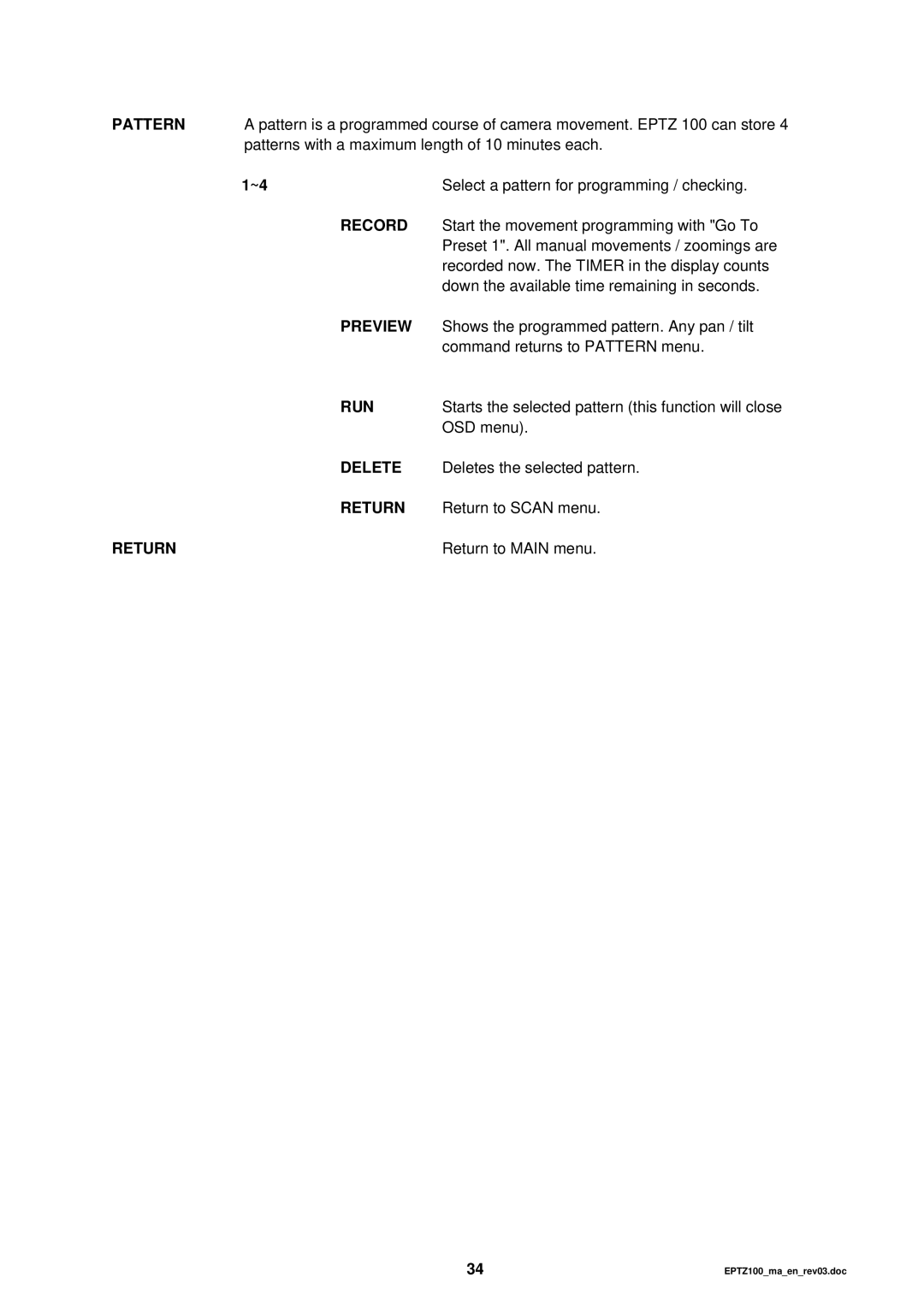PATTERN | A pattern is a programmed course of camera movement. EPTZ 100 can store 4 | |
| patterns with a maximum length of 10 minutes each. | |
| 1~4 | Select a pattern for programming / checking. |
| RECORD | Start the movement programming with "Go To |
|
| Preset 1". All manual movements / zoomings are |
|
| recorded now. The TIMER in the display counts |
|
| down the available time remaining in seconds. |
| PREVIEW | Shows the programmed pattern. Any pan / tilt |
|
| command returns to PATTERN menu. |
| RUN | Starts the selected pattern (this function will close |
|
| OSD menu). |
| DELETE | Deletes the selected pattern. |
| RETURN | Return to SCAN menu. |
RETURN |
| Return to MAIN menu. |
34 | EPTZ100_ma_en_rev03.doc |