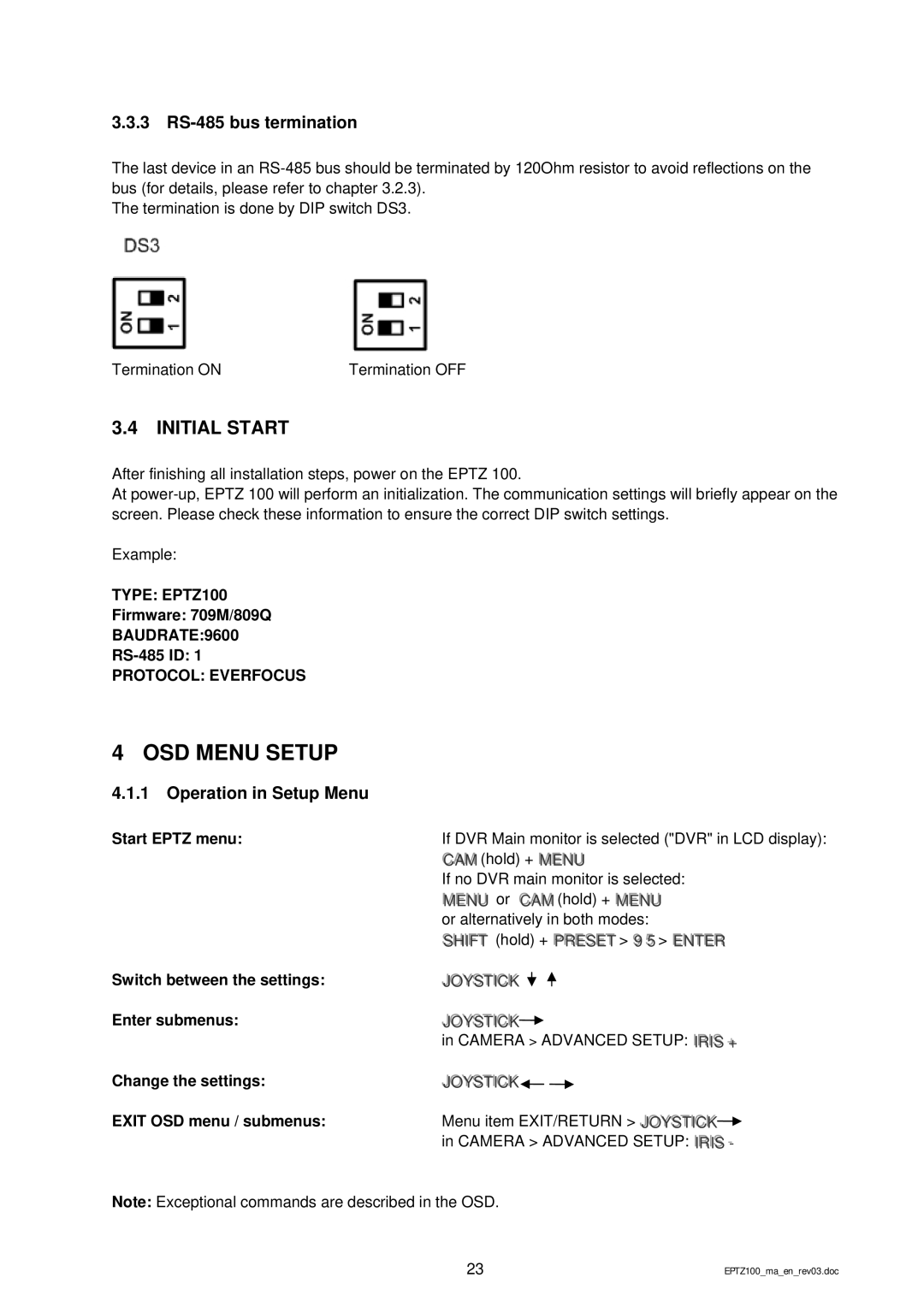3.3.3 RS-485 bus termination
The last device in an
The termination is done by DIP switch DS3.
Termination ON | Termination OFF |
3.4INITIAL START
After finishing all installation steps, power on the EPTZ 100.
At
Example:
TYPE: EPTZ100
Firmware: 709M/809Q BAUDRATE:9600
PROTOCOL: EVERFOCUS
4 OSD MENU SETUP
4.1.1 Operation in Setup Menu
Start EPTZ menu:
Switch between the settings: Enter submenus:
Change the settings:
EXIT OSD menu / submenus:
If DVR Main monitor is selected ("DVR" in LCD display): CAM (hold) + MENU
If no DVR main monitor is selected: MENU or CAM (hold) + MENU or alternatively in both modes:
SHIIFT (hold) + PRESET > 9 5 > ENTER
JOYSTIICK
JOYSTIICK![]()
in CAMERA > ADVANCED SETUP: IIRIIS +
JOYSTIICK![]()
![]()
Menu item EXIT/RETURN > JOYSTIICK![]() in CAMERA > ADVANCED SETUP: IIRIIS
in CAMERA > ADVANCED SETUP: IIRIIS
Note: Exceptional commands are described in the OSD.
23 | EPTZ100_ma_en_rev03.doc |