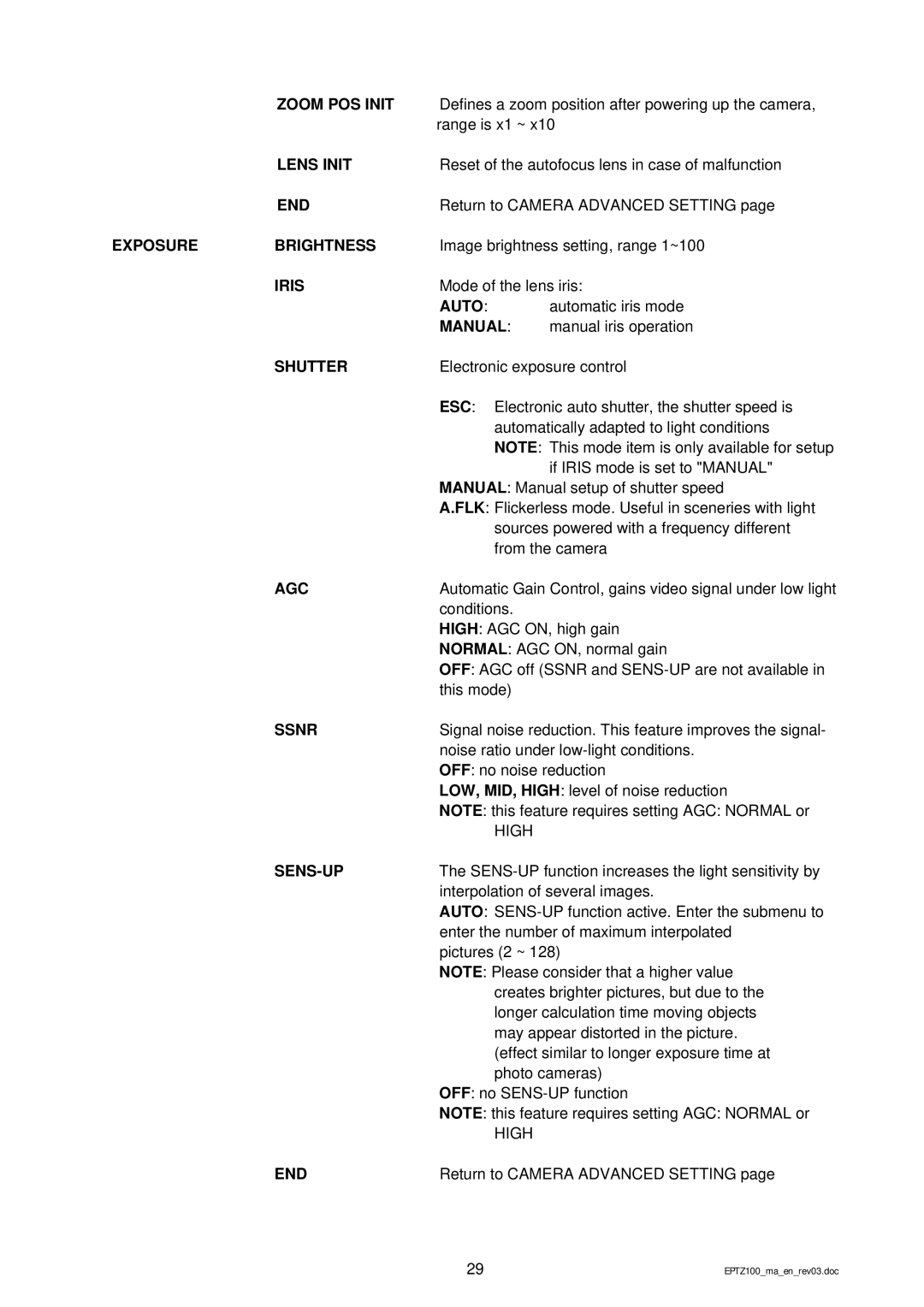| ZOOM POS INIT | Defines a zoom position after powering up the camera, | |
|
| range is x1 ~ x10 | |
| LENS INIT | Reset of the autofocus lens in case of malfunction | |
| END | Return to CAMERA ADVANCED SETTING page | |
EXPOSURE | BRIGHTNESS | Image brightness setting, range 1~100 | |
| IRIS | Mode of the lens iris: | |
|
| AUTO: | automatic iris mode |
|
| MANUAL: | manual iris operation |
SHUTTER | Electronic exposure control |
| ESC: Electronic auto shutter, the shutter speed is |
| automatically adapted to light conditions |
| NOTE: This mode item is only available for setup |
| if IRIS mode is set to "MANUAL" |
| MANUAL: Manual setup of shutter speed |
| A.FLK: Flickerless mode. Useful in sceneries with light |
| sources powered with a frequency different |
| from the camera |
AGC | Automatic Gain Control, gains video signal under low light |
| conditions. |
| HIGH: AGC ON, high gain |
| NORMAL: AGC ON, normal gain |
| OFF: AGC off (SSNR and |
| this mode) |
SSNR | Signal noise reduction. This feature improves the signal- |
| noise ratio under |
| OFF: no noise reduction |
| LOW, MID, HIGH: level of noise reduction |
| NOTE: this feature requires setting AGC: NORMAL or |
| HIGH |
| The |
| interpolation of several images. |
| AUTO: |
| enter the number of maximum interpolated |
| pictures (2 ~ 128) |
| NOTE: Please consider that a higher value |
| creates brighter pictures, but due to the |
| longer calculation time moving objects |
| may appear distorted in the picture. |
| (effect similar to longer exposure time at |
| photo cameras) |
| OFF: no |
| NOTE: this feature requires setting AGC: NORMAL or |
| HIGH |
END | Return to CAMERA ADVANCED SETTING page |
29 | EPTZ100_ma_en_rev03.doc |