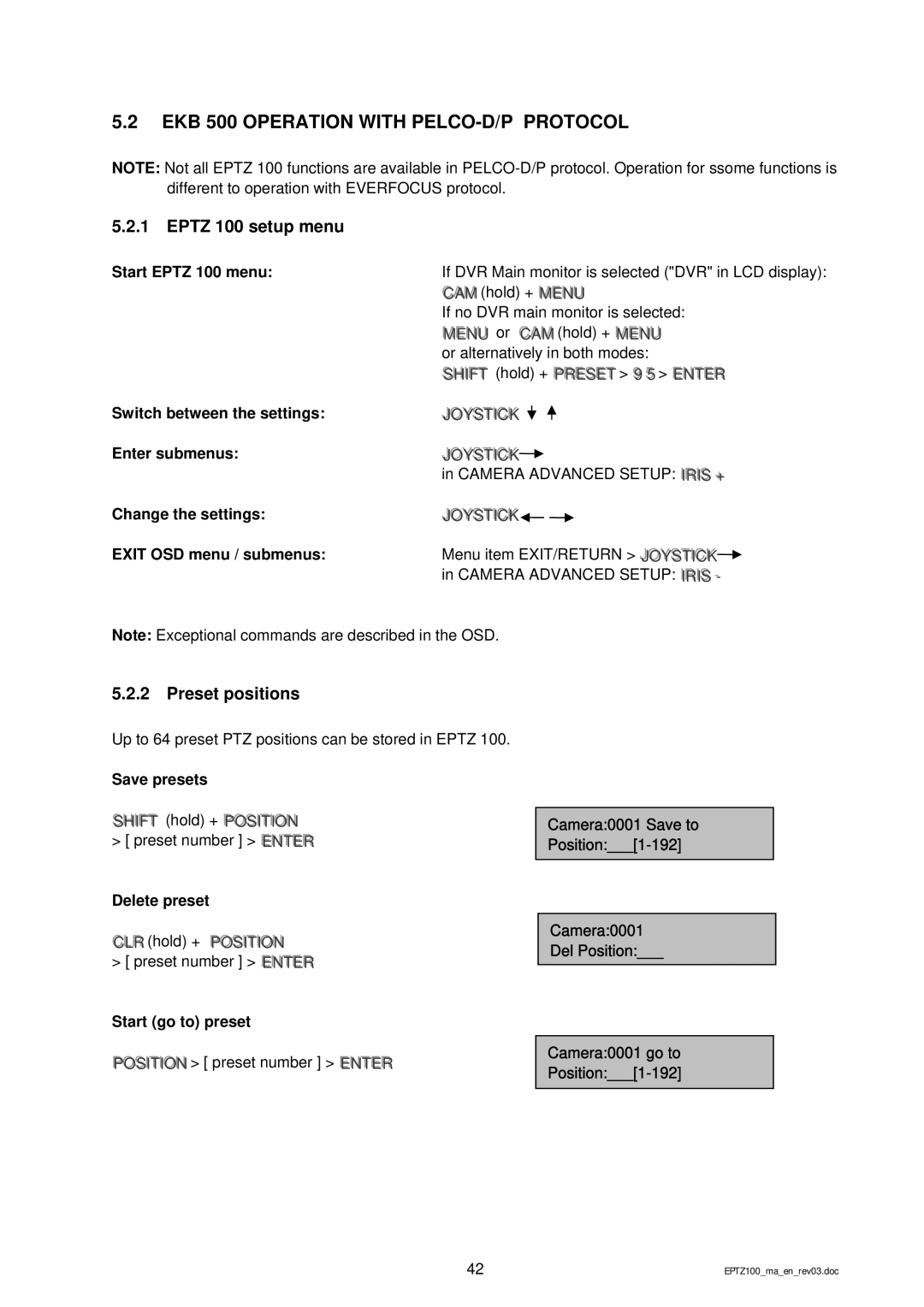5.2EKB 500 OPERATION WITH PELCO-D/P PROTOCOL
NOTE: Not all EPTZ 100 functions are available in
5.2.1 EPTZ 100 setup menu
Start EPTZ 100 menu:
Switch between the settings:
Enter submenus:
Change the settings:
EXIT OSD menu / submenus:
If DVR Main monitor is selected ("DVR" in LCD display):
CAM (hold) + MENU
If no DVR main monitor is selected: MENU or CAM (hold) + MENU or alternatively in both modes:
SHIIFT (hold) + PRESET > 9 5 > ENTER
JOYSTIICK
JOYSTIICK![]()
in CAMERA ADVANCED SETUP: IIRIIS +
JOYSTIICK![]()
![]()
Menu item EXIT/RETURN > JOYSTIICK![]() in CAMERA ADVANCED SETUP: IIRIIS
in CAMERA ADVANCED SETUP: IIRIIS
Note: Exceptional commands are described in the OSD.
5.2.2 Preset positions
Up to 64 preset PTZ positions can be stored in EPTZ 100.
Save presets
SHIIFT (hold) + POSIITIION > [ preset number ] > ENTER
Delete preset
CLR (hold) + POSIITIION
> [ preset number ] > ENTER
Start (go to) preset
POSIITIION > [ preset number ] > ENTER
Camera:0001 Save to
Camera:0001
Del Position:___
Camera:0001 go to
42 | EPTZ100_ma_en_rev03.doc |