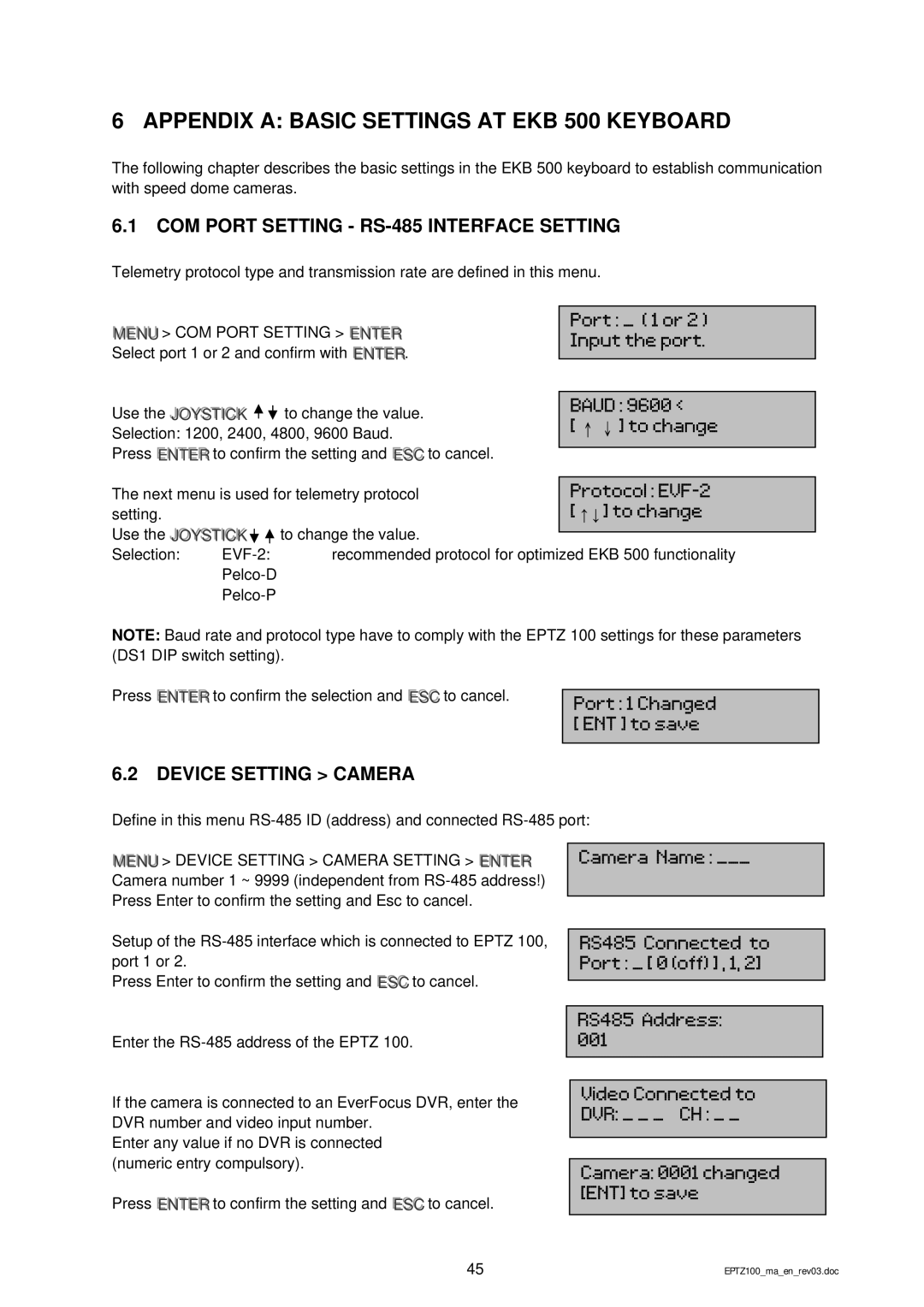6 APPENDIX A: BASIC SETTINGS AT EKB 500 KEYBOARD
The following chapter describes the basic settings in the EKB 500 keyboard to establish communication with speed dome cameras.
6.1COM PORT SETTING - RS-485 INTERFACE SETTING
Telemetry protocol type and transmission rate are defined in this menu.
MENU > COM PORT SETTING > ENTER Select port 1 or 2 and confirm with ENTER.
Use the JOYSTIICK ![]()
![]() to change the value. Selection: 1200, 2400, 4800, 9600 Baud.
to change the value. Selection: 1200, 2400, 4800, 9600 Baud.
Press ENTER to confirm the setting and ESC to cancel.
Port : _ ( 1 or 2 ) Input the port.
BAUD : 9600 <
[ ↑ ↓ ] to change
The next menu is used for telemetry protocol | Protocol : | ||
setting. |
|
| [ ↑ ↓ ] to change |
Use the JOYSTIICK | to change the value. |
| |
| |||
Selection: | recommended protocol for optimized EKB 500 functionality | ||
|
|
| |
|
|
| |
NOTE: Baud rate and protocol type have to comply with the EPTZ 100 settings for these parameters (DS1 DIP switch setting).
Press ENTER to confirm the selection and ESC to cancel.
Port : 1 Changed [ ENT ] to save
6.2DEVICE SETTING > CAMERA
Define in this menu
MENU > DEVICE SETTING > CAMERA SETTING > ENTER Camera number 1 ~ 9999 (independent from
Camera Name : ___
Setup of the
Press Enter to confirm the setting and ESC to cancel.
Enter the
If the camera is connected to an EverFocus DVR, enter the DVR number and video input number.
Enter any value if no DVR is connected (numeric entry compulsory).
Press ENTER to confirm the setting and ESC to cancel.
RS485 Connected to Port : _ [ 0 (off) ] , 1, 2]
RS485 Address: 001
Video Connected to DVR: _ _ _ CH : _ _
Camera: 0001 changed [ENT] to save
45 | EPTZ100_ma_en_rev03.doc |