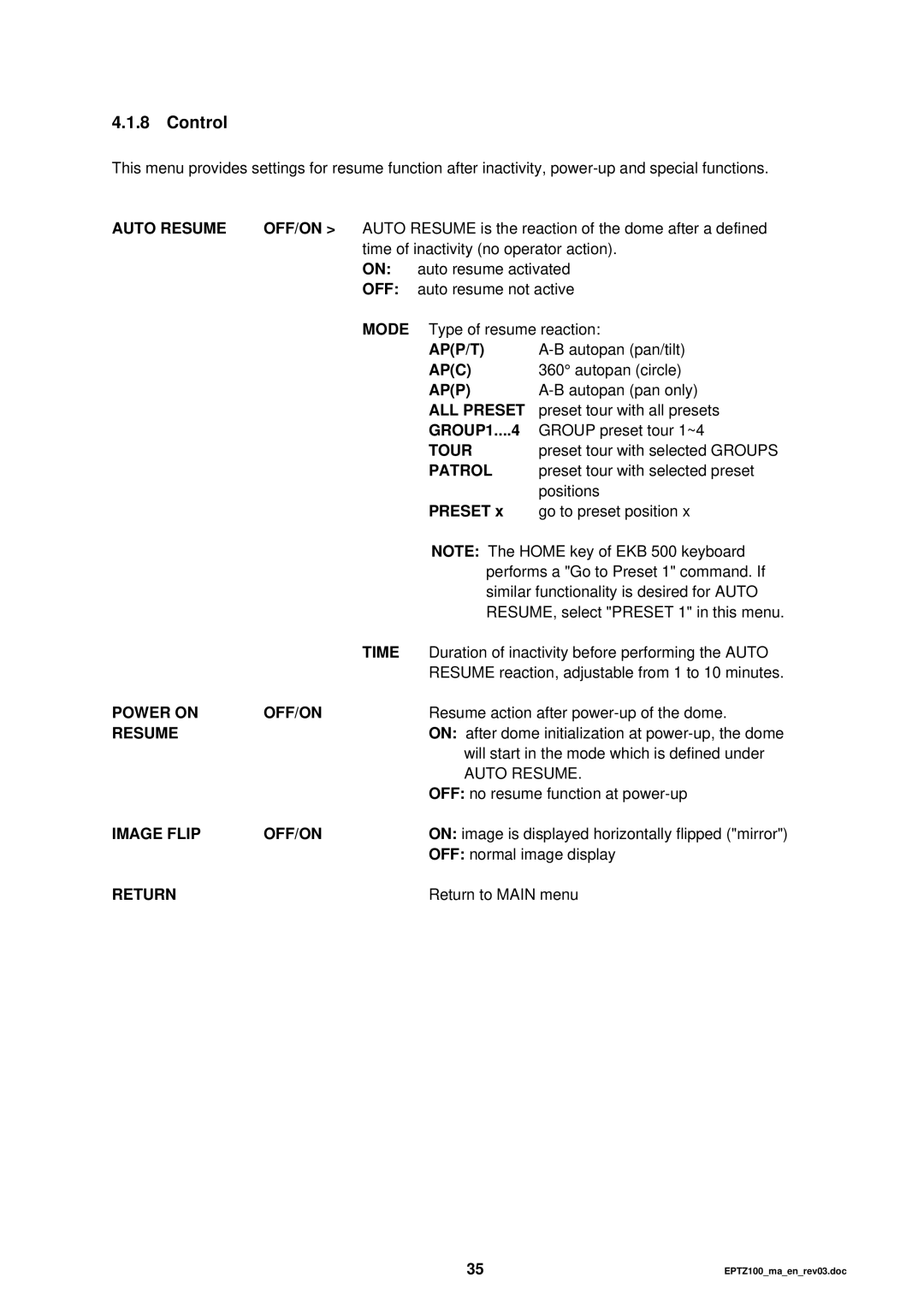4.1.8 Control
This menu provides settings for resume function after inactivity,
AUTO RESUME | OFF/ON > AUTO RESUME is the reaction of the dome after a defined | ||
| time of inactivity (no operator action). | ||
| ON: | auto resume activated | |
| OFF: auto resume not active | ||
| MODE | Type of resume reaction: | |
|
| AP(P/T) | |
|
| AP(C) | 360° autopan (circle) |
|
| AP(P) | |
|
| ALL PRESET preset tour with all presets | |
|
| GROUP1....4 GROUP preset tour 1~4 | |
|
| TOUR | preset tour with selected GROUPS |
|
| PATROL | preset tour with selected preset |
|
|
| positions |
|
| PRESET x | go to preset position x |
|
| NOTE: The HOME key of EKB 500 keyboard | |
|
| performs a "Go to Preset 1" command. If | |
|
| similar functionality is desired for AUTO | |
|
| RESUME, select "PRESET 1" in this menu. | |
| TIME | Duration of inactivity before performing the AUTO | |
|
| RESUME reaction, adjustable from 1 to 10 minutes. | |
POWER ON | OFF/ON | Resume action after | |
RESUME |
| ON: after dome initialization at | |
|
| will start in the mode which is defined under | |
|
| AUTO RESUME. | |
|
| OFF: no resume function at | |
IMAGE FLIP | OFF/ON | ON: image is displayed horizontally flipped ("mirror") | |
|
| OFF: normal image display | |
RETURN |
| Return to MAIN menu | |
35 | EPTZ100_ma_en_rev03.doc |