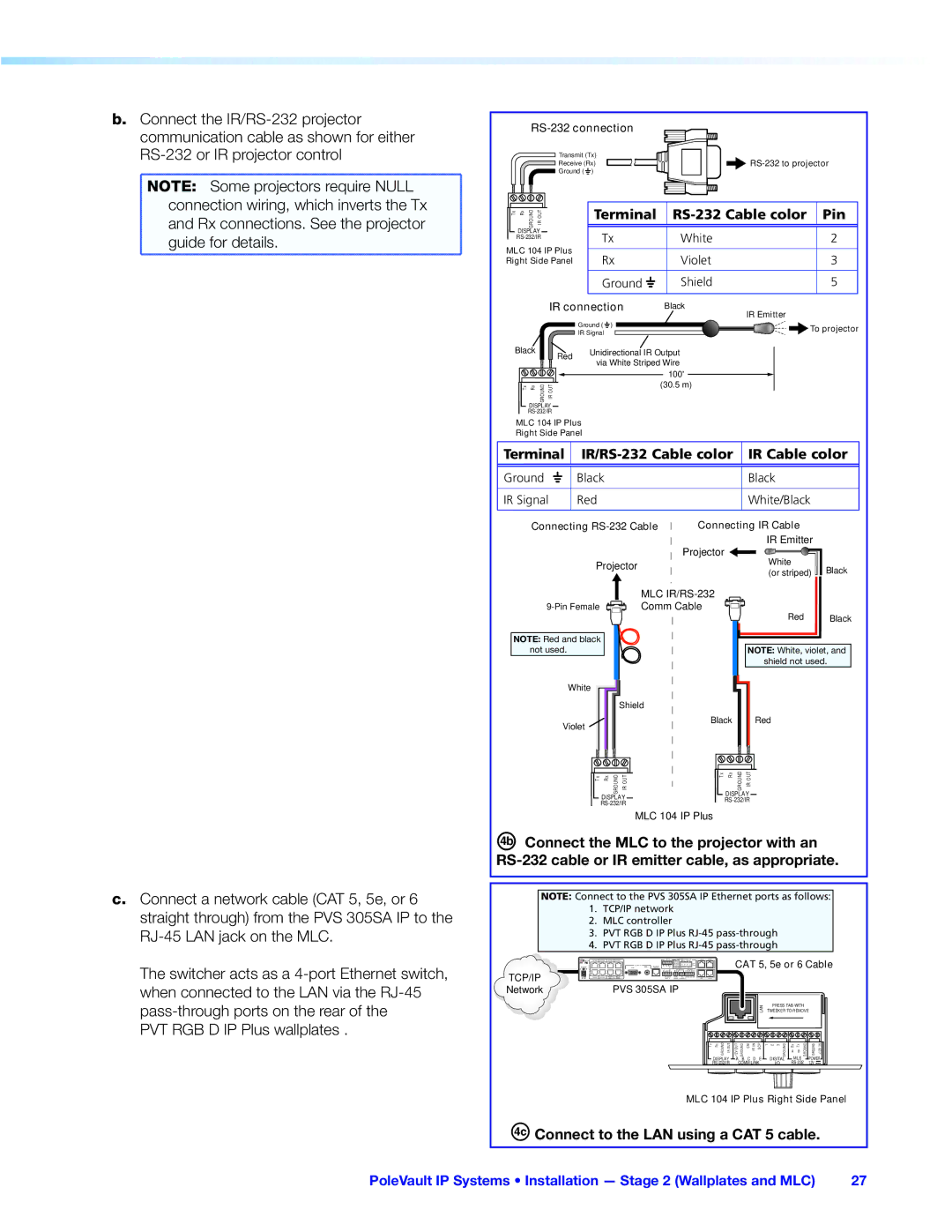b.Connect the
NOTE: Some projectors require NULL |
connection wiring, which inverts the Tx |
and Rx connections. See the projector |
guide for details. |
c.Connect a network cable (CAT 5, 5e, or 6 straight through) from the PVS 305SA IP to the
The switcher acts as a
PVT RGB D IP Plus wallplates .
Transmit (Tx)
Receive (Rx) ![]()
![]()
![]() RS-232 to projector
RS-232 to projector ![]() Ground (
Ground ( ![]() )
)
Tx Rx GROUND | IR OUT | Terminal |
| Pin | ||
|
|
|
|
| ||
DISPLAY |
| Tx | White |
| 2 | |
|
| |||||
|
|
|
|
| ||
MLC 104 IP Plus |
| Rx | Violet |
| 3 | |
Right Side Panel |
|
| ||||
|
|
| Ground | Shield |
| 5 |
| IR connection | Black | IR Emitter |
| ||
|
|
|
|
|
| |
|
| Ground ( ) |
| To projector | ||
|
| IR Signal |
| |||
|
|
|
|
| ||
Black | Red | Unidirectional IR Output |
|
| ||
| via White Striped Wire |
|
| |||
|
|
|
| |||
|
|
|
| 100' |
|
|
Tx Rx | GROUND IR OUT |
|
| (30.5 m) |
|
|
|
|
|
|
| ||
DISPLAY |
|
|
|
|
| |
|
|
|
|
| ||
MLC 104 IP Plus |
|
|
|
| ||
Right Side Panel |
|
|
|
| ||
Terminal |
| IR Cable color | ||||
Ground | Black |
| Black |
| ||
IR Signal | Red |
|
| White/Black |
| |
Connecting | Connecting IR Cable |
| ||||
|
|
|
|
| IR Emitter |
|
|
|
|
| Projector | White |
|
|
| Projector |
| Black | ||
|
|
| (or striped) | |||
|
|
|
|
| ||
|
|
| MLC |
|
| |
| Comm Cable | Red |
| |||
|
|
|
|
| Black | |
NOTE: Red and black |
|
|
| |||
not used. |
|
|
| NOTE: White, violet, and | ||
|
|
|
|
| shield not used. | |
| White |
|
|
|
| |
|
|
| Shield |
|
|
|
| Violet |
| Black | Red |
| |
|
|
|
|
| ||
|
| Tx | Rx GROUND IR OUT | Tx Rx | GROUND IR OUT |
|
|
|
| DISPLAY | DISPLAY |
| |
|
|
|
| |||
|
|
|
| |||
|
|
|
|
|
| |
|
|
| MLC 104 IP Plus |
|
| |
ÁConnect the MLC to the projector with an
NOTE: Connect to the PVS 305SA IP Ethernet ports as follows:
1.TCP/IP network
2.MLC controller
3.PVT RGB D IP Plus
4.PVT RGB D IP Plus
CAT 5, 5e or 6 Cable
TCP/IP | PVS 305SA IP |
Network |
| LAN | PRESS TAB WITH |
| ||||
| TWEEKER TO REMOVE |
| |||||
Tx Rx GROUND OUTIR | OUT+12V GROUND CM IRIN SCP | 1 2 3 | GROUND | Rx | Tx | GROUND | GROUND +12VIN |
|
|
|
| A | B |
|
|
DISPLAY | A B C D E | DIGITAL |
| MLS |
| POWER | |
COMM LINK | I/O |
| 12V | ||||
MLC 104 IP Plus Right Side Panel
ÓConnect to the LAN using a CAT 5 cable.
PoleVault IP Systems • Installation — Stage 2 (Wallplates and MLC) | 27 |