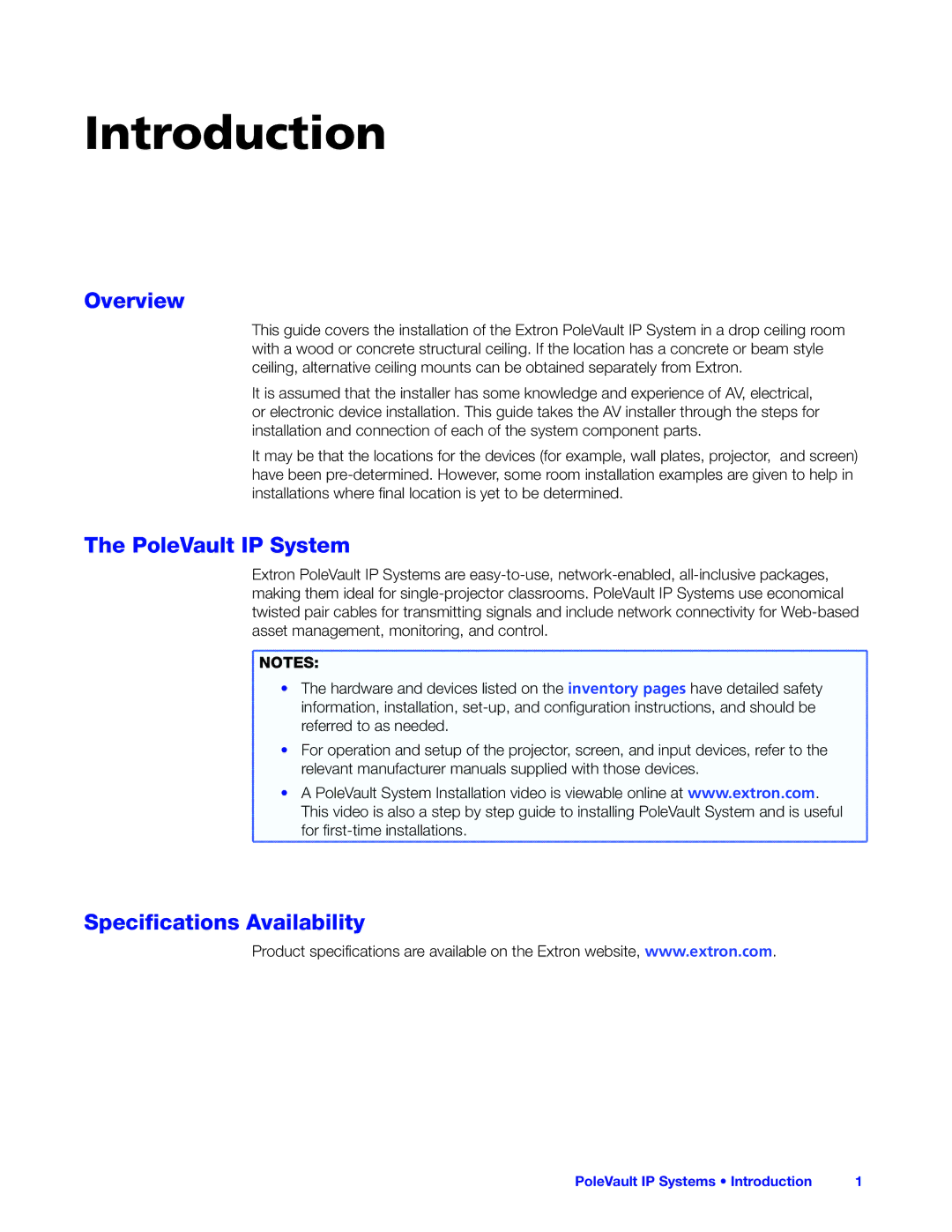Introduction
Overview
This guide covers the installation of the Extron PoleVault IP System in a drop ceiling room with a wood or concrete structural ceiling. If the location has a concrete or beam style ceiling, alternative ceiling mounts can be obtained separately from Extron.
It is assumed that the installer has some knowledge and experience of AV, electrical, or electronic device installation. This guide takes the AV installer through the steps for installation and connection of each of the system component parts.
It may be that the locations for the devices (for example, wall plates, projector, and screen) have been
The PoleVault IP System
Extron PoleVault IP Systems are
![]() NOTES:
NOTES:
• The hardware and devices listed on the inventory pages have detailed safety information, installation,
• For operation and setup of the projector, screen, and input devices, refer to the relevant manufacturer manuals supplied with those devices.
• A PoleVault System Installation video is viewable online at www.extron.com. This video is also a step by step guide to installing PoleVault System and is useful for
Specifications Availability
Product specifications are available on the Extron website, www.extron.com.
PoleVault IP Systems • Introduction | 1 |