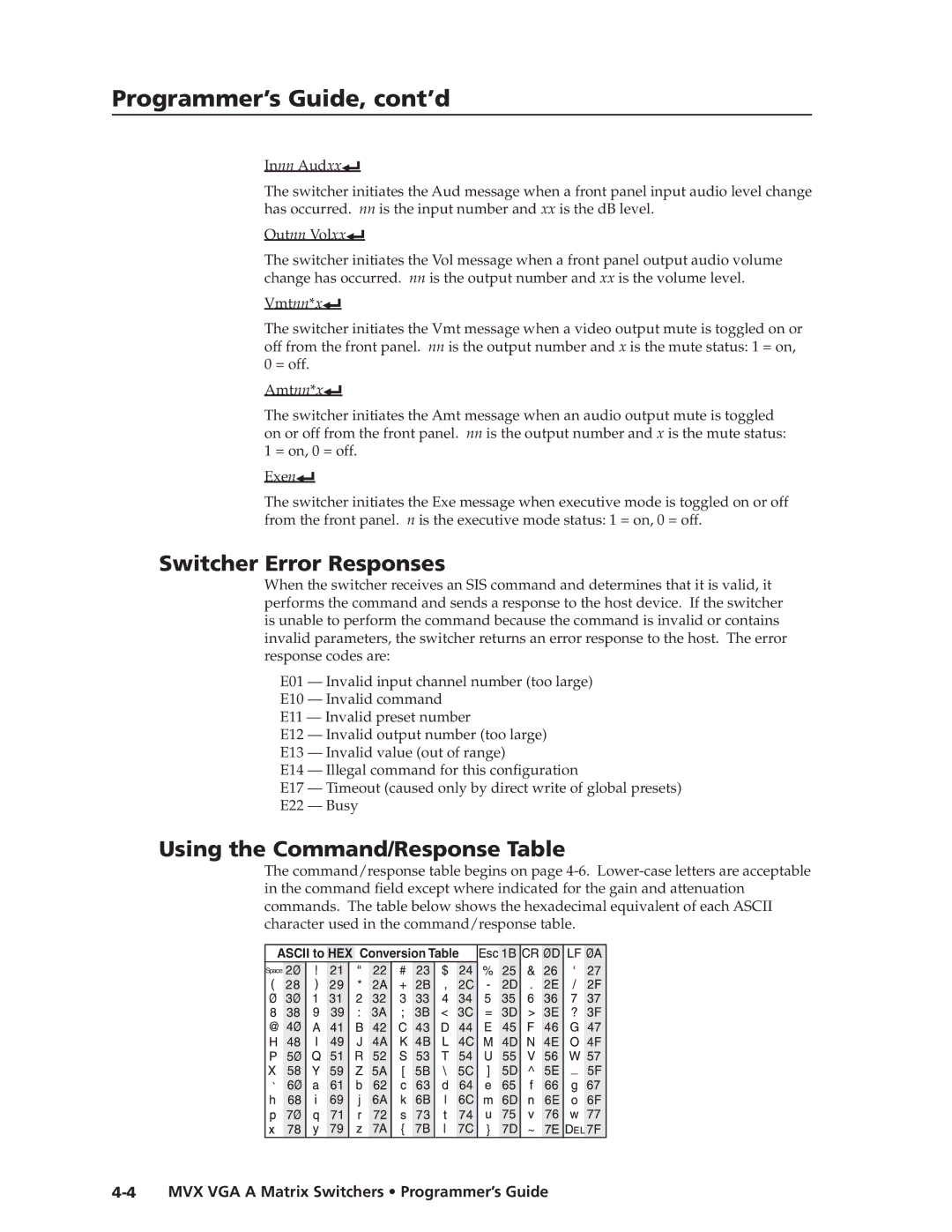PRELIMINARY
Programmer’s Guide, cont’d
Innn Audxx]
The switcher initiates the Aud message when a front panel input audio level change has occurred. nn is the input number and xx is the dB level.
Outnn Volxx]
The switcher initiates the Vol message when a front panel output audio volume change has occurred. nn is the output number and xx is the volume level.
Vmtnn*x]
The switcher initiates the Vmt message when a video output mute is toggled on or off from the front panel. nn is the output number and x is the mute status: 1 = on, 0 = off.
Amtnn*x]
The switcher initiates the Amt message when an audio output mute is toggled on or off from the front panel. nn is the output number and x is the mute status: 1 = on, 0 = off.
Exen]
The switcher initiates the Exe message when executive mode is toggled on or off from the front panel. n is the executive mode status: 1 = on, 0 = off.
Switcher Error Responses
When the switcher receives an SIS command and determines that it is valid, it performs the command and sends a response to the host device. If the switcher is unable to perform the command because the command is invalid or contains invalid parameters, the switcher returns an error response to the host. The error response codes are:
E01 — Invalid input channel number (too large)
E10 — Invalid command
E11 — Invalid preset number
E12 — Invalid output number (too large)
E13 — Invalid value (out of range)
E14 — Illegal command for this configuration
E17 — Timeout (caused only by direct write of global presets)
E22 — Busy
Using the Command/Response Table
The command/response table begins on page
ASCII to HEX Conversion Table
Space |