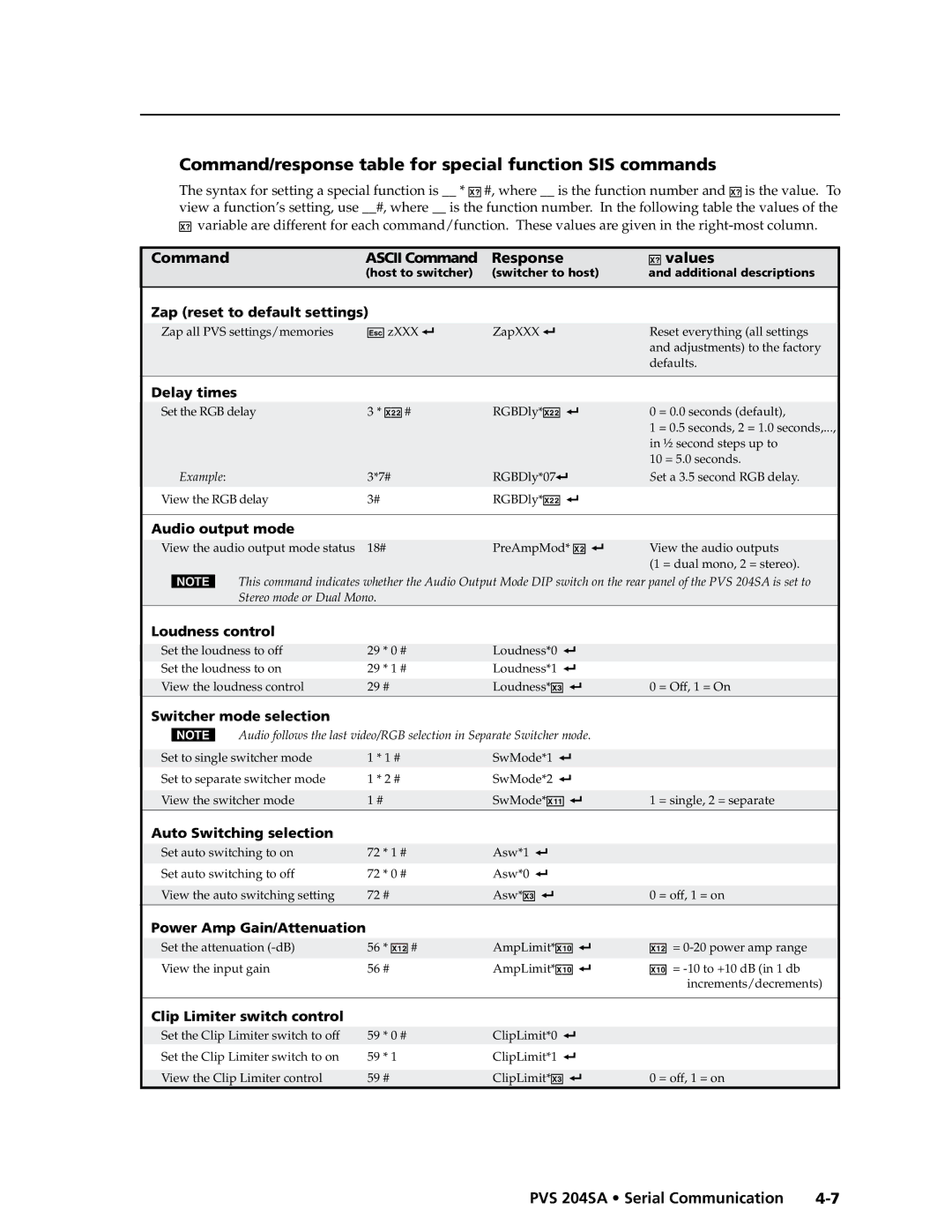Command/response table for special function SIS commands
The syntax for setting a special function is __ * X? #, where __ is the function number and X? is the value. To view a function’s setting, use __#, where __ is the function number. In the following table the values of the X? variable are different for each command/function. These values are given in the
Command | ASCII Command | Response | X? values |
| |
| (host to switcher) | (switcher to host) | and additional descriptions |
| |
|
|
|
|
| |
Zap (reset to default settings) |
|
|
|
| |
|
|
|
|
| |
Zap all PVS settings/memories | E zXXX ] | ZapXXX ] | Reset everything (all settings |
| |
|
|
|
| and adjustments) to the factory |
|
|
|
|
| defaults. |
|
|
|
|
|
|
|
Delay times |
|
|
|
|
|
Set the RGB delay | 3 * X2@ # | RGBDly*X2@ ] | 0 = 0.0 seconds (default), |
| |
|
|
|
| 1 = 0.5 seconds, 2 = 1.0 seconds,..., |
|
|
|
|
| in ½ second steps up to |
|
|
|
|
| 10 = 5.0 seconds. |
|
Example: | 3*7# | RGBDly*07] | Set a 3.5 second RGB delay. |
| |
View the RGB delay | 3# |
| RGBDly*X2@ ] |
| PRELIMINARY |
|
|
|
|
| |
Switcher mode selection |
|
|
|
| |
Audio output mode |
|
|
|
|
|
View the audio output mode status | 18# | PreAmpMod* X@ ] | View the audio outputs |
| |
|
|
|
| (1 = dual mono, 2 = stereo). |
|
N This command indicates whether the Audio Output Mode DIP switch on the rear panel of the PVS 204SA is set to |
| ||||
Stereo mode or Dual Mono. |
|
|
|
| |
Loudness control |
|
|
|
|
|
|
|
|
|
|
|
Set the loudness to off | 29 | * 0 # | Loudness*0 ] |
|
|
Set the loudness to on | 29 | * 1 # | Loudness*1 ] |
|
|
|
|
|
|
|
|
View the loudness control | 29 | # | Loudness*X# ] | 0 = Off, 1 = On |
|
N Audio follows the last video/RGB selection in Separate Switcher mode. |
|
| |||
|
|
|
|
| |
Set to single switcher mode | 1 * 1 # | SwMode*1 ] |
|
| |
Set to separate switcher mode | 1 * 2 # | SwMode*2 ] |
|
| |
|
|
|
|
|
|
View the switcher mode | 1 # |
| SwMode*X1! ] | 1 = single, 2 = separate |
|
Auto Switching selection |
|
|
|
|
|
|
|
|
|
|
|
Set auto switching to on | 72 | * 1 # | Asw*1 ] |
|
|
Set auto switching to off | 72 | * 0 # | Asw*0 ] |
|
|
|
|
|
|
|
|
View the auto switching setting | 72 | # | Asw*X# ] | 0 = off, 1 = on |
|
Power Amp Gain/Attenuation |
|
|
|
| |
|
|
|
|
|
|
Set the attenuation | 56 | * X1@ # | AmpLimit*X1) ] | X1@ = |
|
View the input gain | 56 | # | AmpLimit*X1) ] | X1) = |
|
|
|
|
| increments/decrements) |
|
|
|
|
|
|
|
Clip Limiter switch control |
|
|
|
|
|
|
|
|
|
|
|
Set the Clip Limiter switch to off | 59 | * 0 # | ClipLimit*0 ] |
|
|
Set the Clip Limiter switch to on | 59 | * 1 | ClipLimit*1 ] |
|
|
|
|
|
|
|
|
View the Clip Limiter control | 59 | # | ClipLimit*X# ] | 0 = off, 1 = on |
|
PVS 204SA • Serial Communication |