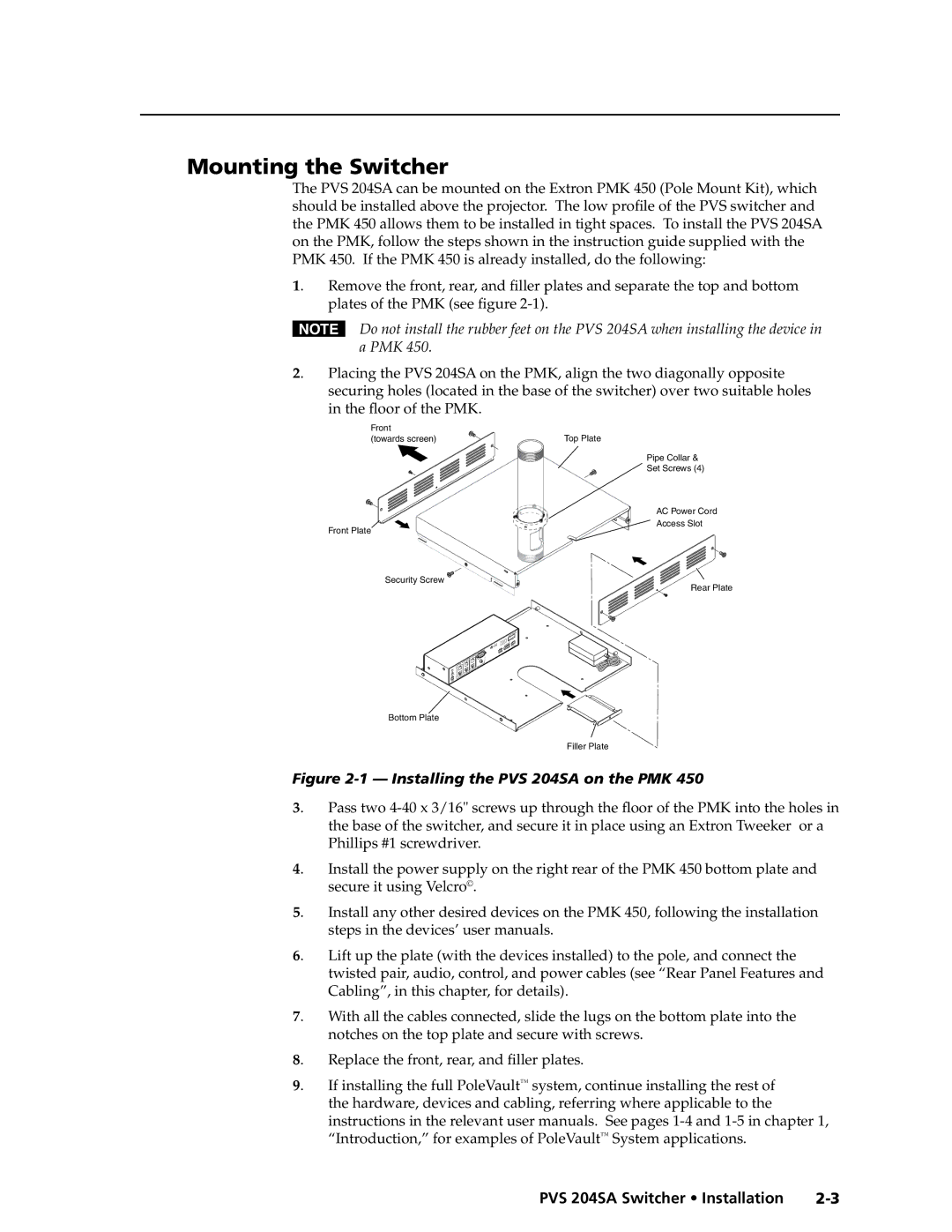Mounting the Switcher
The PVS 204SA can be mounted on the Extron PMK 450 (Pole Mount Kit), which should be installed above the projector. The low profile of the PVS switcher and the PMK 450 allows them to be installed in tight spaces. To install the PVS 204SA on the PMK, follow the steps shown in the instruction guide supplied with the PMK 450. If the PMK 450 is already installed, do the following:
1. Remove the front, rear, and filler plates and separate the top and bottom plates of the PMK (see figure
NDo not install the rubber feet on the PVS 204SA when installing the device in a PMK 450.
2. Placing the PVS 204SA on the PMK, align the two diagonally opposite securing holes (located in the base of the switcher) over two suitable holes in the floor of the PMK.
Front |
|
(towards screen) | Top Plate |
Pipe Collar &
Set Screws (4)
Front Plate
AC Power Cord Access Slot
Security Screw ![]()
Bottom Plate
Rear Plate
PRELIMINARY
Filler Plate
Figure 2-1 — Installing the PVS 204SA on the PMK 450
3. | Pass two |
| the base of the switcher, and secure it in place using an Extron Tweeker or a |
| Phillips #1 screwdriver. |
4. | Install the power supply on the right rear of the PMK 450 bottom plate and |
| secure it using Velcro©. |
5. | Install any other desired devices on the PMK 450, following the installation |
| steps in the devices’ user manuals. |
6. | Lift up the plate (with the devices installed) to the pole, and connect the |
| twisted pair, audio, control, and power cables (see “Rear Panel Features and |
| Cabling”, in this chapter, for details). |
7. | With all the cables connected, slide the lugs on the bottom plate into the |
| notches on the top plate and secure with screws. |
8. | Replace the front, rear, and filler plates. |
9. | If installing the full PoleVault™ system, continue installing the rest of |
| the hardware, devices and cabling, referring where applicable to the |
| instructions in the relevant user manuals. See pages |
| “Introduction,” for examples of PoleVault™ System applications. |
PVS 204SA Switcher • Installation |