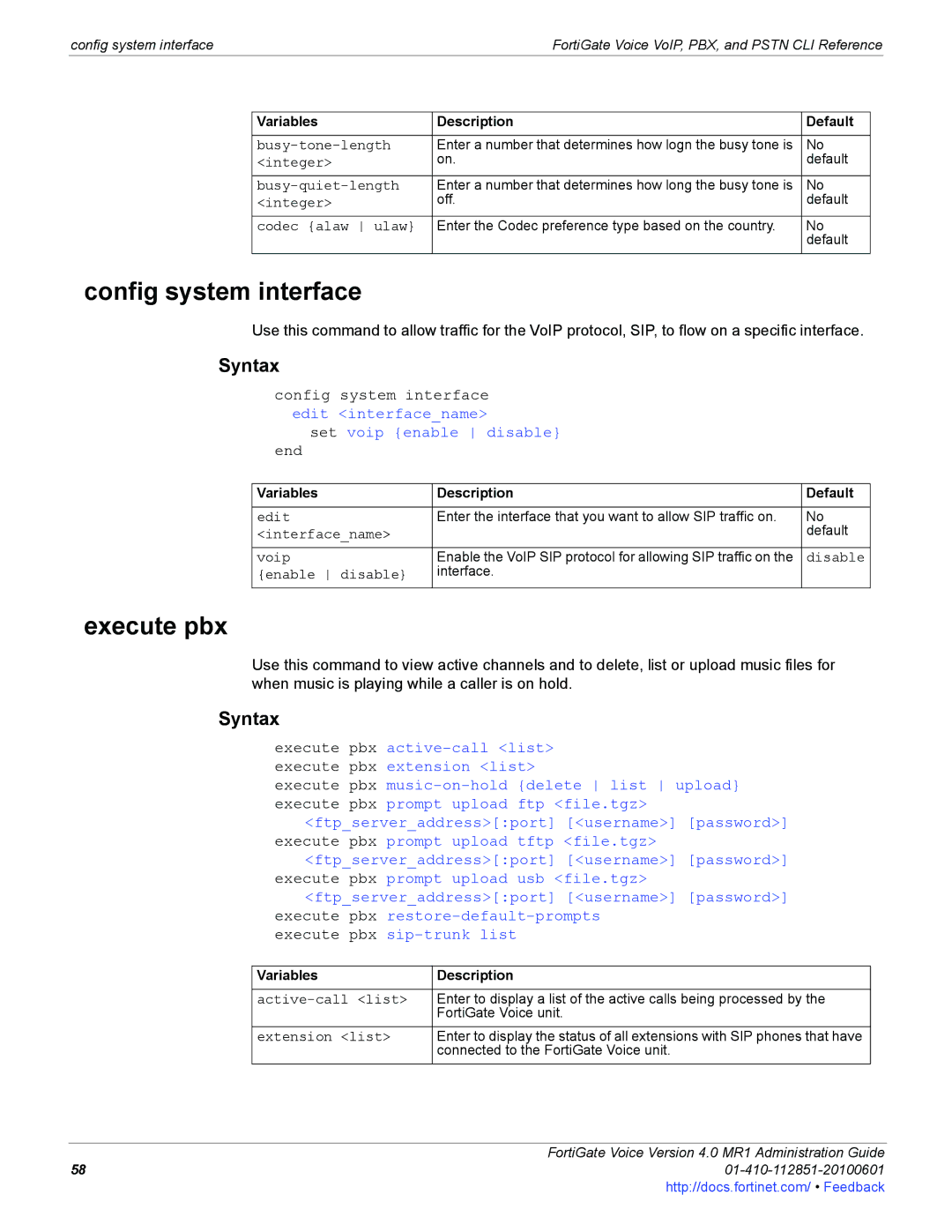config system interface | FortiGate Voice VoIP, PBX, and PSTN CLI Reference | |||
|
|
|
|
|
| Variables | Description | Default |
|
|
|
|
|
|
| Enter a number that determines how logn the busy tone is | No |
| |
| <integer> | on. | default |
|
| Enter a number that determines how long the busy tone is | No |
| |
| <integer> | off. | default |
|
| codec {alaw ulaw} | Enter the Codec preference type based on the country. | No |
|
|
|
| default |
|
config system interface
Use this command to allow traffic for the VoIP protocol, SIP, to flow on a specific interface.
Syntax
config system interface |
| |
edit <interface_name> |
| |
set voip {enable disable} |
| |
end |
|
|
|
|
|
Variables | Description | Default |
|
|
|
edit | Enter the interface that you want to allow SIP traffic on. | No |
<interface_name> |
| default |
voip | Enable the VoIP SIP protocol for allowing SIP traffic on the | disable |
{enable disable} | interface. |
|
execute pbx
Use this command to view active channels and to delete, list or upload music files for when music is playing while a caller is on hold.
Syntax
execute pbx
execute pbx
<ftp_server_address>[:port] [<username>] [password>] execute pbx prompt upload tftp <file.tgz>
<ftp_server_address>[:port] [<username>] [password>] execute pbx prompt upload usb <file.tgz>
<ftp_server_address>[:port] [<username>] [password>] execute pbx
execute pbx
Variables | Description |
|
|
Enter to display a list of the active calls being processed by the | |
| FortiGate Voice unit. |
extension <list> | Enter to display the status of all extensions with SIP phones that have |
| connected to the FortiGate Voice unit. |
| FortiGate Voice Version 4.0 MR1 Administration Guide |
58 | |
| http://docs.fortinet.com/ • Feedback |