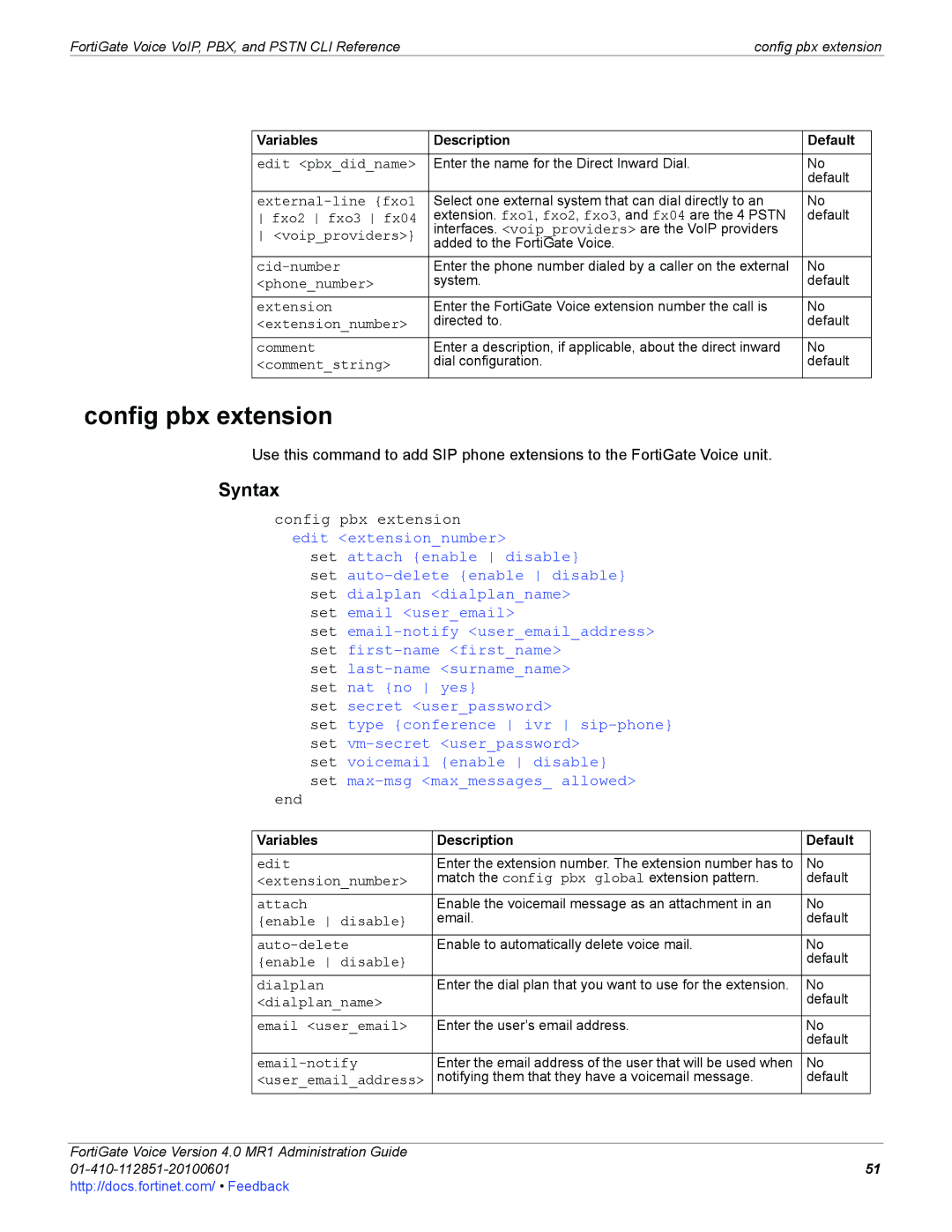FortiGate Voice VoIP, PBX, and PSTN CLI Reference | config pbx extension |
Variables | Description | Default |
|
|
|
edit <pbx_did_name> | Enter the name for the Direct Inward Dial. | No |
|
| default |
Select one external system that can dial directly to an | No | |
fxo2 fxo3 fx04 | extension. fxo1, fxo2, fxo3, and fx04 are the 4 PSTN | default |
<voip_providers>} | interfaces. <voip_providers> are the VoIP providers |
|
added to the FortiGate Voice. |
| |
Enter the phone number dialed by a caller on the external | No | |
<phone_number> | system. | default |
extension | Enter the FortiGate Voice extension number the call is | No |
<extension_number> | directed to. | default |
comment | Enter a description, if applicable, about the direct inward | No |
<comment_string> | dial configuration. | default |
config pbx extension
Use this command to add SIP phone extensions to the FortiGate Voice unit.
Syntax
config pbx extension edit <extension_number>
set attach {enable disable}
set
set email <user_email>
set
set
set secret <user_password>
set type {conference ivr
set voicemail {enable disable} set
end
Variables | Description | Default |
|
|
|
edit | Enter the extension number. The extension number has to | No |
<extension_number> | match the config pbx global extension pattern. | default |
attach | Enable the voicemail message as an attachment in an | No |
{enable disable} | email. | default |
Enable to automatically delete voice mail. | No | |
{enable disable} |
| default |
dialplan | Enter the dial plan that you want to use for the extension. | No |
<dialplan_name> |
| default |
email <user_email> | Enter the user’s email address. | No |
|
| default |
Enter the email address of the user that will be used when | No | |
<user_email_address> | notifying them that they have a voicemail message. | default |
FortiGate Voice Version 4.0 MR1 Administration Guide