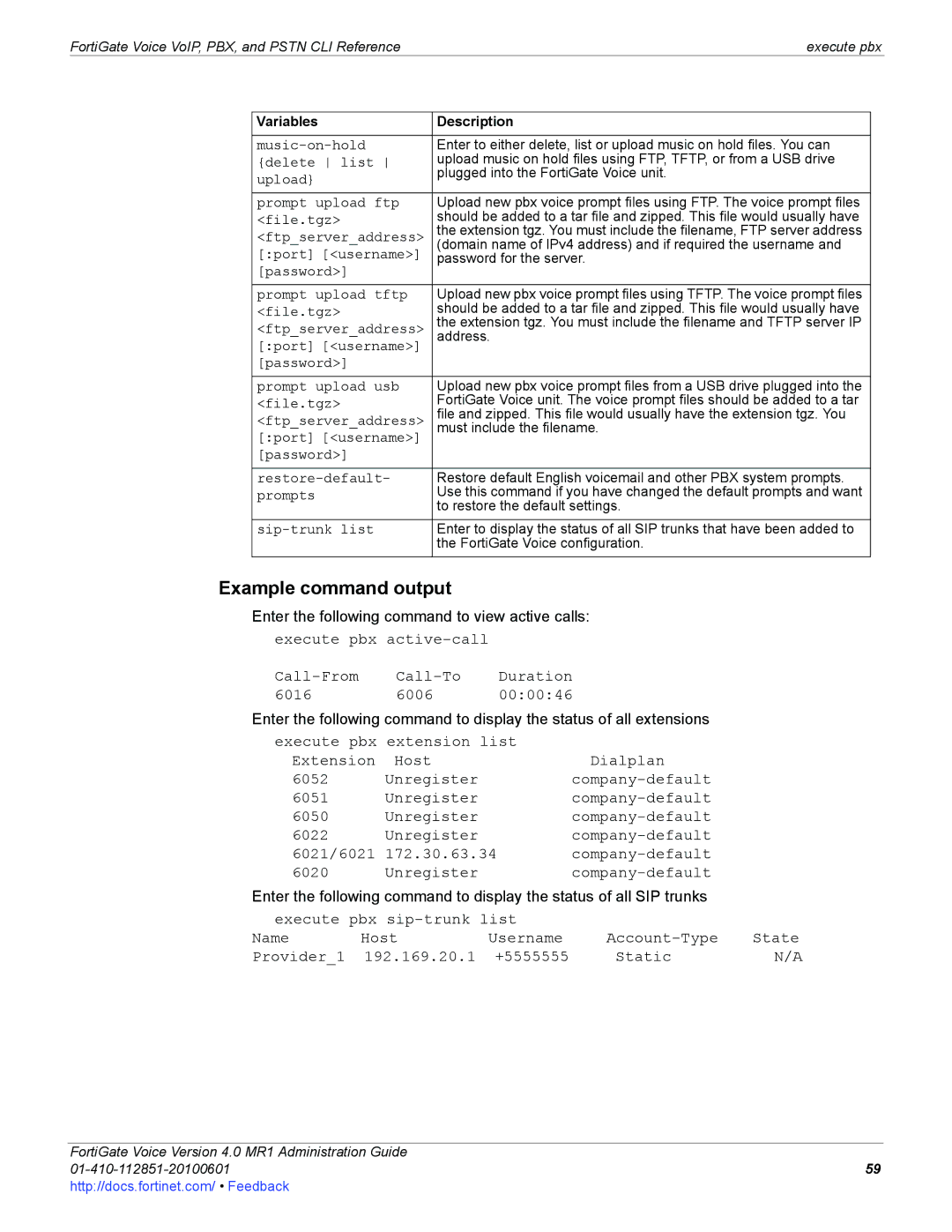FortiGate Voice VoIP, PBX, and PSTN CLI Reference | execute pbx | ||
|
|
|
|
| Variables | Description |
|
|
|
|
|
| Enter to either delete, list or upload music on hold files. You can |
| |
| {delete list | upload music on hold files using FTP, TFTP, or from a USB drive |
|
| upload} | plugged into the FortiGate Voice unit. |
|
|
|
| |
| prompt upload ftp | Upload new pbx voice prompt files using FTP. The voice prompt files |
|
| <file.tgz> | should be added to a tar file and zipped. This file would usually have |
|
| <ftp_server_address> | the extension tgz. You must include the filename, FTP server address |
|
| (domain name of IPv4 address) and if required the username and |
| |
| [:port] [<username>] | password for the server. |
|
| [password>] |
|
|
| prompt upload tftp | Upload new pbx voice prompt files using TFTP. The voice prompt files |
|
| <file.tgz> | should be added to a tar file and zipped. This file would usually have |
|
| <ftp_server_address> | the extension tgz. You must include the filename and TFTP server IP |
|
| address. |
| |
| [:port] [<username>] |
|
|
| [password>] |
|
|
| prompt upload usb | Upload new pbx voice prompt files from a USB drive plugged into the |
|
| <file.tgz> | FortiGate Voice unit. The voice prompt files should be added to a tar |
|
| <ftp_server_address> | file and zipped. This file would usually have the extension tgz. You |
|
| must include the filename. |
| |
| [:port] [<username>] |
|
|
| [password>] |
|
|
| Restore default English voicemail and other PBX system prompts. |
| |
| prompts | Use this command if you have changed the default prompts and want |
|
|
| to restore the default settings. |
|
|
| Enter to display the status of all SIP trunks that have been added to |
|
|
| the FortiGate Voice configuration. |
|
Example command output
Enter the following command to view active calls:
execute pbx
Duration | ||
6016 | 6006 | 00:00:46 |
Enter the following command to display the status of all extensions | ||
execute pbx extension list | ||
Extension | Host | Dialplan |
6052 | Unregister | |
6051 | Unregister | |
6050 | Unregister | |
6022 | Unregister | |
6021/6021 | 172.30.63.34 | |
6020 | Unregister | |
Enter the following command to display the status of all SIP trunks |
| |||
execute pbx | State | |||
Name | Host | Username | ||
Provider_1 | 192.169.20.1 | +5555555 | Static | N/A |
FortiGate Voice Version 4.0 MR1 Administration Guide