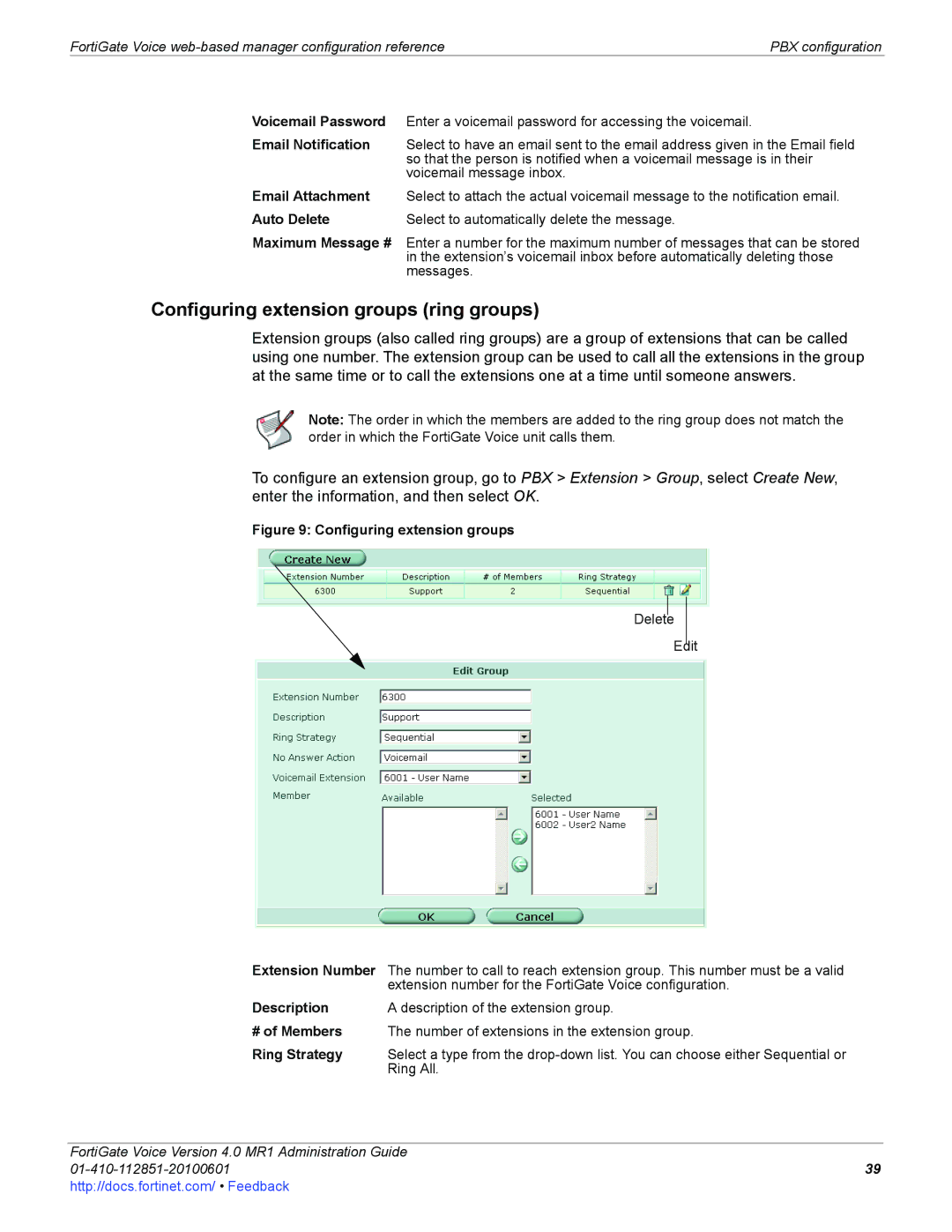FortiGate Voice | PBX configuration |
Voicemail Password Enter a voicemail password for accessing the voicemail.
Email Notification Select to have an email sent to the email address given in the Email field so that the person is notified when a voicemail message is in their voicemail message inbox.
Email Attachment Select to attach the actual voicemail message to the notification email.
Auto Delete Select to automatically delete the message.
Maximum Message # Enter a number for the maximum number of messages that can be stored in the extension’s voicemail inbox before automatically deleting those messages.
Configuring extension groups (ring groups)
Extension groups (also called ring groups) are a group of extensions that can be called using one number. The extension group can be used to call all the extensions in the group at the same time or to call the extensions one at a time until someone answers.
Note: The order in which the members are added to the ring group does not match the order in which the FortiGate Voice unit calls them.
To configure an extension group, go to PBX > Extension > Group, select Create New, enter the information, and then select OK.
Figure 9: Configuring extension groups
Delete
Edit
Extension Number The number to call to reach extension group. This number must be a valid extension number for the FortiGate Voice configuration.
Description | A description of the extension group. |
#of Members The number of extensions in the extension group.
Ring Strategy Select a type from the
Ring All.
FortiGate Voice Version 4.0 MR1 Administration Guide |
|
39 | |
http://docs.fortinet.com/ • Feedback |
|