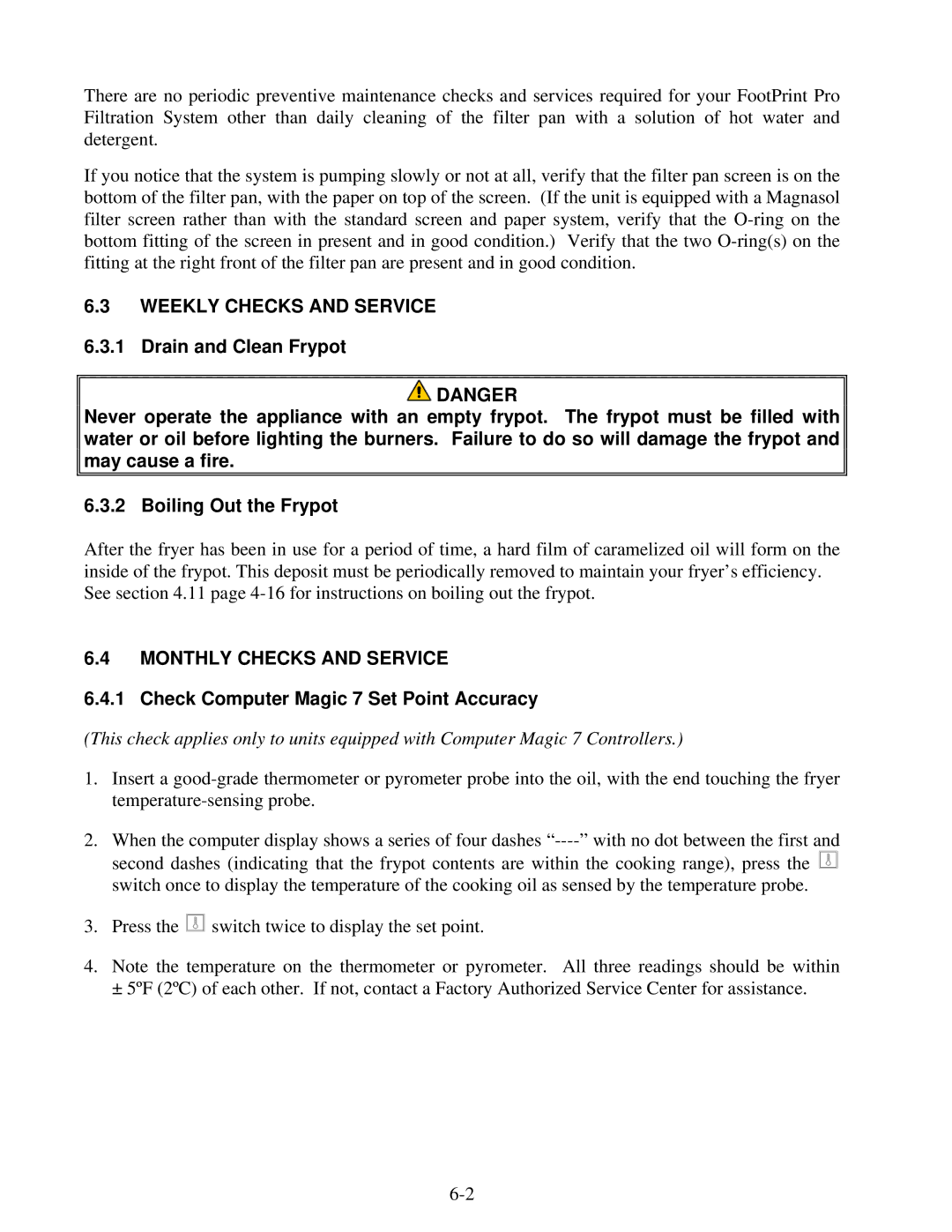8196339 specifications
The Frymaster 8196339 is a high-performance commercial fryer designed for busy kitchens that demand efficiency and reliability. Renowned for its innovative features and advanced technologies, this fryer is an essential tool for restaurants, food trucks, and other food establishments looking to serve crispy, delicious fried foods.One of the standout features of the Frymaster 8196339 is its exceptional frying capacity. With a generous oil capacity, this fryer can handle a significant volume of food at once, making it ideal for high-demand cooking environments. This large capacity allows operators to prepare larger batches of fries, chicken, and other fried specialties without sacrificing quality or increasing cooking time.
The Frymaster 8196339 utilizes advanced temperature control technology, ensuring precise temperature management for consistent frying results. The unit is equipped with a digital thermostat that allows operators to set and monitor frying temperatures accurately. This feature not only enhances the quality of the finished product but also helps in energy efficiency, as it minimizes oil temperature fluctuations that can lead to overcooked or undercooked food.
Another notable characteristic of the Frymaster 8196339 is its built-in filtration system. This technology helps maintain oil quality, extending the life of the cooking oil, and providing a cleaner frying process. The filtration system operates automatically, allowing for easy maintenance and ensuring that the fryer produces consistent, high-quality results with every batch.
Safety is also a priority in the design of the Frymaster 8196339. The fryer is equipped with safety controls and features such as automatic shutoff and high-temperature protection. These elements work together to help prevent overheating and reduce the risk of accidents in the kitchen environment.
In terms of construction, the Frymaster 8196339 is built with durable materials that ensure longevity and resistance to wear and tear. The stainless-steel body is not only aesthetically pleasing but also easy to clean, making maintenance a hassle-free task.
Overall, the Frymaster 8196339 combines capacity, efficiency, advanced technologies, and safety features to provide an outstanding frying solution. Operators can rely on this commercial fryer to deliver exceptional culinary results while enhancing productivity in a fast-paced kitchen setting. Whether it’s frying potatoes, chicken, or other favorites, the Frymaster 8196339 ensures that food is cooked to perfection every time.