lUsing the Flash (Intelligent Flash)
3Focus.
Press the shutter button halfway to focus. If the flash will fire, pwill be displayed when  the shutter button is pressed halfway. At slow shutter speeds, k will appear in the display to warn that pictures may be blurred; use of a tripod is recommended.
the shutter button is pressed halfway. At slow shutter speeds, k will appear in the display to warn that pictures may be blurred; use of a tripod is recommended. 
4Shoot.
Press the shutter button the rest of the way down to shoot.
3Caution
The fl ash may fi re several times with each shot. Do not move the camera until shooting is com- plete.
 Red-Eye
Red-Eye
When gFACE DETECTION hREMOVAL ON is selected for Intelligent Face Detection (pg. 22),
Photography on More
29