cInstant Zoom (Zoom Framing)
In modes other than Band SP (X), zoom framing offers a quick way to compose pictures.
■Optical Zoom
1 Position the subject in the focus frame. Use the zoom control to frame the subject in the center of the display.
AUTO |
|
|
|
|
| N 9 | ||
|
|
|
|
|
|
|
| ISO AUTO (800) |
|
|
|
|
|
|
|
|
|
2Choose a frame.
Press the selector down 
(c) to cycle through framing options as shown below.
1.4 × zoom |
|
|
| 2 × zoom | ||||
|
|
|
|
|
|
|
|
|
|
|
|
|
|
|
|
|
|
|
|
|
|
|
|
|
|
|
|
|
|
|
|
|
|
|
|
|
|
|
|
|
|
|
|
|
No zoom
The frame is displayed AUTO as shown at right. The composition can be adjusted using the zoom control.
3Focus and shoot.
The framed area will 
 be enlarged to create a
be enlarged to create a 
2Intelligent Face Detection
Intelligent Face Detection will not detect faces outside the selected frame.
3Caution
Only wide
2 × zoom | 1.4 × zoom |
32